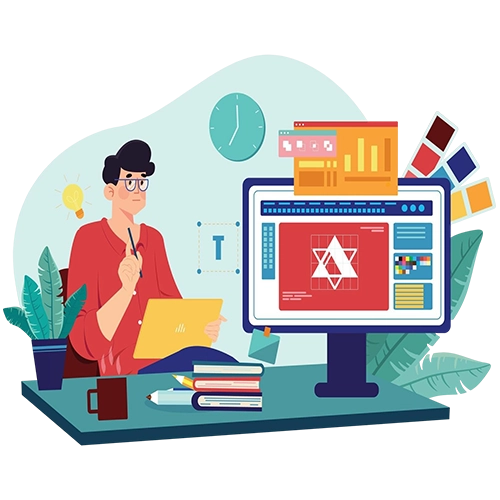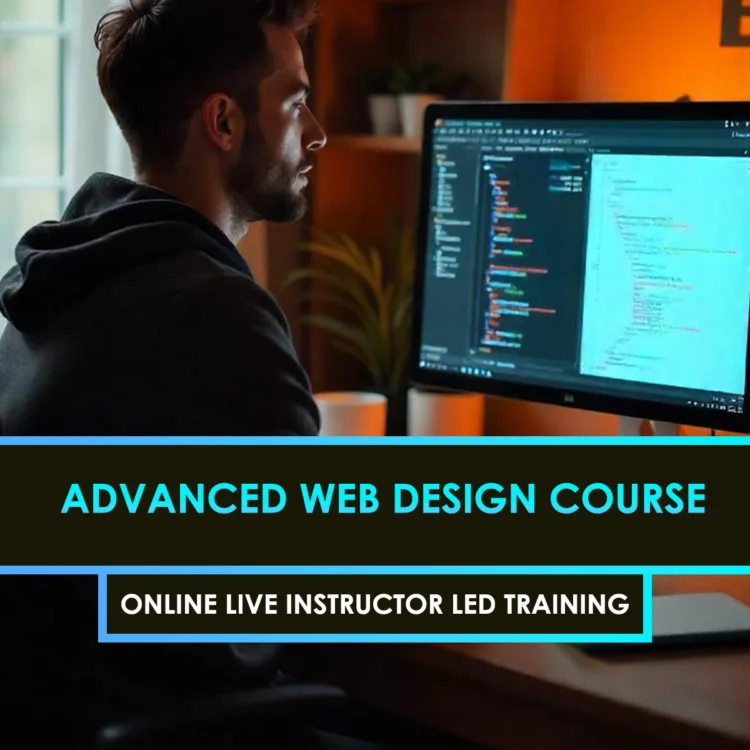Curriculum
- 11 Sections
- 36 Lessons
- 10 Weeks
- Introduction to Adobe InDesignA powerful tool for creating professional layouts and designs for print and digital media, from brochures to interactive PDFs.3
- Setting Up Your DocumentSetting up your Adobe InDesign document involves choosing the right page size, margins, bleed, and layout options to suit your design needs.3
- Working with TextAdobe InDesign involves adding, formatting, and styling text using tools like the Type Tool, adjusting fonts, sizes, and spacing, and creating text frames to control flow and layout.4
- Working with GraphicsAdobe InDesign involves importing images and illustrations, resizing, cropping, and positioning them within your layout, as well as using tools like Layers, Frames, and Object Styles to enhance the design.4
- Design Layout TechniquesAdobe InDesign involve arranging text, images, and graphics harmoniously using tools like grids, guides, columns, and alignment to create visually balanced and cohesive designs.4
- Interactive Elements for Digital ContentInclude adding buttons, hyperlinks, forms, multimedia (audio/video), and slideshows to create engaging, clickable PDFs, eBooks, and interactive digital publications.3
- Prepress and Printing3
- Advanced TechniquesPreparing your document for printing by ensuring color accuracy, resolution, and proper bleed. It includes tasks like exporting to PDF, proofing for errors, and checking CMYK color settings before sending to the printer.3
- Collaboration and WorkflowInvolve sharing files with team members, using Cloud documents for real-time editing, tracking changes, and integrating with Adobe Creative Cloud Libraries to streamline asset sharing and version control for a more efficient design process.3
- Best Practices for Content CreationBest practices for content creation in Adobe InDesign include maintaining consistency, optimizing images, using layers, and proofreading designs before finalizing.3
- Exporting and Finalizing DesignsChecking resolution, color settings, and using tools like PDF export and preflight checks to ensure print or digital readiness.3