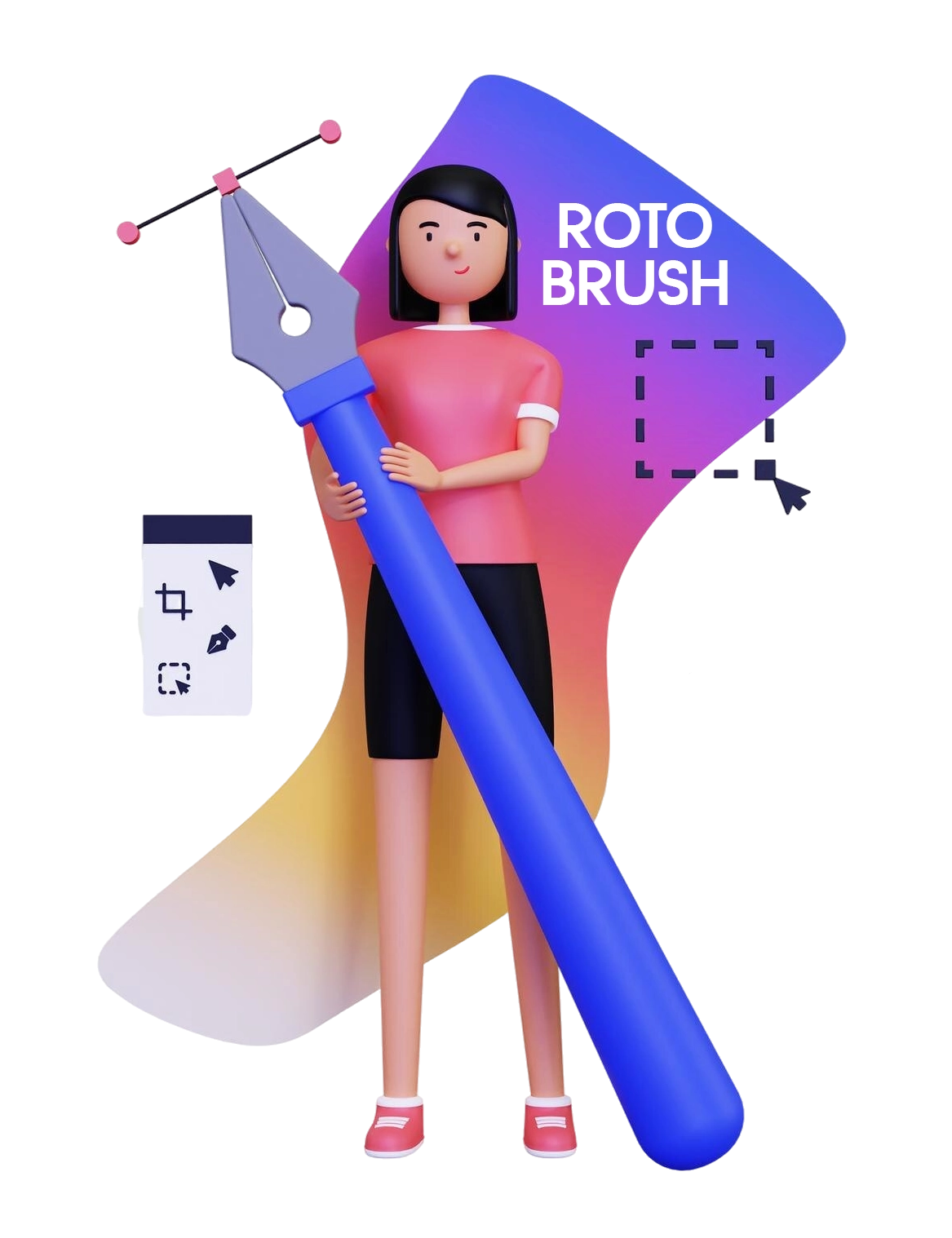No products in the cart.
Return To Shop
Home » ROTOSCOPING COURSE
Professional Rotoscoping Courses in Chennai – Learn From Experts and Get Certified
Master the art of rotoscoping to isolate subjects with precision, create clean mattes, and enhance visual effects in post-production. Learn to remove backgrounds, integrate live-action with VFX, and build a future-ready portfolio for film, TV, and digital media.



Top Media Instructors

19+ Years
of Expertise
of Expertise
K
STUDENTS ENROLLED
K
CLASS COMPLETED
%
JOB PLACEMENT
+
YEARS OF EXPERTISE
2008
TRUSTED SINCE





Why Choose Our Rotoscoping course?
Learn industry-standard rotoscoping techniques used in film and VFX. Master tools like After Effects, Nuke, and Silhouette with hands-on projects. Build a professional portfolio and gain studio-ready skills. Perfect for aspiring VFX artists and motion designers ready to stand out.
- Expert-Led Training
- Real-World Projects
- Flexible Learning at Your Own Pace
- Access to Industry Standard Tools
- Job Placement Assistance
- One-on-One Personalized Learning
- Official Course Certificate
- Affordable Fees at EMI
- 5000+ Hiring Companies
- Scholarship Facility
Rotoscoping Course in Chennai
Are you eager to refine your skills in motion tracking, keying, and rotoscoping to create seamless visual effects for film and video?
Yes, that’s precisely what we focus on at VFX Institute. We provide hands-on training in motion tracking, keying, and rotoscoping, ensuring you gain the practical skills needed to produce professional, seamless visual effects for film and video.



Key Skills You'll Gain in Our Roto Training
Our Roto training offers a well rounded curriculum that covers
Rotoscoping Fundamentals
Learn the essential techniques for isolating elements in footage for seamless VFX integration.
Tools of the Trade
Master industry-standard software like Adobe After Effects, Nuke, and Mocha to enhance your workflow.
Paint & Cleanup Techniques
Explore advanced techniques for cleaning up footage and enhancing the overall visual quality.
Compositing Skills
Learn how to combine and integrate rotoscoped footage with other visual elements like 3D assets and background plates.
Advanced Compositing
Gain in-depth knowledge of combining multiple layers and visual elements to create realistic compositions.
Precision Masking & Keying
Perfect your skills in keying and masking for detailed rotoscoping and VFX work.
Tracking & Integration
Learn how to track and match the movement of objects in live-action footage for smooth animation integration.
Real World Application
Work on live projects to apply your skills and build a professional portfolio.
to start your journey with our comprehensive course and turn your creative ideas into digital success
Facts
Why Learn Rotoscoping ?
Learning rotoscoping is essential for anyone pursuing a career in visual effects, animation, or video editing. It provides the ability to precisely isolate and manipulate elements within video, creating seamless visual effects and enhancing overall production quality. Mastering rotoscoping opens doors to diverse opportunities in film, television, advertising, and gaming, as it’s a foundational skill for professional-level digital artistry and post production
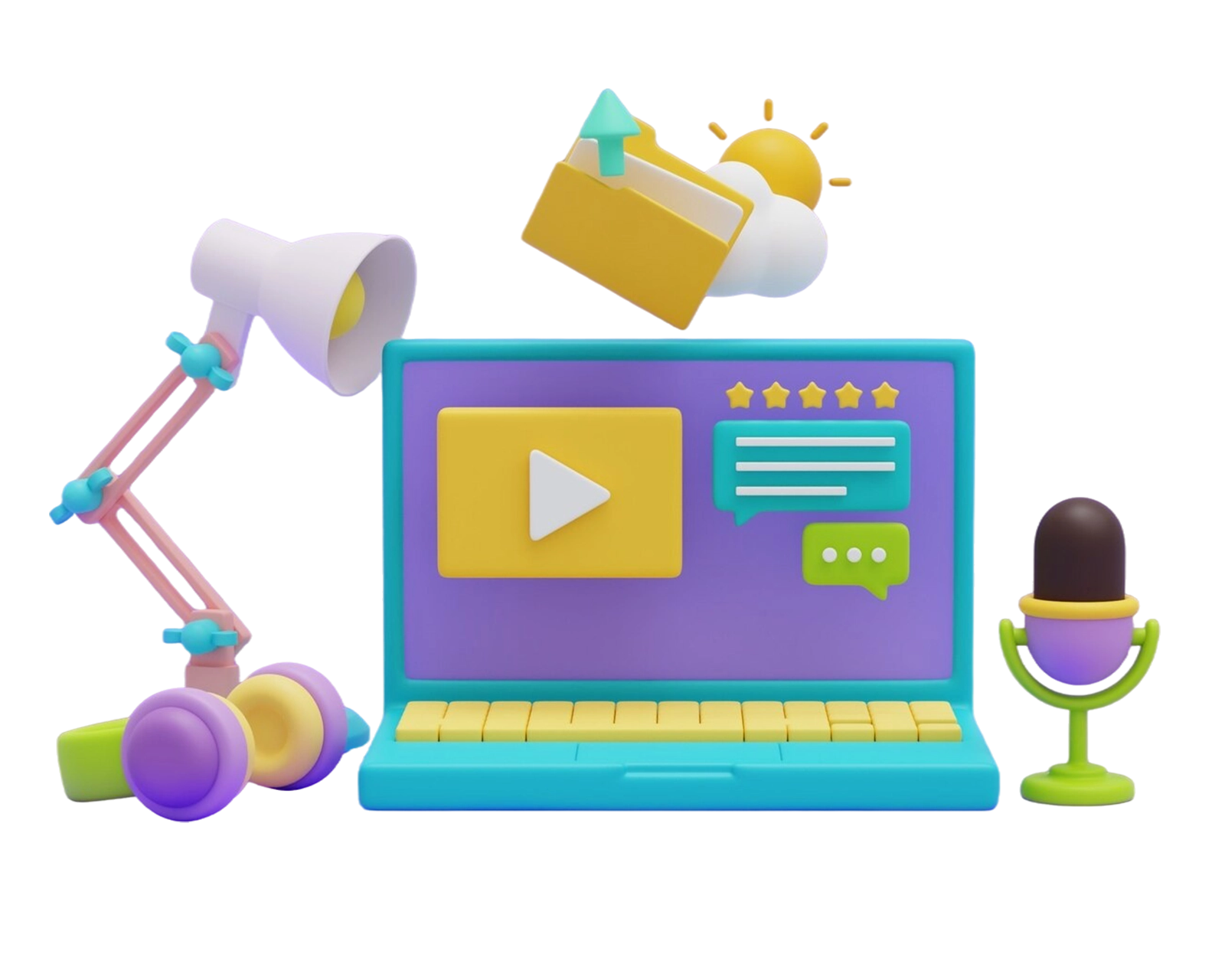
Rotoscopic Course Syllabus with Real World Projects & Tools
Overview of Rotoscoping: History, Applications, and Importance in Visual Effects
Understanding the Rotoscoping Process: Frame-by-Frame, Masking, and Keying
Overview of Industry-Standard Tools: Adobe After Effects, Mocha, and Silhouette FX
Rotoscoping Basics: Creating Masks and Defining Edges
Working with Different Types of Footage: Live-Action, Animation, and Hybrid Elements
Understanding Motion Blur and Edge Handling for Accurate Rotoscoping
Manual vs. Automated Rotoscoping: When to Use Which Technique
Introduction to Silhouette FX: Key Features and Workflow
Understanding the Different Masking Tools in After Effects, Mocha, and Silhouette FX
Creating Precise Masks for Complex Scenes
Soft vs. Hard Edges: Handling Difficult Masking Situations
Refining Masks for Seamless Integration with Backgrounds
Advanced Techniques for Complex Rotoscoping: Hair, Reflections, and Transparent Materials
Removing Unwanted Artifacts and Cleaning up Edges
Paint and Touch-Up Tools for Fixing Small Mistakes and Enhancing Frames
Working with Tracking Data for Rotoscoping in Dynamic Scenes
- Introduction to Motion Tracking and How it Relates to Rotoscoping
- Using Trackers in After Effects and Mocha: Point Tracking, Planar Tracking
- Stabilizing Footage for Clean Rotoscoping
- Integrating Tracked Data into Rotoscoping Workflow
- Introduction to Keying: Green Screen and Blue Screen Techniques
- Working with Advanced Keying Tools: Keylight (After Effects) and Primatte
- Combining Keying and Rotoscoping: Creating Realistic Compositions
- Troubleshooting Keying Issues: Spill Suppression, Edge Blending, and Fine-Tuning
- Introduction to Compositing: Combining Rotoscoped Elements with 3D and Background Plates
- Color Matching and Blending Layers for Seamless Integration
- Working with Lighting and Shadows in Compositing
- Finalizing the Shot: Adjusting Contrast, Color Grading, and Effects
- Working on a Live Project: Rotoscoping a Scene from Start to Finish
- Developing a Portfolio: Choosing the Best Work to Showcase
- Understanding Client Feedback and Revisions
- Preparing Your Rotoscoping Work for Post-Production Integration
- Tips for Building a Strong Rotoscoping Portfolio
- Resume Building and Interview Preparation for VFX Jobs
- Understanding the VFX Pipeline: How Rotoscoping Fits into the Bigger Picture
- Career Paths in Rotoscoping and Visual Effects
- Final Rotoscoping Project: Apply Everything Learned to Create a Complete VFX Shot
- Peer Review and Critique Sessions
- One-on-One Instructor Feedback and Guidance
- Final Evaluation: Completing Your Rotoscoping Portfolio
Experience our Infrastructure
Studio Style Learning with VFX
At VFX, Characters Don’t Just Move — They Come Alive
Batch Sizes Limited to Ensure 1 On 1 Attention
Instructors with 10+ Years of Experience in the Animation Industry
24/7 Student Support With Mentoring and Career Advice
Updated Syllabus Aligned With 2025 Industry Trends
Learn Rotoscoping the Way It’s Done in the Real World. Every Project Simulates Real Studio Pipelines from Footage Analysis and Matte Creation to Seamless Background Replacement and Layer Isolation. You’ll Refine Your Craft Through Live Feedback Sessions, Peer-to-Peer Reviews, and Expert Mentorship, Mastering Precision Masking and Clean Plate Techniques Used in High-End Film and TV Productions.

Learn from the Best
Expert Instructors & Flexible Learning at Your Fingertips
Meet Our Expert Instructors:
Learn from seasoned VFX professionals with real-world experience in rotoscoping, compositing, and visual storytelling. Our instructors provide hands-on guidance and industry insights to help you master frame-by-frame precision, grow creatively, and build a strong foundation for a successful VFX career.
Flexible Learning Options:
Weekday Batches
Morning and evening sessions.
Online Classes
Live instructor-led sessions.
Weekend Batches
For working professionals.
Offline Classes
At our Chennai campus.
OUR Rotoscoping COURSE BENEFITS & OUTCOMES
Choosing Rotoscoping training at VFX provides you with expert instruction from industry professionals who have worked on high-profile projects. You’ll gain hands-on experience with industry-standard software like Adobe After Effects, Mocha, and Silhouette FX, ensuring you’re equipped with the tools top studios use.
The course offers a practical, project-based approach, allowing you to build a strong portfolio. Additionally, you’ll receive personalized feedback, career support, and networking opportunities to help you launch your career in the VFX and animation industries.
Rotoscoping Course Fees Structure
-
Expert Led Training
-
Real World Projects
-
One-on-One Personalized Learning
-
Learn Industry-Standard Tools like Adobe After Effects, Silhouette, Nuke, and Mocha Pro to Master Rotoscoping Techniques for Film and TV. Gain Expertise in Creating Precise Mattes, Isolating Elements, and Seamlessly Integrating VFX into Live-Action Footage.
-
Course Duration- 10 Months
-
Weekday Batches: Monday, Wednesday, Friday (10:00 AM - 7:00 PM)
-
Weekend Batches: Saturday, Sunday (10:00 AM - 1:00 PM)
OUR RECRUITERS
Secure your Future with Our Recruiters
Your dream job is closer than you think — We make you Equipped enough to get you there sooner.






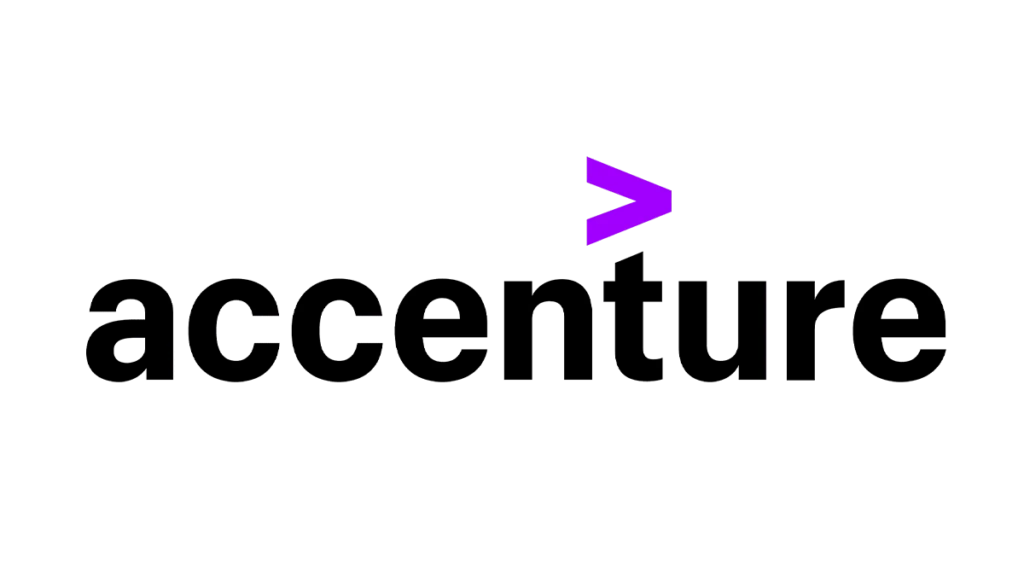
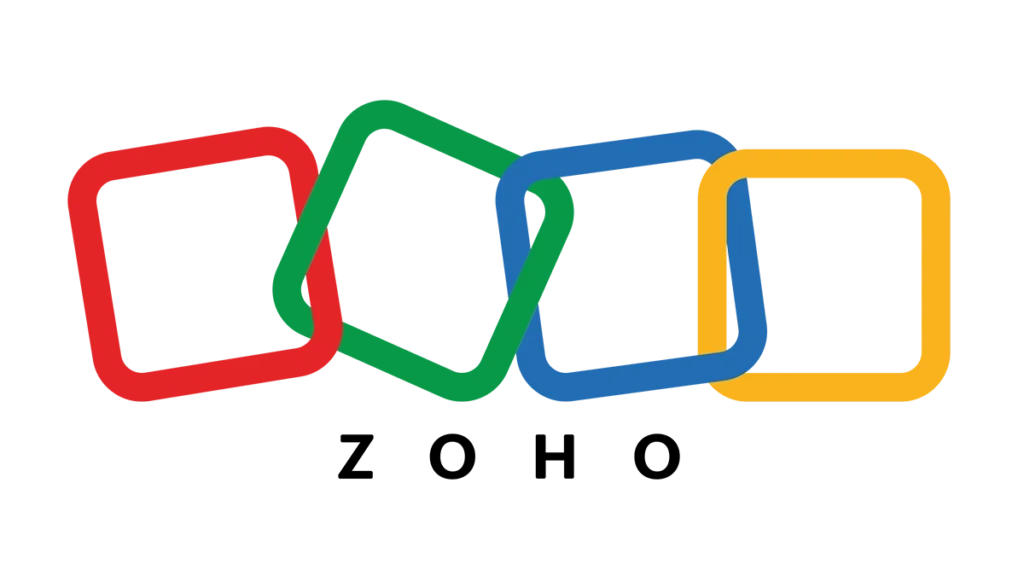







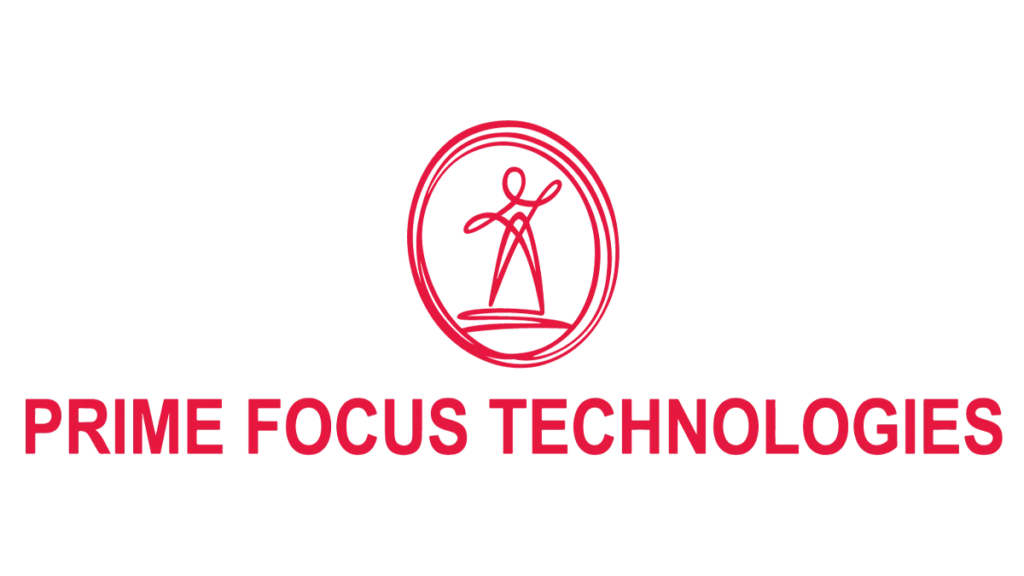

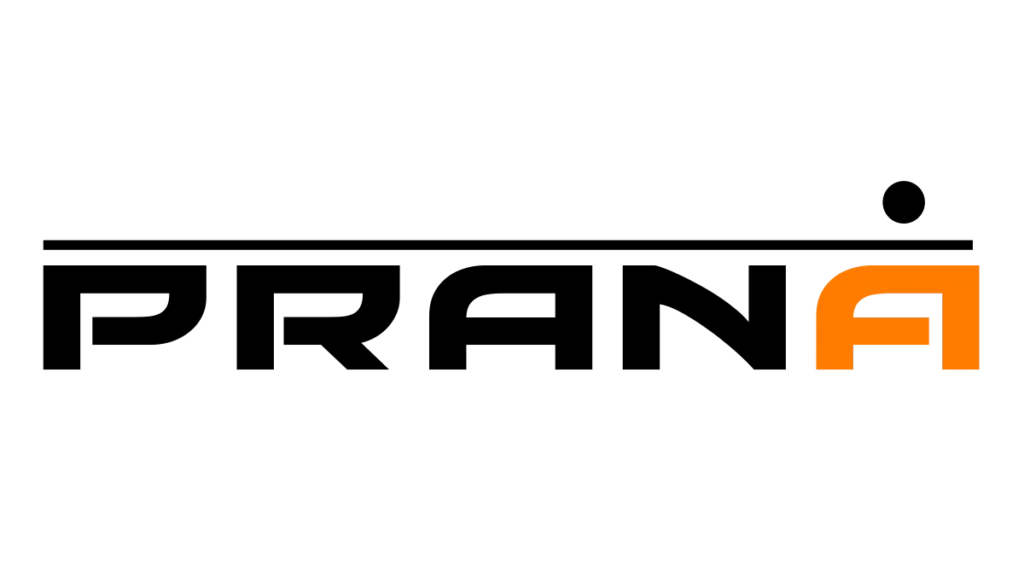


Students Testimonials
Our alumni share stories of growth, transformation, and the lifelong impact of their journey with us.

It's a good place to learn and develop your carrier in design, editing field. You can learn and work in an live project guided by a well trained staff. Much recommended this place to develop your carrier.
Did the Graphic Design course at VFX, and it was pretty cool. Easy to get, trainers explain stuff like you’re just chatting with friends. You get to practice a lot, which helped me improve quick. Everyone’s friendly and down to help. Now I feel better at design stuff. If you wanna learn design for real, check this out.
I completed the Video Editing course at VFX Chennai in 2024, and it was truly an exceptional learning experience. The course was very well organized, and the training was both practical and industry relevant.
The trainers were highly skilled professionals who taught us everything from the basics to advanced techniques in video editing. We worked with popular software like davinci resolve, Final Cut Pro, and After Effects, and the hands on approach helped me gain a solid command over the tools.
One of the best things about this course was the real time project work. We edited short films, music videos, and social media content, which gave me a real feel for what it’s like to work in a professional editing environment. The instructors gave constant guidance and feedback, and I really appreciated how approachable and encouraging they were.
The institute atmosphere was creative and supportive, and the staff made sure every student received personal attention. Whether you’re a beginner or someone looking to upgrade your skills, I can confidently say this course will help you build a strong foundation and take your editing skills to the next level.
I’m very happy with what I learned and how I’ve grown as an editor. VFX is definitely one of the best places to learn video editing.
The trainers were highly skilled professionals who taught us everything from the basics to advanced techniques in video editing. We worked with popular software like davinci resolve, Final Cut Pro, and After Effects, and the hands on approach helped me gain a solid command over the tools.
One of the best things about this course was the real time project work. We edited short films, music videos, and social media content, which gave me a real feel for what it’s like to work in a professional editing environment. The instructors gave constant guidance and feedback, and I really appreciated how approachable and encouraging they were.
The institute atmosphere was creative and supportive, and the staff made sure every student received personal attention. Whether you’re a beginner or someone looking to upgrade your skills, I can confidently say this course will help you build a strong foundation and take your editing skills to the next level.
I’m very happy with what I learned and how I’ve grown as an editor. VFX is definitely one of the best places to learn video editing.
Absolutely loved the After Effects course at VFX, Chennai! I had zero experience going in, but the way they explained everything from basics to advanced effects was amazing. The instructors are patient and really know their craft. Highly recommended for beginners!!!
I finished a graphic design course, and it was really worth it The course was well structured, covering everything from basic design principles to more advanced techniques. The instructors always ready to help, making it a great learning environment.
The institute had great facilities with all the latest software and tools, which made the hands on experience even better. I got the chance to work on real projects, which helped me understand how things work in the design industry.
I highly recommend this course. It gave me the confidence and practical experience I needed to move forward in the field.
The institute had great facilities with all the latest software and tools, which made the hands on experience even better. I got the chance to work on real projects, which helped me understand how things work in the design industry.
I highly recommend this course. It gave me the confidence and practical experience I needed to move forward in the field.
I recently completed my graphic design, digital marketing, and wordpress web development course at VFX in arumbakkam, Chennai, and I'm extremely impressed. The training was excellent , with great instructors. The staffs were friendly and supportive throughout. I'm confidently building and marketing my online grocery business, Get grocery with help of VFX team which gave me lot of support. I also gained valuable insights into tv ad making, which has broadened my creative vision.
complete package of VFX course available here. Can learn many softwares related to Visual effects
I’m working in Telugu film industry as an associate editor. I finished Film Editing Course in VFX and developed my skills from basics. They clearly understand our needs and knowledge in the field and they train us as required. I referred my juniors to do the course in VFX and update them to have good future
Good place to learn vfx course . Professional staffs, highly recommended
Good place to learn web development and app development course individual training qualified teaching professionals
Frequently Asked Questions (FAQ)
Rotoscoping is the process of manually isolating elements in footage by tracing over them frame by frame. It’s used in VFX to integrate live-action footage with CGI or other effects, allowing artists to create clean cutouts of characters or objects for compositing.
This Course teaches you the techniques of isolating elements in live-action footage to integrate them with animation or visual effects. It covers tools like After Effects, Mocha, and Silhouette FX, which are crucial for any Rotoscoping VFX artist.
This Rotoscoping Training is ideal for beginners and professionals in the animation or VFX field who want to learn advanced techniques in roto VFX. Whether you’re an aspiring artist or a seasoned professional looking to enhance your skills, our Roto Course is perfect for you.
Yes, our Roto Course is beginner-friendly, and you don’t need prior experience in VFX or rotoscoping. We start with the fundamentals and gradually move to advanced techniques.
In the Rotoscoping Class, you will learn industry-standard software like Adobe After Effects, Mocha, and Silhouette FX. These tools are essential for Rotoscoping VFX in film and animation.
Yes, we offer both Roto Course offline at VFX Chennai and online options. This allows you to take our Rotoscoping Training from anywhere, making it accessible to a wider audience.
The Rotoscoping Class typically lasts for 2 months, depending on the pace you choose. Whether you’re enrolling in a weekend Roto Course or a full-time program, we offer flexible options.
No prior knowledge of Rotoscoping VFX is required to Learn Roto. Our course is designed to take you from the basics to advanced techniques in rotoscoping.
After completing the Roto Course, you can pursue career paths such as Rotoscope Artist, Compositing Artist, VFX Supervisor, or even work as a freelance Rotoscoping VFX artist for film and television.
Yes, upon successful completion of the Rotoscoping Course, you will receive a certificate that showcases your skills in Rotoscoping VFX and can enhance your resume.
Throughout the Rotoscoping Class, you will work on real-world projects that can be added to your portfolio. These projects demonstrate your ability to handle complex Rotoscoping VFX tasks, making you more competitive in the industry.
Yes, we offer placement assistance for students who complete the Rotoscoping. We help you connect with potential employers in the animation and VFX industries to start your career.
The Roto Course focuses specifically on isolating elements in footage for integration into visual effects. Unlike traditional animation training, it emphasizes masking, tracking, and compositing in the VFX pipeline.
There are no specific prerequisites for this Rotoscoping VFX course. Basic knowledge of animation software is helpful but not necessary, as we cover all the fundamentals.
You can register for the Rotoscoping Training by visiting our website, filling out the application form, and selecting the training schedule that works best for you.
While we offer the Rotoscoping Course in Chennai, our online options allow you to learn rotoscoping from anywhere. Both options provide the same high-quality training and materials.
Yes, the demand for skilled Rotoscoping VFX artists is high. Upon completion of the Rotoscoping Course, you can find opportunities in film studios, animation houses, and freelancing platforms.
The Roto Course covers essential tools for Rotoscoping VFX, including Adobe After Effects, Mocha, and Silhouette FX. These are industry-standard software used by professionals in visual effects and animation.
Absolutely! Rotoscoping Training equips you with the skills needed to work as a Rotoscope Artist, VFX Compositor, or in related positions in the VFX industry, allowing you to pursue a successful career.
Our Rotoscoping Course is designed with a focus on real-world applications, so you’ll gain practical experience that prepares you for industry demands. You’ll work on projects, receive expert feedback, and build a strong portfolio for job readiness.