No products in the cart.
Return To Shop

Home » WordPress Courses
WordPress Course in Chennai – Build Professional Websites Without Coding
Master the Power of WordPress to Build Professional Websites, Customize Themes, and Launch Your Online Presence with Confidence. Learn to create blogs, business sites, portfolios, and eCommerce stores using WordPress’s intuitive tools and powerful plugins. Perfect for beginners, freelancers, and entrepreneurs seeking to develop their web design skills and establish a future-ready digital portfolio.


Top Media Instructors

19+ Years
of Expertise
of Expertise
K
STUDENTS ENROLLED
K
CLASS COMPLETED
%
JOB PLACEMENT
+
YEARS OF EXPERTISE
2008
TRUSTED SINCE
Who Can Join Our WordPress Training?
Ready to Build Stunning Websites with WordPress? Book Your Free 30-Minute Career Counseling Session and Discover How This Course Can Launch Your Career in Web Design, Development, Blogging, and Digital Marketing!
Students
Students from
Non-Web Design Backgrounds
Freshers
Freshers Looking to Break Into the Creative Industry
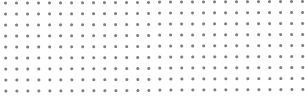
Freelancers
Freelancers Seeking to Improve Skills and Increase Earnings
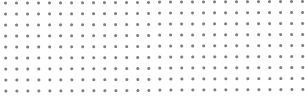
Professionals
Working Professionals Seeking a Career Switch
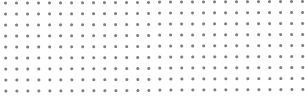
Entrepreneurs
Interested in Creating Your Own Stunning Websites and Visual Content
What is WordPress and Why Is It a Game Changer in Modern Web Design?
WordPress Is a Powerful Content Management System (CMS) That Powers Over 40% of All Websites on the Internet. It Enables Users to Build and Manage Stunning, Responsive Websites Without Needing Deep Coding Knowledge. With Thousands of Themes and Plugins, WordPress Offers Limitless Flexibility for Designers and Developers.
From Personal Blogs to E-Commerce Sites and Business Portfolios, WordPress Plays a Crucial Role in Shaping the Digital Landscape. It’s an Essential Tool for Web Designers, Freelancers, and Entrepreneurs Looking to Create Professional, Scalable, and SEO-Friendly Websites That Stand Out in Today’s Competitive Online World.





Why Our WordPress Courses Are the Best in Chennai
Master the Art of WordPress Website Development Learn with Expert Mentors, Industry Leading Tools, and Real World Projects. VFX Chennai Offers Hands-On WordPress Training That Empowers You to Build Professional Websites, Create a Standout Portfolio, and Prepare for Careers in Web Design, Freelancing, Digital Marketing, and Content Creation.
- Expert Led Training
- Real World Projects
- Learn Tools like WordPress, Elementor, WooCommerce, HTML5, CSS3, JavaScript, SEO Plugins, Google Analytics, and Website Hosting Platforms to Build and Manage Professional Websites.
- Flexible Learning at Your Own Pace - Weekday, Weekend & Online classes available
- Certificate of Completion upon successful course completion
- The certificate will recognize proficiency in WordPress
- Job Placement Assistance
- One-on-One Personalized Learning
- Official Course Certificate
- Affordable Fees at EMI
- Scholarship Facility
- Industry Work Experience
Why Choose WordPress Courses At VFX
VFX Offers Expert Led WordPress Courses That Combine Industry Relevant Tools, Real-World Projects, and Practical Learning. With a Comprehensive Curriculum and Strong Industry Connections, You’ll Gain the Skills to Build Dynamic Websites, Develop a Professional Portfolio, and Access Career Opportunities in Web Design, Freelancing, Digital Marketing, and Content Management.
Industry-Relevant Curriculum
Learn WordPress Like a Pro with Drag-and-Drop Builders, SEO Tools, Hosting Platforms and AI-Powered Design Features. Build Stunning Websites Without Coding and Launch Your Web Career.
Expert Faculty with Industry Experience
Our WordPress Course Is Led by Industry Experts with Years of Experience. Learn proven techniques and gain insider tips to build career-ready skills.
Hands-On Projects & Live Assignments
Master Your Skills in Hands-On Projects & Live Assignments Designed to Simulate Real Client Work. Create, customize, and deploy WordPress sites with confidence.
Career Support & Freelancing
Launch Your Web Career with Confidence. Get Expert Guidance on Freelancing Platforms, Client Communication, and Career Opportunities in Web Design and Development.
Schedule a Callback
Facts
Why Learn WordPress Can Transform Your Career?
Learning WordPress Is Essential for Anyone Interested in Website Development, Whether You’re a Beginner or an Experienced Developer. WordPress Powers Over 40% of the Internet, Making It the Most Popular Platform for Creating Websites. By mastering WordPress, You Gain the Ability to create and manage a Wide Range of Websites, From Personal Blogs to Business Websites and E-commerce Stores.
Its User-Friendly Interface, Extensive Customization Options Through Themes and Plugins, and Flexibility for Both Beginners and Advanced Users Make It a Valuable Tool. Additionally, WordPress has a large community, Offering Extensive Resources and Support. Whether You Want to Build a Career in Web Development or Create Your Own Website, Learning WordPress Provides the Skills to Create Professional, Scalable, and Visually Appealing Websites With Ease.
WordPress is a powerful and versatile content management system (CMS) that powers over 40% of websites worldwide. It enables users to create and manage websites easily, without requiring advanced technical skills.
With its user-friendly interface, a vast library of themes and plugins, and strong community support, WordPress is ideal for building everything from blogs and portfolios to complex e-commerce sites.
Its flexibility, scalability, and ease of use make it the go-to platform for both beginners and experienced web developers.

Build Your High Demand WordPress Career in Just 6 Months
Limited Batch Sizes for Personalized Learning Master Adobe InDesign, Create Stunning Layouts and Build a Portfolio That Gets You Hired.
- Learn Directly from Creative Experts
- Get Mentored by Industry Professionals
- Unlock Insider Secrets to Kickstart Your Web Development Career
- Dive Into Hands-On Studio Training
- Industry Work Experience
- 100% Job Oriented Curriculum
- 5000+ Hiring Companies
100% Placement Record
Unlock Your Creative Power With Professional WordPress Tools












WordPress Course Syllabus with Real World Projects & Tools
Introduction to WordPress & Web Design
- What is WordPress? (Self-hosted vs WordPress.com)
- Introduction to Web Design Principles
- Design Elements: Layout, Color, Typography, and Imagery
- Understanding UI/UX for Websites
- Domain Names, Hosting, and WordPress Installation
- Navigating the WordPress Dashboard
- Introduction to Themes and Plugins
- Building a Designer’s Mindset and Portfolio
Page Building with Elementor & Gutenberg
Elementor Interface & Theme Builder
Creating Responsive Layouts
Blocks, Widgets, and Sections
Using Templates and Popups
Gutenberg Editor Essentials
Creating Landing Pages, Portfolios, and Contact Forms
Animation, Motion Effects, and Scroll Triggers
Optimizing Pages for Speed and Mobile
WooCommerce & E-Commerce Essentials
Introduction to WooCommerce
Setting Up Products and Categories
Managing Carts, Checkout, and Payments
Shipping & Tax Configuration
Designing Product Pages & Storefronts
Coupon Codes, Upsells, and Cross-sells
Managing Orders & Customer Accounts
Store Optimization & Reporting
SEO & Performance Optimization
- Introduction to SEO for WordPress
- Using Yoast SEO or Rank Math
- On-page SEO: Keywords, Titles, Meta Descriptions
- Image Optimization and ALT Text
- Speed Optimization: Caching & Minification (WP Rocket, LiteSpeed Cache)
- Lazy Loading and CDN Integration
- Google Analytics & Search Console Integration
- Mobile Optimization & Core Web Vitals
Website Security & Maintenance
- WordPress Security Best Practices
- Using Wordfence / iThemes Security
- SSL Certificates and HTTPS
- Backups with UpdraftPlus / Jetpack
- Regular Maintenance & Plugin Updates
- Spam Protection & CAPTCHA
- User Roles and Access Management
Content & Blog Management
Creating Blog Posts with Gutenberg
Categories, Tags, and Post Formats
Featured Images and Custom Excerpts
Scheduling Posts and Editorial Calendar
Comments Management and Spam Filtering
Using AI for Content Ideation (e.g., ChatGPT, Jasper)
Graphic Design Tools for Web Designers
Creating Web Assets in Adobe Photoshop
Designing Logos and Icons in Illustrator
UI Mockups in Figma
Exporting Web-Ready Assets
Color Theory and Typography in Web Design
Creating Social Media Graphics and Banners
Freelancing & Career Strategy
Building a WordPress Portfolio Site
Setting Up Freelance Profiles (Upwork, Fiverr)
Writing Winning Proposals and Pricing Your Services
Finding and Managing Clients
Creating Case Studies and Testimonials
Resume & Interview Preparation for Web Designers
Live Projects & Certification
Real Client Website Simulation
Design Brief Execution
Custom Theme Development or E-Commerce Store
Hosting & Deployment
Presentation & Peer Review
As Part of This WordPress Course, You’ll Engage With the Following Projects:
Explore, experiment, and express through every project
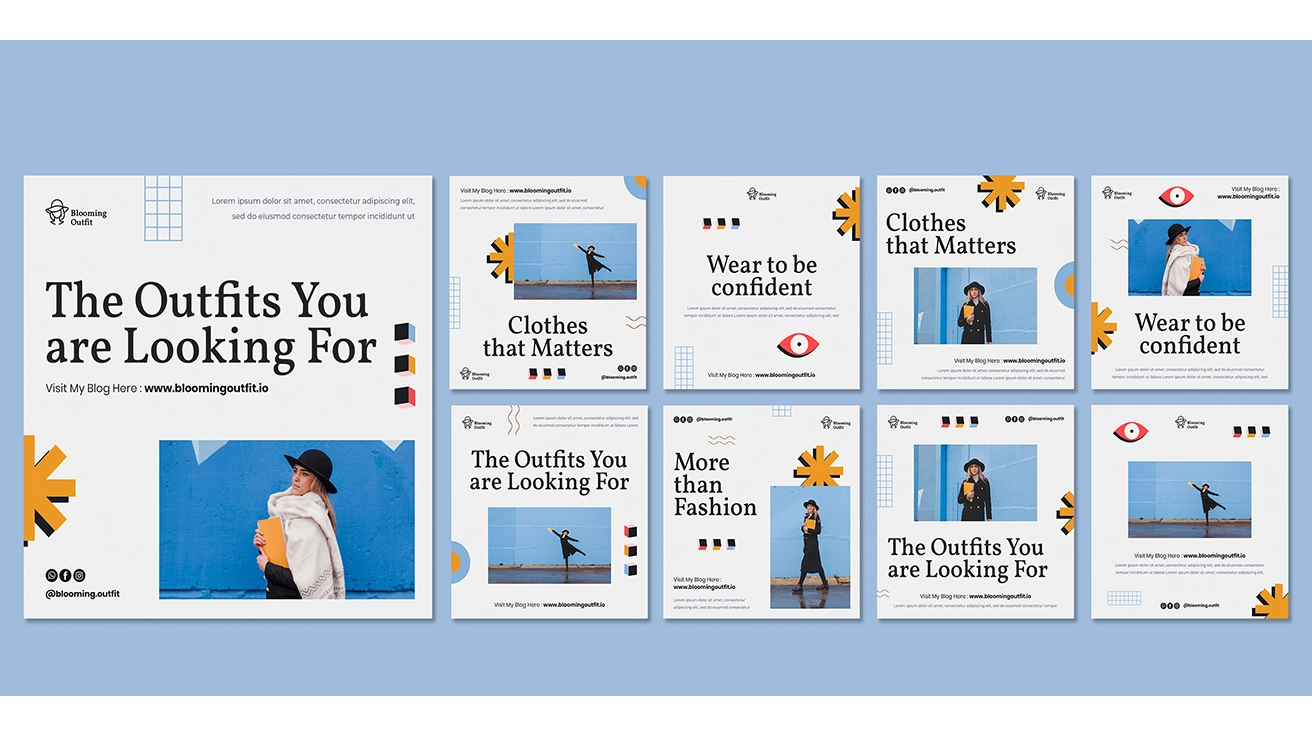
Personal Blog Website
Create Model and Rig Custom Characters Ready for Animation
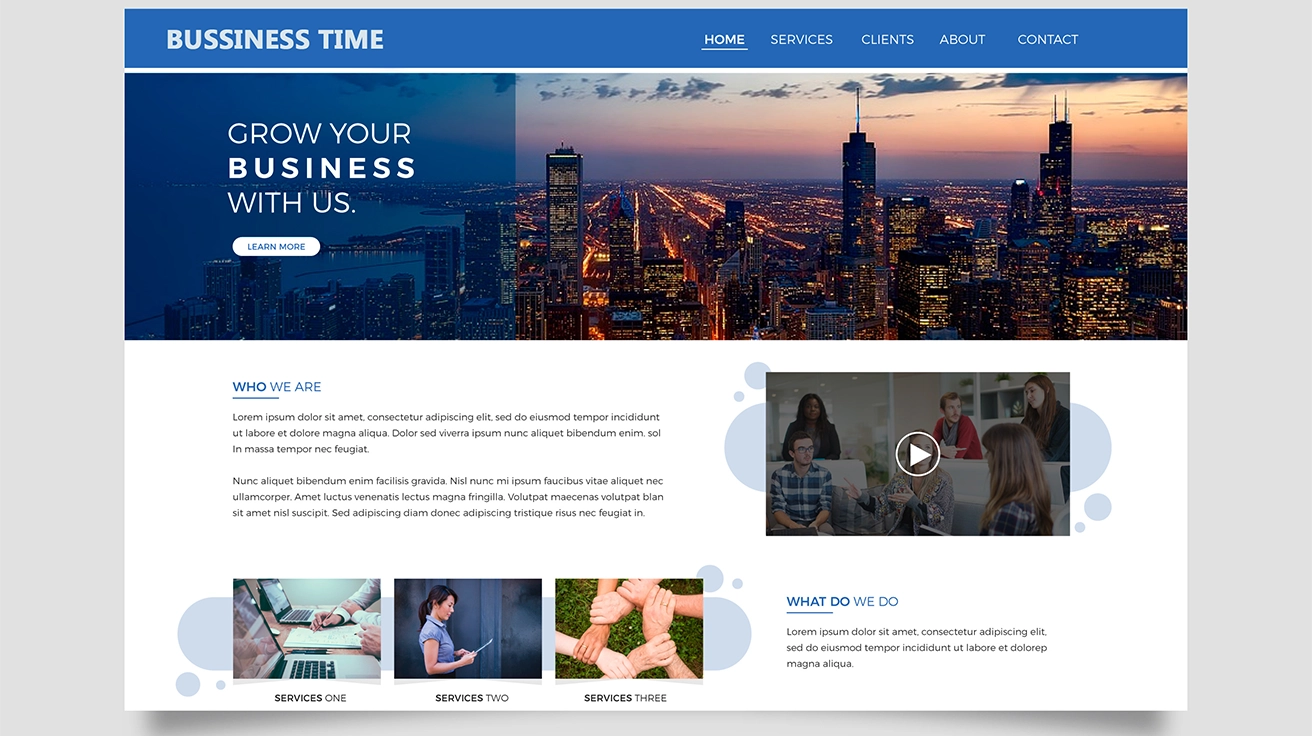
Business Website
Build a professional business website with service pages, contact forms, and a custom homepage using Elementor or another page builder.
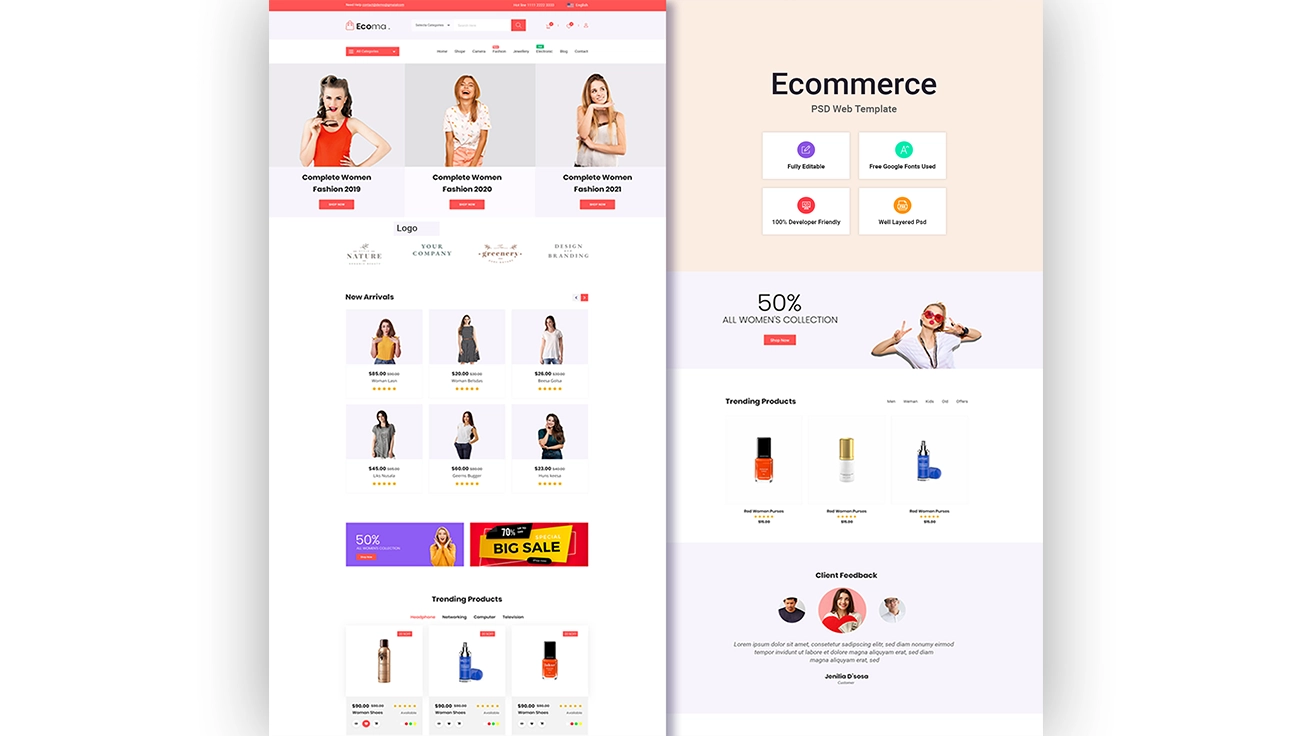
eCommerce Store with WooCommerce
Set up an online store including product pages, shopping cart functionality, and secure checkout using the WooCommerce plugin.
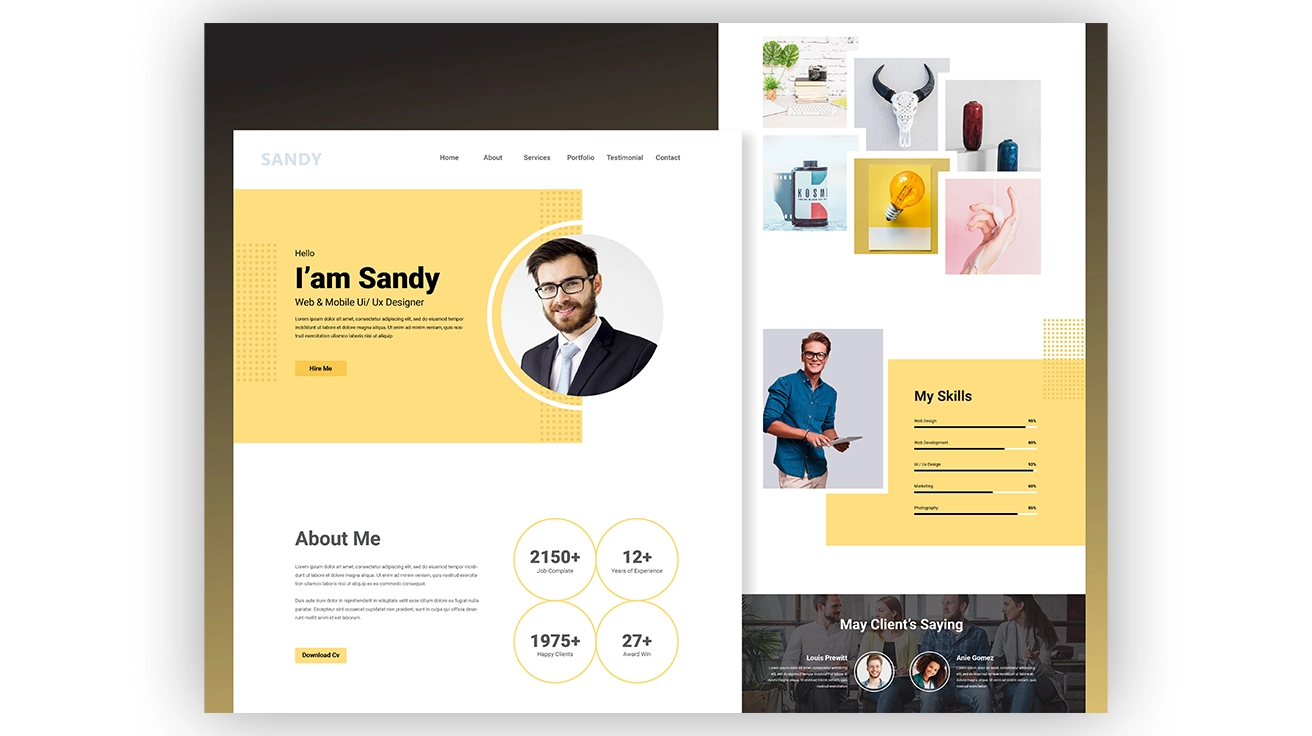
Portfolio Website
Design a portfolio to showcase your work or creative projects, using custom post types and a clean visual layout.

Custom WordPress Theme
Develop a basic custom theme from scratch using PHP, HTML, CSS, and the WordPress template hierarchy.

Plugin Integration and Customization
Practice installing and configuring essential plugins (e.g., SEO, security, performance) and customizing them to suit a site’s needs.

Site Migration and Backup Project
Learn how to back up a WordPress site and migrate it between environments (e.g., from local development to live hosting).

Website Optimization Project
Improve performance and SEO of a WordPress site using caching, image optimization, and mobile responsiveness techniques.

Membership or Subscription Site
Create a site with restricted content using membership plugins (like MemberPress or Paid Memberships Pro), allowing users to sign up, log in, and access exclusive content.

Event Management Website
Build a site with event listings, calendar integration, and RSVP/booking features using plugins like The Events Calendar or WP Event Manager.
WordPress Course
Certification & Career Support
Get certified with an industry-recognized credential. Receive full career support including portfolio building, job leads, and mentorship.
WordPress Certification Types
Professional in WordPress
Skilled in building responsive, SEO optimized, and high-converting websites using WordPress. Expert in Elementor, WooCommerce, custom themes, and performance optimization. Strong design sense combined with hands-on experience in UI/UX, plugin integration, and security. Delivers fast-loading, user-friendly websites tailored to business goals.
WordPress Career Opportunities
- WordPress Developer
- Web Designer
- E-commerce Specialist
- SEO Specialist
- Content Manager
- Freelance Web Developer
- Web Project Manager
- UI/UX Designer
- Digital Marketing Specialist
- Website Maintenance Expert
professionals
WorPress Courses
For professionals aiming to master advanced WordPress web development skills in 10 months
This professional WordPress course teaches you to build and manage websites using WordPress.org. You’ll use tools like Local by Flywheel for development, Elementor for design, and WooCommerce for eCommerce. Key plugins include Yoast SEO, Wordfence, UpdraftPlus, and WPForms. You’ll also work with Visual Studio Code and performance tools like Smush and W3 Total Cache to create fast, secure, and user-friendly websites.

Elementor

WooCommerce

Yoast SEO

Rank Math

WPForms

Wordfence Security

UpdraftPlus

Smush

Substance Painter

MonsterInsights

Advanced Custom Fields (ACF)
Experience our Infrastructure
Studio Style Learning with VFX
At VFX, Characters Don’t Just Move — They Come Alive
Batch Sizes Limited to Ensure 1 On 1 Attention
Instructors with 10+ Years of Experience in the Animation Industry
24/7 Student Support With Mentoring and Career Advice
Updated Syllabus Aligned With 2025 Industry Trends
Learn WordPress Development the Way It’s Done in the Real World. Every Project Mirrors Real Agency Workflows From Wireframing and UI Design to Custom Development and Deployment. You’ll Sharpen Your Skills Through Live Mentorship, Peer Reviews, and Expert Guidance, Mastering the Full Web Development Process From Planning to Launch.

Learn from the Best
Expert Instructors & Flexible Learning at Your Fingertips
Meet Our Expert Instructors:
Learn from seasoned WordPress professionals with real-world experience in web design, development, and digital strategy. Our instructors offer hands-on guidance and mentorship to help you develop creative, high-performing websites and advance your career.
Flexible Learning Options:
Weekday Batches
Morning and evening sessions.
Online Classes
Live instructor-led sessions.
Weekend Batches
For working professionals.
Offline Classes
At our Chennai campus.
OUR WordPress COURSE BENEFITS & OUTCOMES
At VFX, Our WordPress Training Provides a Comprehensive Curriculum Designed for Both Beginners and Advanced Learners. You’ll master key skills such as Theme Customization, Plugin Integration, SEO, and Security Management. Our hands-on approach ensures you build real-world websites, While Personalized Instruction Supports Your Individual Learning Needs.
With Career-Focused Resources Like Job Placement Assistance and Resume Building, Our Training Prepares You for Success in Web Development. Choose VFX for expert-led, Practical WordPress Training That Sets You up for a Thriving Career.
WordPress Course Fees Structure
-
Expert Led Training
-
Real World Projects
-
One-on-One Personalized Learning
-
Learn Professional Tools like WordPress, Elementor, WooCommerce, Figma, Adobe XD, Photoshop, Rank Math, Yoast SEO, Google Analytics, and Mailchimp to Build, Design, Optimize, and Market High-Converting Websites.
-
Course Duration- 10 Months
-
Weekday Batches: Monday, Wednesday, Friday (10:00 AM - 7:00 PM)
-
Weekend Batches: Saturday, Sunday (10:00 AM - 1:00 PM)
OUR RECRUITERS
Secure your Future with Our Recruiters
Your dream job is closer than you think — We make you Equipped enough to get you there sooner.






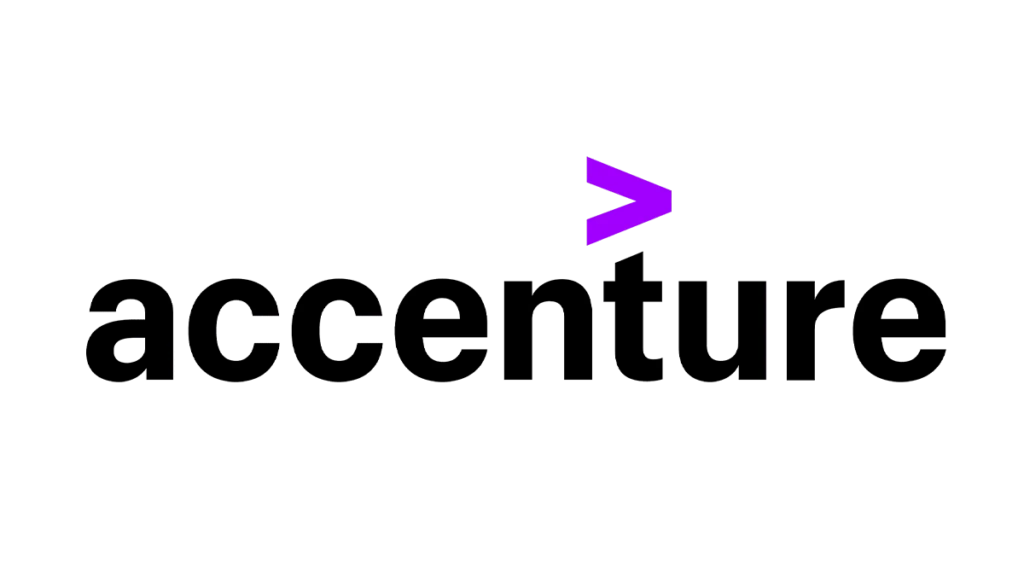
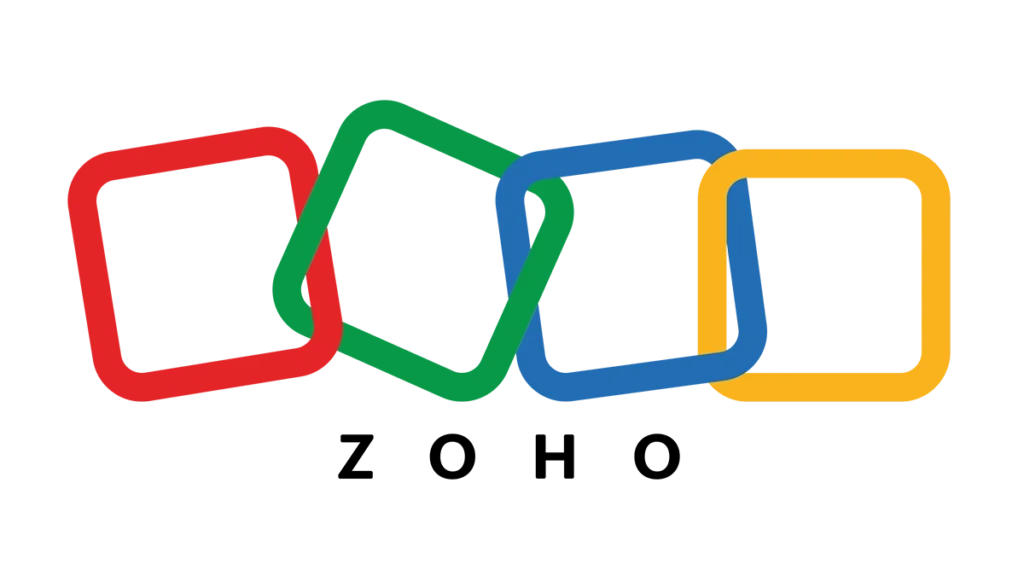







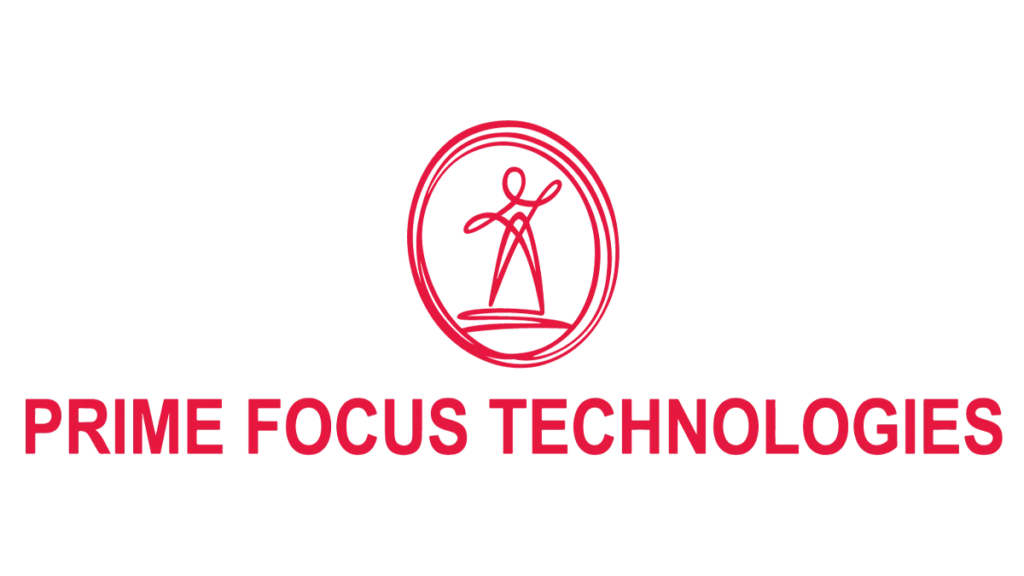

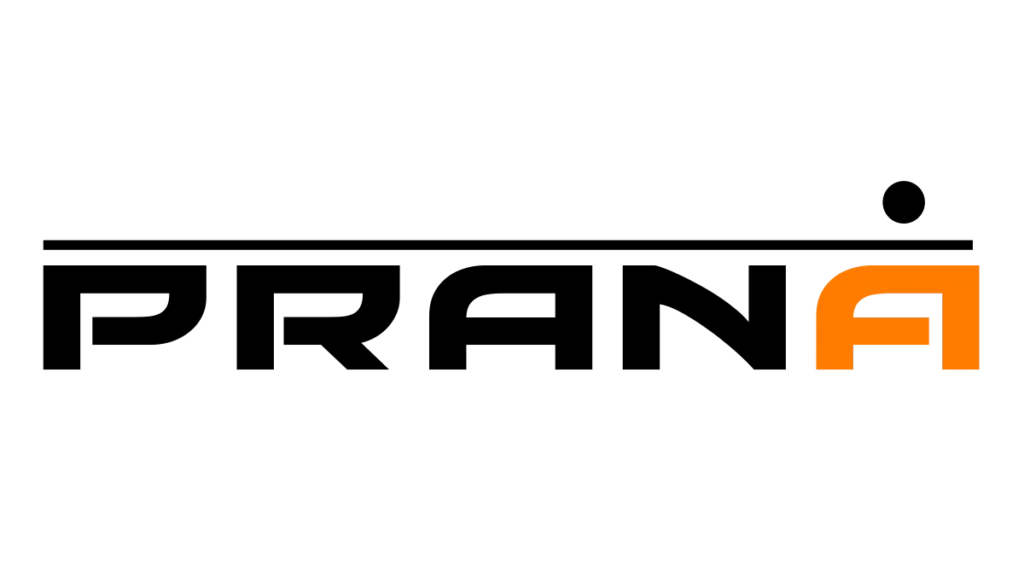


Testimonials From Our Students
Our alumni share stories of growth, transformation, and the lifelong impact of their journey with us.

It's a good place to learn and develop your carrier in design, editing field. You can learn and work in an live project guided by a well trained staff. Much recommended this place to develop your carrier.
Did the Graphic Design course at VFX, and it was pretty cool. Easy to get, trainers explain stuff like you’re just chatting with friends. You get to practice a lot, which helped me improve quick. Everyone’s friendly and down to help. Now I feel better at design stuff. If you wanna learn design for real, check this out.
I completed the Video Editing course at VFX Chennai in 2024, and it was truly an exceptional learning experience. The course was very well organized, and the training was both practical and industry relevant.
The trainers were highly skilled professionals who taught us everything from the basics to advanced techniques in video editing. We worked with popular software like davinci resolve, Final Cut Pro, and After Effects, and the hands on approach helped me gain a solid command over the tools.
One of the best things about this course was the real time project work. We edited short films, music videos, and social media content, which gave me a real feel for what it’s like to work in a professional editing environment. The instructors gave constant guidance and feedback, and I really appreciated how approachable and encouraging they were.
The institute atmosphere was creative and supportive, and the staff made sure every student received personal attention. Whether you’re a beginner or someone looking to upgrade your skills, I can confidently say this course will help you build a strong foundation and take your editing skills to the next level.
I’m very happy with what I learned and how I’ve grown as an editor. VFX is definitely one of the best places to learn video editing.
The trainers were highly skilled professionals who taught us everything from the basics to advanced techniques in video editing. We worked with popular software like davinci resolve, Final Cut Pro, and After Effects, and the hands on approach helped me gain a solid command over the tools.
One of the best things about this course was the real time project work. We edited short films, music videos, and social media content, which gave me a real feel for what it’s like to work in a professional editing environment. The instructors gave constant guidance and feedback, and I really appreciated how approachable and encouraging they were.
The institute atmosphere was creative and supportive, and the staff made sure every student received personal attention. Whether you’re a beginner or someone looking to upgrade your skills, I can confidently say this course will help you build a strong foundation and take your editing skills to the next level.
I’m very happy with what I learned and how I’ve grown as an editor. VFX is definitely one of the best places to learn video editing.
Absolutely loved the After Effects course at VFX, Chennai! I had zero experience going in, but the way they explained everything from basics to advanced effects was amazing. The instructors are patient and really know their craft. Highly recommended for beginners!!!
I finished a graphic design course, and it was really worth it The course was well structured, covering everything from basic design principles to more advanced techniques. The instructors always ready to help, making it a great learning environment.
The institute had great facilities with all the latest software and tools, which made the hands on experience even better. I got the chance to work on real projects, which helped me understand how things work in the design industry.
I highly recommend this course. It gave me the confidence and practical experience I needed to move forward in the field.
The institute had great facilities with all the latest software and tools, which made the hands on experience even better. I got the chance to work on real projects, which helped me understand how things work in the design industry.
I highly recommend this course. It gave me the confidence and practical experience I needed to move forward in the field.
I recently completed my graphic design, digital marketing, and wordpress web development course at VFX in arumbakkam, Chennai, and I'm extremely impressed. The training was excellent , with great instructors. The staffs were friendly and supportive throughout. I'm confidently building and marketing my online grocery business, Get grocery with help of VFX team which gave me lot of support. I also gained valuable insights into tv ad making, which has broadened my creative vision.
complete package of VFX course available here. Can learn many softwares related to Visual effects
I’m working in Telugu film industry as an associate editor. I finished Film Editing Course in VFX and developed my skills from basics. They clearly understand our needs and knowledge in the field and they train us as required. I referred my juniors to do the course in VFX and update them to have good future
Good place to learn vfx course . Professional staffs, highly recommended
Good place to learn web development and app development course individual training qualified teaching professionals
Frequently Asked Questions (FAQ)
1.What is WordPress?
WordPress is a popular Content Management System (CMS) used to create websites, blogs, and eCommerce stores. It’s open-source, flexible, and powers over 40% of all websites worldwide.
2. Is WordPress free to use?
Yes! WordPress.org is free and open-source, but you need a domain name and hosting to set up a website. There’s also WordPress.com, which offers free and paid hosting plans.
3. What types of websites can I create with WordPress?
You can build:
✔ Business Websites
✔ Blogs & News Websites
✔ E-commerce Stores (WooCommerce)
✔ Membership & eLearning Sites
✔ Portfolio & Personal Websites
✔ Non-Profit & Charity Websites
4. Do I need coding skills to use WordPress?
No! WordPress is beginner-friendly, and you can build websites using drag-and-drop page builders like Elementor, Divi, or WPBakery without any coding knowledge.
5. What’s the difference between WordPress.com and WordPress.org?
- WordPress.org – Self-hosted, full control, requires separate hosting & domain
- WordPress.com – Hosted platform with limited customization (free & paid plans)
6. How do I install WordPress?
You can install WordPress in one click using hosting providers like Bluehost, SiteGround, or Hostinger. Most hosts offer an automatic WordPress setup.
7. What are WordPress themes?
Themes control the design & layout of your website. You can choose from thousands of free & premium themes to create a unique look.
8. What are WordPress plugins?
Plugins add extra functionality to WordPress websites, like SEO, security, eCommerce, and performance optimization. Popular plugins include:
✔ Yoast SEO – Optimize for search engines
✔ WooCommerce – Create an online store
✔ Elementor – Drag-and-drop page builder
✔ WP Rocket – Speed optimization
9. How do I optimize my WordPress site for SEO?
✅ Install SEO plugins like Yoast SEO or Rank Math
✅ Use fast-loading themes & optimize images
✅ Write SEO-friendly content with relevant keywords
✅ Secure backlinks and improve site speed
10. What makes your WordPress course different from others?
Our WordPress course stands out due to its hands-on approach and expert instructors. We focus on real-world projects that ensure you get practical experience, from setting up simple blogs to creating complex, custom websites. Our course also provides personalized guidance, career resources, and a comprehensive curriculum that covers everything from the basics to advanced web development techniques.
11. Can I learn WordPress on my own, or is a course necessary?
While it’s possible to learn WordPress on your own, taking a structured course can accelerate your learning and help you avoid common mistakes. A professional WordPress training course provides expert-led guidance, ensures you understand best practices, and allows you to ask questions as you learn, making it much easier to achieve your goals faster.
12. What can I do after completing an Advanced WordPress course?
After completing an Advanced WordPress course, you’ll be ready to tackle more complex website projects, such as creating custom themes, developing advanced plugins, and optimizing websites for speed and SEO. You’ll be equipped with the skills to handle e-commerce websites, membership sites, and more, giving you the expertise to take on high-level web development projects.
13. Do I need to have any prior experience with web development to take this course?
No prior experience with web development is required! Our course starts with the basics, teaching you everything you need to know about WordPress. As you progress, you’ll gain deeper knowledge, and if you’re already familiar with some aspects of web development, we offer advanced modules to further enhance your skills.
14. How do I apply the skills I learn in the WordPress course to real-life projects?
Throughout the course, you’ll work on live projects that simulate real-world scenarios, allowing you to apply the skills you learn immediately. From setting up websites for personal use to creating professional portfolios or client projects, the course prepares you to build and manage sites efficiently, making you job-ready upon completion.
15. What is the best way to get started with WordPress as a complete beginner?
The best way to start is by enrolling in a structured WordPress course that guides you step-by-step. Our course takes you through setting up your site, customizing it with themes and plugins, and managing content. You’ll also have access to tutorials and real-world projects that make learning easier and faster.
16. Will I be able to manage a WordPress site on my own after completing this course?
Yes, absolutely! By the end of the course, you’ll be equipped with the knowledge to manage and update WordPress sites confidently. You’ll know how to handle everything from basic content updates to more complex tasks like theme customization and plugin management.
17. How long does it take to complete your WordPress course?
The duration of the course depends on the learning pace. Typically, it can be completed in a few weeks if you’re attending full-time or in a couple of months if you’re studying part-time. We offer flexible learning options, allowing you to take the course at your own pace.
18. Do you offer support after completing the WordPress training?
Yes, we provide ongoing support even after you complete the course. Whether you need help with a project, career advice, or have questions about WordPress, our instructors and support team are available to assist you as you continue your learning journey.
19. Can I create an online store using WordPress after completing this course?
Definitely! Our WordPress course includes training on WooCommerce, the powerful plugin for building e-commerce sites. You’ll learn how to set up an online store, manage products, configure payments, and handle shipping, enabling you to create a fully functional e-commerce website.













