No products in the cart.
Return To Shop

Home » FCP Courses
Learn Final Cut Pro in Chennai – Expert-Led Classes with Expert Tools
Become a Pro Video Editor with Final Cut Pro at VFX. Master hands-on editing, color grading, effects, and audio techniques using industry-standard tools. Learn real-world skills to launch your career in film, TV, and digital media.



Top Media Instructors

19+ Years
of Expertise
of Expertise
K
STUDENTS ENROLLED
K
CLASS COMPLETED
%
JOB PLACEMENT
+
YEARS OF EXPERTISE
2008
TRUSTED SINCE





Why Choose Our Final Cut Pro Course?
Learn from Industry Experts, Master Final Cut Pro, and Build a Professional Portfolio with Hands-on Training. Our Final Cut Pro Course Offers Real-World Projects, Expert Mentorship, and Placement Support, Equipping You with the Skills Needed to Excel in Film, TV, and Digital Media Editing. Transform Your Storytelling Abilities with Cutting-Edge Tools and Elevate Your Career to New Heights.
- Expert-Led Training
- Real-World Projects
- Flexible Learning at Your Own Pace
- Access to Industry Standard Tools
- Job Placement Assistance
- One-on-One Personalized Learning
- Official Course Certificate
- Affordable Fees at EMI
- 5000+ Hiring Companies
- Scholarship Facility
Why Choose Final Cut Pro Courses At VFX
VFX Offers Expert-Led Final Cut Pro Courses That Combine Industry-Standard Tools, Real-World Editing Projects, and Hands-On Training. With a Comprehensive Curriculum and Professional Mentorship, You’ll Master Video Editing, Color Grading, Motion Graphics, and Audio Post-Production — Building a Studio-Ready Portfolio and Gaining the Skills to Work in Film, TV, Advertising, and Digital Media Industries.
Industry-Relevant Curriculum
Master Video Editing Techniques with Final Cut Pro, Adobe Premiere Pro, and DaVinci Resolve in Our Professional Video Editing.
Expert Faculty with Industry Experience
Receive Mentorship from Professional Editors Who’ve Worked on Real-World Film, TV, and Digital Content Using Final Cut Pro and Other Industry Tools.
Hands-On Projects & Live Assignments
Build a Studio-Ready Portfolio Featuring Short Films, Promo Videos, YouTube Edits, and Corporate Video Projects in Our Final Cut Pro Course.
Career Support & Freelancing
Kickstart Your Career with Expert Guidance, Freelance Readiness, Hands-On Training, and Portfolio Reviews in Our Final Cut Pro Training Program.
Schedule a Callback
FCP Course in Chennai
Are you passionate about video editing and ready to transform your creative vision into professional grade content with Final Cut Pro?
Transform your video editing skills with VFX’s personalized one-on-one Final Cut Pro training. Backed by 19 years of media experience, we equip you with the tools and knowledge to create professional-level content.



Key Skills You’ll Gain in Our FCP Editing Course
Our final cut pro course offers a well-rounded curriculum that covers
Introduction to Final Cut Pro
Learn the basics of Final Cut Pro, including the interface, tools, and essential editing functions to get started.
Audio Editing & Mixing
Gain proficiency in editing and mixing audio, ensuring your sound perfectly complements your visuals for a professional outcome.
Transitions & Effects
Discover how to apply dynamic transitions and special effects to enhance the flow and visual appeal of your projects.
Advanced Editing Techniques
Dive into advanced techniques such as motion graphics, green screen compositing, and keyframing to elevate your editing skills.
Live Industry Projects & Final Project
Work on live industry-based projects, gaining real-world experience and applying your skills. Your final project will showcase your editing expertise, preparing you for professional work in the industry.
Video Editing Fundamentals
Master key editing techniques such as cutting, trimming, and sequencing clips to build smooth, engaging narratives.
Color Grading & Correction
Learn how to adjust colors and tones, bringing your footage to life with cinematic quality and visual impact.
Multi-Camera Editing
Understand how to efficiently edit multi-camera footage, syncing different angles to create cohesive storytelling.
Exporting & Optimization
Learn how to export projects for various platforms, ensuring they are optimized for quality and file size across web, TV, and film.
Collaborative Group Project
Collaborate with peers on a group project, simulating a professional production environment. This will help you refine your teamwork and problem-solving skills while working on a comprehensive video project.
to start your journey with our comprehensive Final cut pro training and turn your creative ideas into digital success
Facts
Why Learn Final Cut Pro ?
Learning Final Cut Pro is essential for anyone looking to excel in video editing, whether for film, TV, or online content. As an industry-standard software, Final Cut Pro offers powerful tools and features that allow you to edit, color grade, mix audio, and apply effects with precision and ease. It’s designed to streamline workflows, making the editing process faster and more efficient, even with complex projects. Whether you’re a beginner or an experienced editor, mastering Final Cut Pro gives you a competitive edge in the creative industry. Its advanced capabilities, such as multi-camera editing, motion graphics, and seamless integration with other Apple software, make it the go-to choice for professional editors. By learning Final Cut Pro, you’ll be able to create high-quality, polished content that meets industry standards, setting you up for success in various video editing roles.

FCP Course Syllabus with Real World Projects & Tools
Introduction to Final Cut Pro
Overview of Final Cut Pro software and interface
Introduction to the workspace (Timeline, Browser, Viewer, Inspector)
Setting up a new project and understanding project settings
Navigating the Media Library and Importing Media
Basics of non-linear editing (NLE)
Basic Editing Techniques
Trimming clips and working with the blade tool
Using the magnetic timeline and basic editing tools
Moving, arranging, and organizing clips
Working with multiple video and audio tracks
Introduction to basic transitions (cuts, fades, dissolves)
Working with Audio
Importing and syncing audio with video clips
Audio editing tools: adjusting volume, fades, and equalization
Keyframes and automating audio levels
Noise reduction techniques and audio enhancement
Working with background music and sound effects
Transitions, Effects, and Keyframing
Applying and customizing transitions between clips
Using built-in effects (color correction, filters, etc.)
Introduction to keyframes for controlling video and audio properties
Creating dynamic motion graphics with keyframes
Using the Effects Browser for advanced visual effects
Color Correction and Grading
Basic color correction: exposure, contrast, and white balance
Introduction to the Color Board for color grading
Using LUTs (Look-Up Tables) for stylized color grading
Masking and isolating areas of the frame for targeted color grading
Advanced color grading techniques with the Color Wheels and Curves
Advanced Editing and Techniques
Multi-cam editing: synchronizing and editing multi-camera projects
Working with nested timelines and compound clips
Advanced trimming techniques (slip, slide, ripple edit)
Creating complex transitions and animations with motion graphics
Using advanced keyframe animation for video and effects
Motion Graphics With After Effects
- Introduction to After Effects (for creating custom motion graphics)
- Creating 2D and 3D animations in After Effects
- Exporting Motion graphics Contents to Final Cut Pro
- Working with text animation and lower thirds
- Using motion graphics for dynamic intros and effects
Exporting and Finalizing Projects
Export settings: codecs, resolutions, and file types
Exporting video for web, broadcast, and different platforms
Using Compressor for batch exporting
Optimizing export settings for YouTube, Vimeo, and social media
Final quality checks and rendering settings
Collaborative Workflow and Team Editing
Sharing projects and collaborating with team members
Using Libraries and shared storage for collaboration
Exporting XML for integration with other applications
Working with Final Cut Pro on multiple devices
Collaborative workflows using cloud-based services
Advanced Audio Post-Production
Using third-party plugins for advanced audio effects
Working with surround sound in Final Cut Pro
Advanced sound design and mixing techniques
Automating audio filters and effects for dynamic changes
Synchronizing audio from external sources
Final Project and Review
Students create a final project incorporating the skills learned
Individual project review and critique
Advanced techniques review for final project refinement
Troubleshooting common issues in video editing
Preparing the final video for professional presentation
Conclusion and Final Exam
Review of key tools and techniques in Final Cut Pro
Final Exam to assess practical and theoretical knowledge
Certificate of Completion (if applicable)
Post-course resources and continuing education options
Experience our Infrastructure
Studio Style Learning with VFX
At VFX, Characters Don’t Just Move — They Come Alive
Batch Sizes Limited to Ensure 1 On 1 Attention
Instructors with 10+ Years of Experience in the Animation Industry
24/7 Student Support With Mentoring and Career Advice
Updated Syllabus Aligned With 2025 Industry Trends
Learn Video Editing the Way It’s Done in the Real World. Each project simulates actual post-production workflows from raw footage import, clip trimming, color correction, and sound mixing to transitions and final exports. You’ll sharpen your skills with live feedback sessions, peer reviews, and expert guidance from seasoned professionals. Master the full video editing process from start to final cut using industry standard tools in Final Cut Pro.

Learn from the Best
Expert Instructors & Flexible Learning at Your Fingertips
Meet Our Expert Instructors:
Learn from seasoned video editors and post-production professionals with real-world experience using Final Cut Pro for filmmaking, YouTube content creation, and commercial editing. Our instructors provide hands-on guidance and mentorship to help you master advanced editing workflows, visual effects, color correction, and audio syncing to elevate your editing career.
Flexible Learning Options:
Weekday Batches
Morning and evening sessions.
Online Classes
Live instructor-led sessions.
Weekend Batches
For working professionals.
Offline Classes
At our Chennai campus.
OUR FINAL CUT PRO COURSE BENEFITS & OUTCOMES
Learning Final Cut Pro at VFX Institute offers the perfect blend of video editing and professional training. VFX Institute specializes in teaching industry-standard tools like Final Cut Pro, providing students with hands on experience in video editing, color grading, and visual effects.
By studying here, you’ll gain valuable skills that prepare you for a career in film, television, or digital media production. The expert instructors and practical approach at Our institution ensure you’re equipped with the knowledge and experience needed to excel in the competitive post production industry.
Final Cut Pro Course Fees Structure
-
Expert Led Training
-
Real World Projects
-
One-on-One Personalized Learning
-
Learn Professional Tools like Final Cut Pro, Adobe Premiere Pro, DaVinci Resolve, After Effects, Motion, Logic Pro, and Audition to Edit, Grade, Enhance, and Deliver Broadcast-Quality Video and Audio for Film, TV, and Digital Media.
-
Course Duration- 10 Months
-
Weekday Batches: Monday, Wednesday, Friday (10:00 AM - 7:00 PM)
-
Weekend Batches: Saturday, Sunday (10:00 AM - 1:00 PM)
OUR RECRUITERS
Secure your Future with Our Recruiters
Your dream job is closer than you think — We make you Equipped enough to get you there sooner.






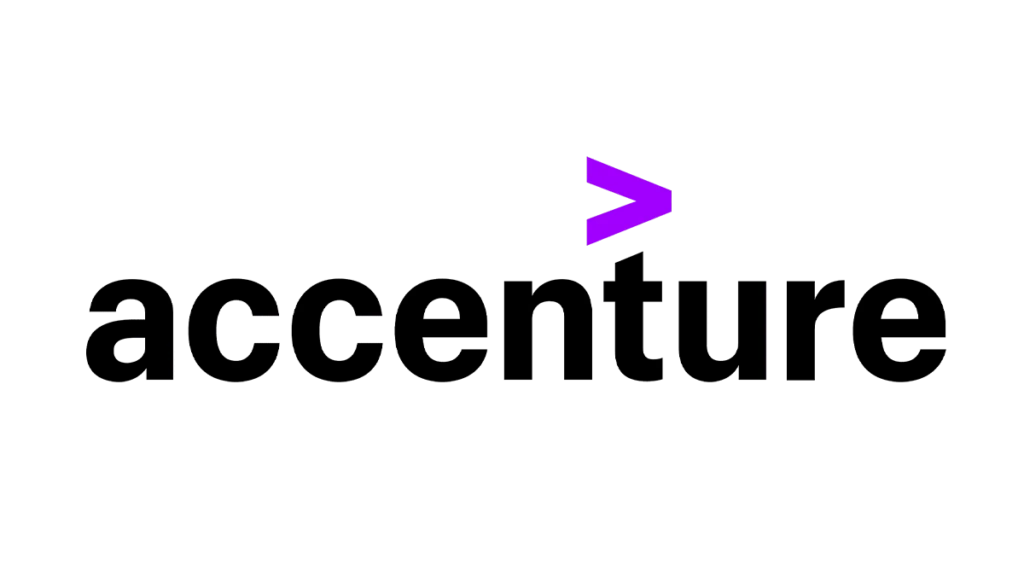
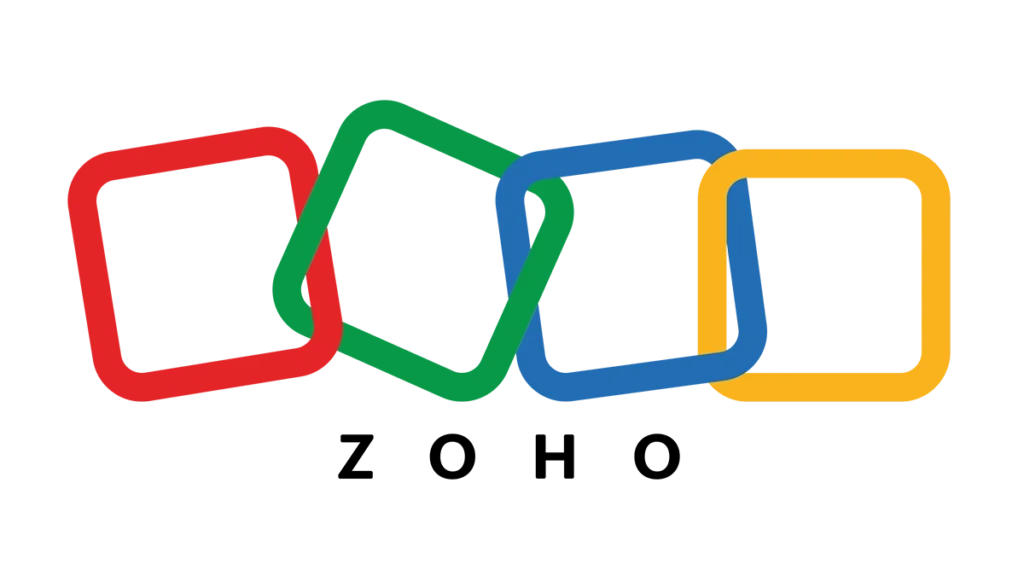







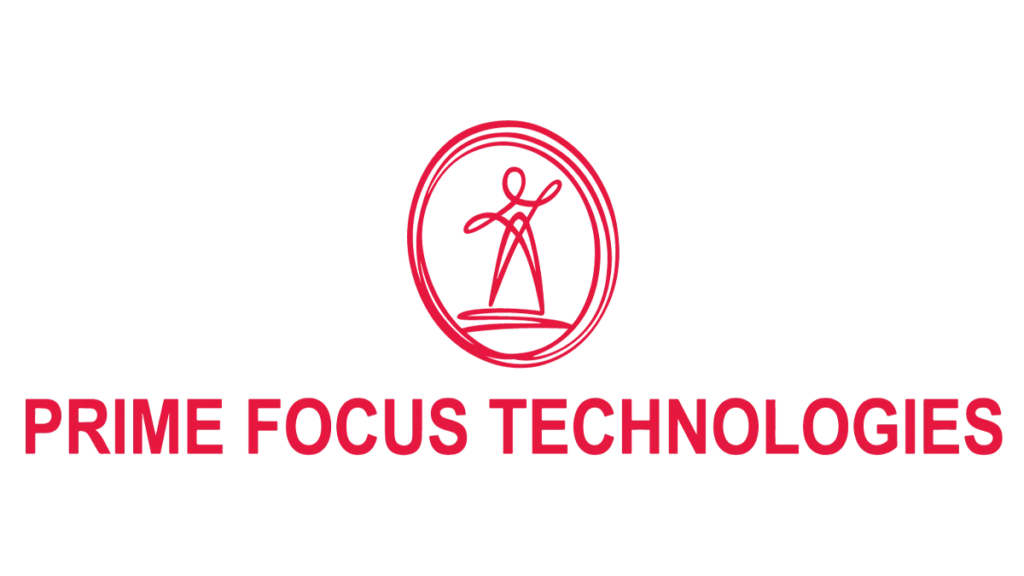

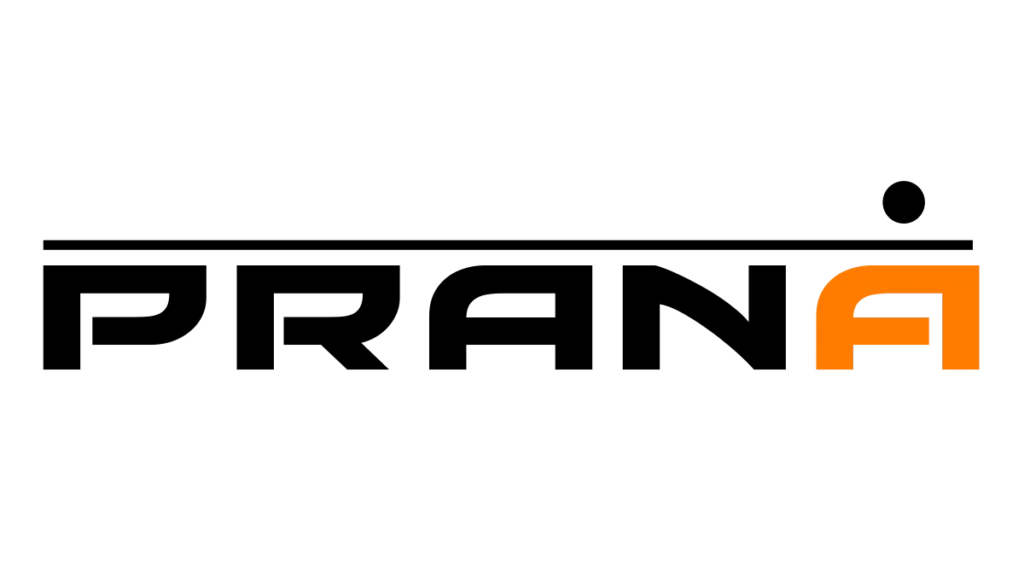


Students Testimonials
Our alumni share stories of growth, transformation, and the lifelong impact of their journey with us.

It's a good place to learn and develop your carrier in design, editing field. You can learn and work in an live project guided by a well trained staff. Much recommended this place to develop your carrier.
Did the Graphic Design course at VFX, and it was pretty cool. Easy to get, trainers explain stuff like you’re just chatting with friends. You get to practice a lot, which helped me improve quick. Everyone’s friendly and down to help. Now I feel better at design stuff. If you wanna learn design for real, check this out.
I completed the Video Editing course at VFX Chennai in 2024, and it was truly an exceptional learning experience. The course was very well organized, and the training was both practical and industry relevant.
The trainers were highly skilled professionals who taught us everything from the basics to advanced techniques in video editing. We worked with popular software like davinci resolve, Final Cut Pro, and After Effects, and the hands on approach helped me gain a solid command over the tools.
One of the best things about this course was the real time project work. We edited short films, music videos, and social media content, which gave me a real feel for what it’s like to work in a professional editing environment. The instructors gave constant guidance and feedback, and I really appreciated how approachable and encouraging they were.
The institute atmosphere was creative and supportive, and the staff made sure every student received personal attention. Whether you’re a beginner or someone looking to upgrade your skills, I can confidently say this course will help you build a strong foundation and take your editing skills to the next level.
I’m very happy with what I learned and how I’ve grown as an editor. VFX is definitely one of the best places to learn video editing.
The trainers were highly skilled professionals who taught us everything from the basics to advanced techniques in video editing. We worked with popular software like davinci resolve, Final Cut Pro, and After Effects, and the hands on approach helped me gain a solid command over the tools.
One of the best things about this course was the real time project work. We edited short films, music videos, and social media content, which gave me a real feel for what it’s like to work in a professional editing environment. The instructors gave constant guidance and feedback, and I really appreciated how approachable and encouraging they were.
The institute atmosphere was creative and supportive, and the staff made sure every student received personal attention. Whether you’re a beginner or someone looking to upgrade your skills, I can confidently say this course will help you build a strong foundation and take your editing skills to the next level.
I’m very happy with what I learned and how I’ve grown as an editor. VFX is definitely one of the best places to learn video editing.
Absolutely loved the After Effects course at VFX, Chennai! I had zero experience going in, but the way they explained everything from basics to advanced effects was amazing. The instructors are patient and really know their craft. Highly recommended for beginners!!!
I finished a graphic design course, and it was really worth it The course was well structured, covering everything from basic design principles to more advanced techniques. The instructors always ready to help, making it a great learning environment.
The institute had great facilities with all the latest software and tools, which made the hands on experience even better. I got the chance to work on real projects, which helped me understand how things work in the design industry.
I highly recommend this course. It gave me the confidence and practical experience I needed to move forward in the field.
The institute had great facilities with all the latest software and tools, which made the hands on experience even better. I got the chance to work on real projects, which helped me understand how things work in the design industry.
I highly recommend this course. It gave me the confidence and practical experience I needed to move forward in the field.
I recently completed my graphic design, digital marketing, and wordpress web development course at VFX in arumbakkam, Chennai, and I'm extremely impressed. The training was excellent , with great instructors. The staffs were friendly and supportive throughout. I'm confidently building and marketing my online grocery business, Get grocery with help of VFX team which gave me lot of support. I also gained valuable insights into tv ad making, which has broadened my creative vision.
complete package of VFX course available here. Can learn many softwares related to Visual effects
I’m working in Telugu film industry as an associate editor. I finished Film Editing Course in VFX and developed my skills from basics. They clearly understand our needs and knowledge in the field and they train us as required. I referred my juniors to do the course in VFX and update them to have good future
Good place to learn vfx course . Professional staffs, highly recommended
Good place to learn web development and app development course individual training qualified teaching professionals
Frequently Asked Questions (FAQ)
Where do we use Final Cut Pro (FCP)?
Final Cut Pro (FCP) is used in various industries and by professionals for high-quality video editing and post-production.
Film Production: Used by filmmakers to edit feature films, documentaries, and short films, offering a seamless editing experience with advanced features.
Television & Broadcast: Popular in TV studios for editing news segments, episodes, and commercials due to its powerful tools and real-time performance.
YouTube & Social Media: Ideal for YouTubers and content creators to produce high-quality videos, vlogs, and social media content with ease.
Corporate Videos: Used for editing corporate presentations, product demos, training videos, and promotional content.
Advertising: Frequently used to edit commercials, ads, and marketing videos to create professional and engaging content.
Music Videos: Widely used by musicians and video directors to edit and finalize music videos with creative effects and precise audio-video sync.
Event Videography: Videographers often use FCP to edit wedding videos, event highlights, and other special occasion videos.
Post-Production for Animation: Used in animated films and videos for assembling scenes, syncing audio, and applying effects in the final stages.
Video Game Trailers: Used to create trailers and promotional videos for video games, combining gameplay footage with cinematic effects.
FCP is a versatile tool that is used across many fields, from entertainment to business, to produce professional-grade video content.
What is an FCP course?
FCP course is a training program designed to teach you how to use Final Cut Pro for video editing. It covers everything from basic editing techniques to more advanced features like color grading, audio mixing, and visual effects.
Who should take an FCP editing course?
Anyone interested in video production, filmmaking, or content creation can benefit from an FCP editing course. Whether you’re a beginner or an experienced editor, these courses help you master Final Cut Pro for high-quality video production.
What will I learn in an FCP class?
In an FCP class, you’ll learn to navigate the Final Cut Pro interface, perform basic and advanced video editing techniques, work with audio, and apply effects, transitions, and color grading to create professional videos.
Is FCP training suitable for beginners?
Yes, FCP training is available for both beginners and advanced users. The course typically starts with the basics of video editing and gradually advances to more complex features, ensuring that learners at all levels can succeed.
What’s the difference between a Final Cut Pro and FCP?
There is no difference between Final Cut Pro and FCP—they refer to the same software. FCP is simply an abbreviation for Final Cut Pro.
Final Cut Pro is a professional video editing software developed by Apple, and it’s commonly referred to as FCP for convenience. Whether you use Final Cut Pro or FCP, you are referring to the same advanced video editing tool used by professionals in film, television, and digital content creation.
Final Cut Pro Class Duration?
The duration of a Final Cut Pro class depends on the selected level. Beginner courses typically last a few weeks, while more advanced programs may span several months. On average, a course can range from 1 month to 5 months in length.









