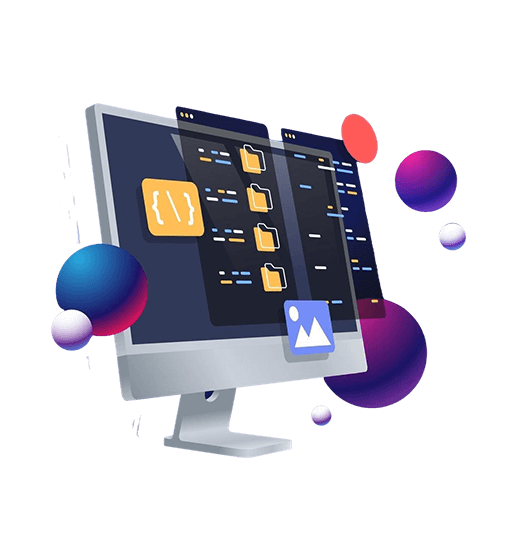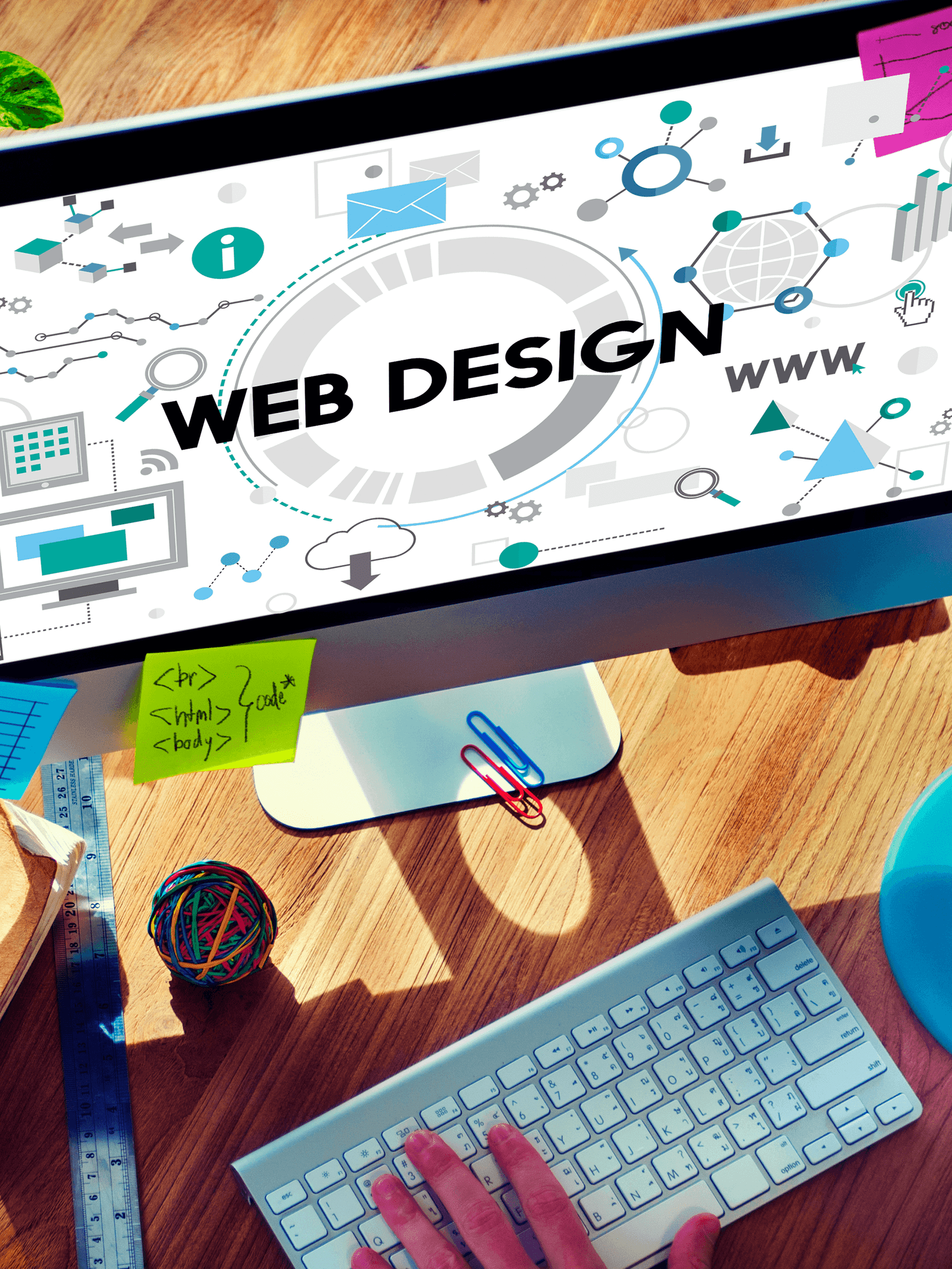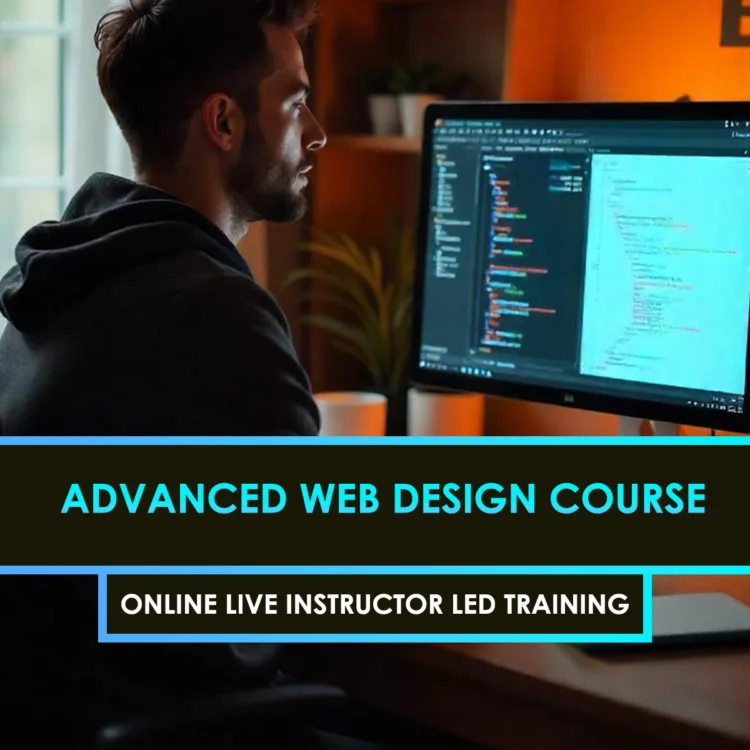Curriculum
- 6 Sections
- 18 Lessons
- 10 Weeks
Expand all sectionsCollapse all sections
- Introduction to Illustrator for Web Design3
- Designing Web Graphics3
- Typography and Color Theory3
- Layout and Wireframing3
- Exporting Assets for the Web3
- Advanced Techniques and Best Practices3
This course is a comprehensive, project-based program designed to teach you how to use Adobe Illustrator for creating professional web graphics, including wireframes, mockups, and scalable vector assets.
Ideal for aspiring web designers, UI/UX professionals, digital marketers, and anyone interested in enhancing their web design skills using Illustrator.
No. The course caters to both beginners and those with intermediate knowledge of Illustrator.
Key topics include:
Creating wireframes and responsive layouts
Designing UI elements like buttons and icons
Utilizing grids and artboards for multi-device design
Exporting assets for web and mobile platforms
Implementing SVGs and CSS properties
Access to Adobe Illustrator CC, exercise files, project templates, and supplementary resources on web design principles and trends.
The course is offered online through video tutorials, hands-on projects, and quizzes, allowing for flexible learning at your own pace.
Yes. Upon successful completion, participants receive a certificate that can be added to their professional portfolio or resume.
Visit the course provider's website to view detailed information and enroll in the course.