In today’s digital-first world, mastering the top graphic design tools is critical for building a successful creative career. Whether you’re an aspiring freelancer, agency intern, or future art director, these must-have tools for graphic design beginners will help you unleash your creativity, build a strong portfolio, and compete in the modern design industry.
This list of the best graphic design tools includes everything from traditional heavyweights like Adobe Photoshop to modern browser based apps like Figma making it a powerful guide for anyone starting out with graphic design software for beginners.
1. Adobe Photoshop
Best For:
Photo Editing, Raster Graphics
Why It’s One of the Top Graphic Design Tools:
As the gold standard in graphic design software, Adobe Photoshop is a versatile tool used across web, print, and digital design. Beginners can use it for everything from photo manipulation to layout design. It’s essential for those who want to learn graphic design tools that are industry-standard.
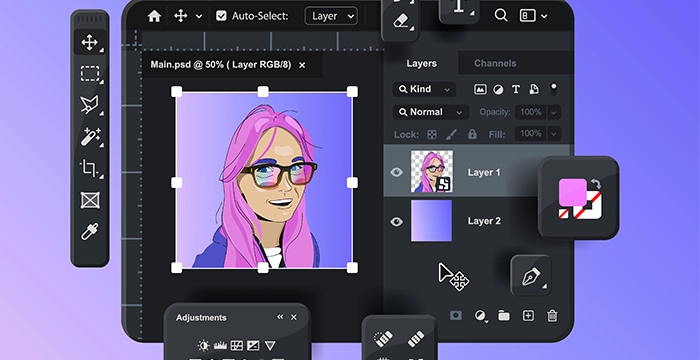
Key Features:
• Layers & Masking
• Advanced Filters
• Typography Tools
• Retouching & Restoration
2. Adobe Illustrator
Best For:
Vector Graphics, Logos
Why It’s a Must-Have Tool for Graphic Design Beginners:
Adobe Illustrator is one of the top 10 graphic design tools because it allows you to create clean, scalable vector graphics. It’s perfect for designing logos, icons, illustrations, and branding assets.

Key Features:
• Vector-based Tools
• Custom Brushes
• Shape Builder
• Text Effects
3. Adobe InDesign
Best For:
Print and Digital Layout
Why It’s One of the Best Graphic Design Tools for Beginners:
When it comes to desktop publishing and layout design, Adobe InDesign is the top choice. If you’re interested in designing books, magazines, flyers, or multi-page PDFs, this tool is essential.

Key Features:
• Master Pages
• Page Layouts
• Advanced Typography
• Interactive Documents
4. Figma
Best For:
UI/UX Design, Team Collaboration
Why Graphic Designers Should Use Figma in 2025:
Figma is a rising star among graphic design tools for beginners, thanks to its real-time collaboration features and intuitive interface. Originally built for UI/UX, Figma has become one of the essential tools for graphic designers across all disciplines.

Key Features:
• Cloud-Based Access
• Responsive Layouts
• Prototyping Tools
• Shared Design Libraries
5. Canva
Best For:
Quick Designs & Social Media Graphics
Why It’s Among the Best Graphic Design Tools for Beginners:
Canva is widely used for creating professional visuals fast, even without formal design training. Its drag-and-drop interface makes it one of the most popular graphic design tools for beginners today.

Key Features:
• Free Templates
• Built-in Assets
• Easy Resizing
• Social Media Templates
6. Affinity Designer
Best For:
Versatile Vector & Raster Work
Why It’s One of the Top Graphic Design Software Alternatives:
Affinity Designer is a budget-friendly alternative to Adobe Illustrator that packs a punch. It’s perfect for beginners looking for professional-grade features at a one-time price.
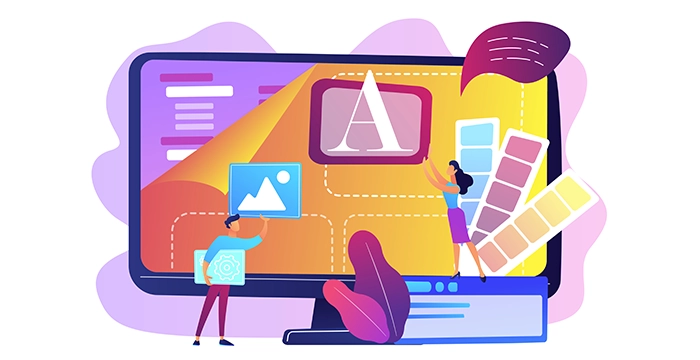
Key Features:
• Vector + Raster Modes
• Precision Tools
• High-Speed Performance
• Seamless Zoom and Pan
7. Procreate
Best For:
Digital Illustration
Why It’s a Must-Have for Artistic Designers:
Procreate is a favorite for digital illustrators and beginners who want to create detailed hand-drawn work. It’s intuitive, powerful, and fun especially if you’re designing on an iPad.
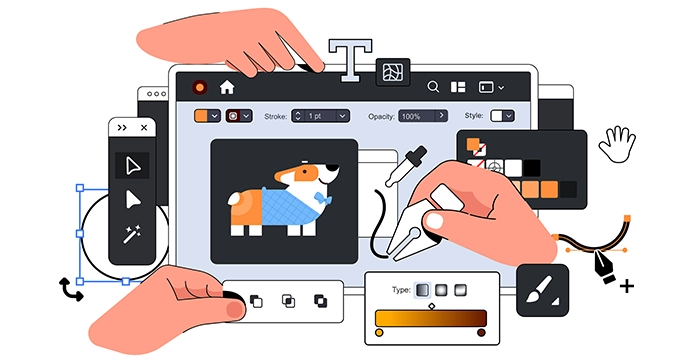
Key Features:
• Brush Customization
• Time-Lapse Replay
• Animation Assist
• Lightweight, Responsive UI
8. Sketch
Best For:
UI/UX Prototyping
Why It’s a Strong Option for Web Designers:
Sketch remains popular among web and mobile designers. It’s a great addition to your graphic design tools list if you’re diving into user interface and experience design.

Key Features:
• Artboards and Symbols
• Reusable Components
• Plugin Ecosystem
• Light and Fast
9. Adobe Express
Best For:
Fast, Template-Based Design
Why Beginners Love Adobe Express:
Adobe Express is browser-based and extremely beginner-friendly. If you’re looking for graphic design tools for quick content creation, this is the one to explore.

Key Features:
• One-Click Resize
• Easy-to-Use Templates
• Content Scheduling
• Auto Branding Tools
Conclusion
To succeed in the modern creative world, you need to be fluent with the best graphic design tools available. This list of the top 10 graphic design tools will give you the foundation to grow from beginner to professional whether you’re designing logos, social media graphics, UI prototypes, or print layouts.
🧭 Want to Learn Graphic Design the Right Way?
Join our
or
build more than just skills—you’ll build confidence and a real portfolio that gets noticed.
- Photoshop, Illustrator, Figma, Canva Pro
- Branding, digital media, and portfolio creation
- Real-world projects guided by professionals
- AI design tools like Firefly and Midjourney
Turn your creativity into a career that’s future-proof.









