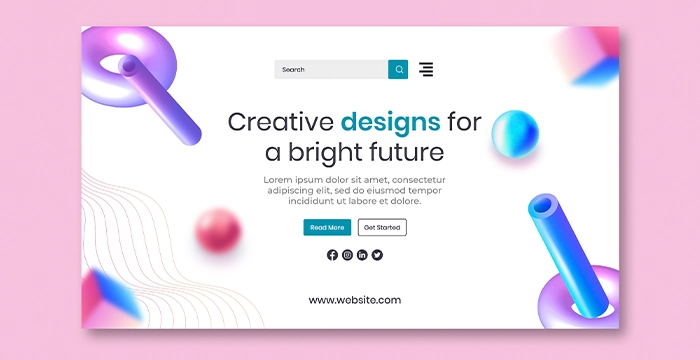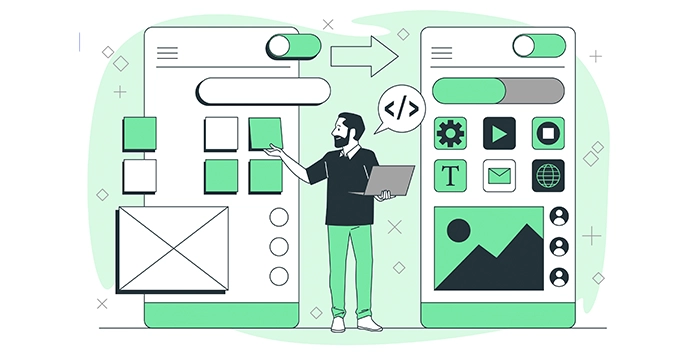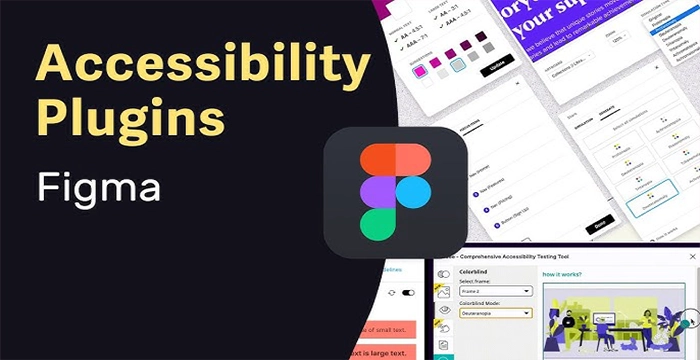The world of graphic design is evolving faster than ever, and in 2025, Canva Pro has emerged as a true game-changer. Once viewed primarily as a beginner-friendly tool for creating simple graphics, Canva has evolved into a robust design powerhouse that meets the needs of both amateurs and seasoned professionals. The year 2025 marks a pivotal moment in this transformation. In this blog, we will explore how Canva Pro is changing the design game, why Canva Pro in 2025 is a must-have for creative professionals, and what new Canva Pro design features 2025 are shaping the future of visual storytelling.
The Rise of Canva Pro: A Brief Overview
Canva launched in 2013 with a mission to make design accessible to everyone. Fast forward to 2025, Canva boasts over 175 million users globally. What sets Canva Pro apart from its free version is the breadth and depth of tools that cater to designers, marketers, entrepreneurs, and educators.
The platform has successfully bridged the gap between professional design software like Adobe Creative Cloud and intuitive drag-and-drop solutions. With the 2025 update, Canva Pro for graphic designers has become a staple tool in design agencies, freelance portfolios, and content marketing teams.
1. Magic Design AI
Magic Design AI is Canva’s intelligent assistant that transforms basic inputs—like your brand colors, logo, or a short brief—into complete design suggestions. Whether you’re starting from scratch or polishing existing visuals, this AI suggests optimal layouts, font pairings, and color palettes that align with your brand identity.
Use Case:
Ideal for marketers, business owners, or designers looking to accelerate their workflow without compromising brand integrity. Just upload your brand kit or a sample visual, and Magic Design AI generates on-brand social posts, presentations, flyers, and more.
Pro Tip :
Use it to generate multiple variations of a single design and run A/B tests to see what works best with your audience.
2. Animation Studio
Create professional-grade motion graphics directly within Canva—no need for After Effects or other complex software. With keyframe animation, motion presets, and timing controls, you can bring life to static designs in just a few clicks.
Use Case:
Perfect for content creators, educators, and businesses wanting to produce animated social posts, explainer videos, or visual ads quickly and affordably.
Pro Tip :
Add subtle text animations and transitions to increase viewer retention in your Instagram Stories or YouTube intros.
3. 3D Elements and Interactive Prototypes
Take your UI/UX mockups to the next level with interactive, clickable prototypes and lifelike 3D models. This tool supports drag-and-drop interactions, hover effects, and animations for prototyping websites, mobile apps, or product displays.
Use Case:
Ideal for designers showcasing app flows or product designs to stakeholders or clients without switching to Figma or Adobe XD.
Pro Tip :
Use 3D elements to create immersive product showcases or landing pages with depth and realism.
4. Voice-over and Sound Editing
Record, trim, and sync voice-overs directly into your video projects. Canva now supports multi-track audio editing, so you can layer music, voice, and sound effects for polished content—all within the same workspace.
Use Case:
Educators, YouTubers, and content marketers can now produce complete tutorials, promos, and courses without needing third-party software like Audacity or Premiere Pro.
Pro Tip :
Use AI-generated voice-overs for quick drafts, then replace them with real recordings for the final version.
5. Brand Controls & Multi-Team Workspaces
Canva’s enterprise-grade tools let you lock brand elements, control who can edit templates, and manage access across departments. The Multi-Team Workspace feature allows different teams—like Marketing, Sales, and HR—to collaborate while staying aligned with brand guidelines.
Use Case:
Essential for companies managing multiple campaigns or design teams. Ensure everyone follows consistent branding, even across regions or departments.
Pro Tip :
Set up approval workflows so that any outgoing design gets a brand compliance check before publishing.
Designers now expect more than templates and stock photos. They demand flexibility, performance, and professional-grade outcomes. Here are the most significant Canva Pro tools for designers:
1. Smart Layout Suggestions
Canva’s AI doesn’t just offer templates—it analyzes your content and context to suggest the best layout structure. Whether you’re working with a quote, infographic, or product promo, the Smart Layout engine automatically aligns elements for balance, readability, and visual impact.
Use Case:
Perfect for users who don’t have a design background but still want professional-looking layouts. It’s especially useful when you’re short on time but want your content to pop.
Pro Tip :
Use Smart Layout in combination with Magic Design AI for the most cohesive and tailored results.
2. Magic Resize Pro+
Resize your design for any platform—Instagram, Facebook, LinkedIn, YouTube thumbnails, Stories, and more—without distorting the layout. Canva intelligently adjusts the placement and size of each element to maintain design harmony across different dimensions.
Use Case:
Ideal for social media managers and content creators needing quick multi-platform publishing.
Pro Tip :
Use Resize Pro+ after completing your main design to generate all necessary formats in one go—great for campaigns with tight deadlines.
3. Custom Font Uploads
Canva now supports entire font family uploads, allowing you to maintain typographic consistency across all your brand assets. You can apply fonts globally within your brand kit, ensuring your visual identity is always on point.
Use Case:
Essential for branding agencies, professional designers, and businesses that use proprietary or premium fonts.
Pro Tip :
Pair your custom fonts with locked brand templates so your team never accidentally changes typeface.
4. Real-time Collaboration
Collaborate live with teammates in the same design—just like Google Docs. With comment threads, edit tracking, and version history, teams can brainstorm, give feedback, and finalize visuals together without endless file sharing.
Use Case:
Perfect for distributed teams, remote agencies, and classrooms working on group design projects.
Pro Tip :
Enable comment-only mode when sharing with clients for feedback, so your design integrity stays protected.
5. Design Assets Hub
Organize all your logos, icons, graphics, templates, and brand elements in one centralized, searchable library. The Assets Hub keeps everything version-controlled and ready for drag-and-drop use across any project.
Use Case:
Great for large teams managing multiple brands, frequent campaigns, or franchises with shared visual assets.
Pro Tip :
Tag your assets by project, campaign, or theme for faster discovery by team members.
These features enhance workflow efficiency and allow professional designers to produce high-quality visuals at scale.
So, what makes Canva Pro in 2025 such a disruptive force?
Accessibility: No need for powerful hardware or expensive licenses. Everything runs in the cloud.
Speed: AI automation reduces hours of manual design work to minutes.
Integration: Seamless syncing with Google Drive, Dropbox, Slack, and project management tools.
Mobile Capability: The mobile app now rivals the desktop experience, ideal for on-the-go editing.
These strengths make Canva Pro the perfect solution for creators who need to move fast without compromising quality.
1. Accessibility
Canva operates entirely in the cloud—no heavy software installation, no high-end computer needed, and no steep learning curve. Whether you’re on a Chromebook, tablet, or shared office desktop, you get the full design experience without compromising speed or quality.
Use Case:
Ideal for students, freelancers, nonprofits, and startups who need access to powerful design tools without investing in expensive hardware or licenses.
Pro Tip :
Pair Canva’s accessibility with cloud storage (like Google Drive or Dropbox) to create a 100% remote, collaborative design workflow.
2. Speed
Thanks to AI-powered features like Magic Design, Smart Layouts, Auto-Animation, and Instant Resize, Canva dramatically reduces design time. What used to take hours in traditional software can now be done in minutes.
Use Case:
Perfect for busy social media managers, solopreneurs, and marketers running high-volume campaigns with tight deadlines.
Pro Tip :
Use AI-generated templates as a starting point, then tweak them to match your brand for faster turnaround without sacrificing quality.
3. Integration
Canva integrates seamlessly with Google Drive, Dropbox, Slack, Notion, Trello, and more. This means your team can pull assets, sync feedback, and push final outputs directly into your workflows—no manual downloads or file juggling.
Use Case:
Great for creative teams embedded within marketing, sales, or product departments that rely on streamlined tools for collaboration and content deployment.
Pro Tip :
Connect your Google Drive to Canva to automatically sync updated brand files across all templates in real time.
4. Mobile Capability
The Canva mobile app is no longer just for quick edits—it now rivals the desktop experience, with access to nearly all core features including animation, voice-over, real-time collaboration, and Magic Design.
Use Case:
Ideal for content creators, influencers, and entrepreneurs who need to design or edit while traveling, in events, or between meetings.
Pro Tip :
Use Canva’s mobile widget to quickly duplicate a design, tweak copy, and post directly to Instagram or LinkedIn from your phone in under 5 minutes.
For years, Adobe Creative Suite was the go-to for professionals. While it’s still widely respected, Canva Pro for graphic designers now provides an appealing alternative:
Learning Curve
Easier for beginners and equally productive for experts.
Time Efficiency
Pre-built templates and automation speed up the design process.
Client Collaboration:
Share links for feedback and approval without exporting or emailing files.
Affordability:
A fraction of the cost of traditional design software.
Many freelance designers now include Canva Pro in their daily toolkit, praising its simplicity and results. Agencies use it for fast-turnaround projects, while in-house designers rely on its brand controls to ensure consistency.
The Canva Pro Revolution in Design Education
Canva Pro in 2025 is also reshaping how design is taught and learned.
Classroom Integration
Teachers can assign design tasks with guided templates.
Online Courses
Many educational platforms now use Canva to teach visual storytelling, branding, and motion graphics.
Certifications
Canva Pro offers its own badges and learning paths to help users showcase their skills.
Community Engagement
Through forums, design challenges, and webinars, users continue to learn and grow.
This educational focus is part of the broader Canva Pro revolution in design, empowering the next generation of creatives.
Final Thoughts: The Future of Design with Canva Pro
In 2025, Canva Pro is changing the design game in every way imaginable. Whether you’re a solopreneur creating social media content, a startup building a brand, or a professional graphic designer juggling client projects, Canva Pro offers unmatched flexibility and power.
Its AI-driven features, collaborative environment, and intuitive design tools are setting a new standard for what design software should be. As the demand for content continues to skyrocket, Canva Pro stands ready to deliver.
If you haven’t explored Canva Pro in 2025, now is the time. Experience the revolution for yourself and elevate your creative potential.
Want Professional Feedback?
✅ Inside our
or
you’ll:
Get feedback from real designers
Build industry-level projects
Learn tools like Photoshop, Illustrator, Figma, Firefly, and more
Learn how to package your projects into a real portfolio
Turn your creativity into a career that’s future-proof.
FAQ
Canva Pro is the premium tier of Canva that unlocks advanced tools like Magic Resize, Brand Kit, Background Remover, 100+ million premium assets, and AI-powered design features. While the free version is excellent for basic design needs, Pro users enjoy faster workflows, deeper customization, and enterprise-grade collaboration.
In 2025, Canva Pro features cutting-edge AI tools like:
Magic Design AI for instant branded layouts
Smart Layout Suggestions
AI Voice-over & Text-to-Speech
Auto-translate for global content
These tools save hours of manual work and help users create professional designs even without prior experience.
Yes! The Canva mobile app now mirrors the desktop experience. You can create, animate, collaborate, and publish designs right from your phone or tablet—with no compromise on quality or features.
Absolutely. In 2025, Canva Pro supports custom font uploads, 3D assets, animation studio, prototyping tools, and real-time team collaboration, making it a robust tool not only for marketers and creators but also for UI/UX designers and agencies.
Yes! Canva Pro integrates with platforms like Google Drive, Dropbox, Slack, Microsoft Teams, Trello, Notion, and more. You can import files, export assets, and collaborate directly without switching tabs.
Canva Pro offers multi-team workspaces, brand control features, and role-based access, so teams can work together in real-time while ensuring brand consistency and project security. Commenting, version history, and approval workflows make it ideal for remote and hybrid teams.
For most users—especially small businesses, creators, educators, and teams—the time saved through AI automation, premium asset access, and centralized branding tools makes Canva Pro a high-ROI investment. It eliminates the need for multiple software tools and licenses.
Yes. Canva offers a 30-day free trial of Canva Pro, allowing you to explore all features risk-free. You can cancel anytime during the trial if it’s not the right fit.
Yes! With Canva Pro’s Animation Studio and advanced video editing tools, you can create stunning motion graphics, video ads, social reels, and even presentations with animated transitions—no external software needed.
Definitely. Canva Pro allows you to create a Brand Kit where you can upload your logos, brand colors, custom fonts, and templates. These can be locked or shared across teams to maintain brand consistency effortlessly.
Yes, Canva Pro includes a Design Assets Hub—a centralized library for storing and organizing reusable icons, illustrations, components, and branded templates. This is especially useful for design-heavy teams.
Canva Pro offers enterprise-level security features such as SSO (Single Sign-On), permission settings, brand locks, access controls, and activity logs to keep sensitive files protected and organized.
Yes! Canva Pro now supports interactive prototyping—you can create clickable mockups for websites and mobile apps using 3D UI elements and linkable components, ideal for product designers and UX teams.
Yes. Canva Pro supports live multi-user editing, so multiple collaborators can work on the same file simultaneously, see each other’s cursors, and leave comments. It’s as smooth as collaborating on a Google Doc.
Pro users get access to 100,000+ premium templates for:
Marketing materials (ads, brochures, social posts)
Presentations
Infographics
Resumes
Event invites
Educational content
These templates are professionally designed and updated for current trends.
Yes! With Canva’s Content Planner, Pro users can design and schedule posts across multiple platforms including Instagram, Facebook, Pinterest, LinkedIn, and TikTok—all from within Canva.