No products in the cart.
Return To Shop
★ 4.9 Professional Rating Admissions 2026
Best App Development
Course in Chennai
Android, iOS, Flutter, React Native, Cross-Platform Master Android, iOS, Flutter & Cross-Platform App Architecture at the Best App Development Academy in Chennai. Get Expert Training with Real-Time Projects, Advanced UI/UX Optimization, 100% Placement Assistance, with CBE Canada Globally Certified Accreditation.
Live App ProjectsReal Deployments
Global CertificateCBE Canada
AI PoweredApp Development
5000+ TrainedApp Developers
Cross-PlatformFlutter & React Native
Placement Hub100% Career Support
Industry Tools Mastered
12+
MonthsFull Duration
20+
ModulesAdvanced Tools
30+
CountriesGlobal Reach
4.9★
RatingStudent Success
PORTFOLIO
0K+
Real-world app projects completed by our mobile development students.
PLACEMENT
0%
Job placement support in top IT companies & app development studios.
CODE HOURS
0K
Hours of hands-on coding practice with Android Studio, Flutter & Xcode.
EXPERTISE
0+
Years of excellence in professional app development training.

Tech Careers Await
App Development — Where Logic Meets Creativity
Build, Deploy & Scale — Android, iOS & Cross-Platform Apps
Understanding App Development
What is App Development?
App Development is the process of creating software applications that run on mobile devices like smartphones and tablets. It involves designing user interfaces, writing code, integrating APIs, testing functionality, and deploying apps to platforms like Google Play Store and Apple App Store. You use mobile apps every day — from WhatsApp and Instagram to Swiggy and Paytm — all built by skilled app developers. By mastering Android, iOS, Flutter & React Native, you can build powerful cross-platform applications and launch a high-demand career in the booming mobile app industry.
ABOUT THE COURSE
Professional Mobile App Development Course in Chennai
Our App Development Course is designed to transform beginners into industry-ready mobile developers. You'll master the complete app lifecycle — from wireframing & UI/UX design to coding, API integration, testing, and deploying apps on Google Play Store and Apple App Store.
You'll gain hands-on experience with Flutter, React Native, Kotlin, Swift & Firebase through 15+ real-world projects — including e-commerce apps, chat applications, food delivery platforms, and fintech solutions. Our course includes 100% placement assistance with direct hiring partner tie-ups.
Android Development Kotlin, Java & Android Studio
iOS Development Swift, SwiftUI & Xcode
Flutter Framework Dart & Cross-Platform Apps
React Native JavaScript & JSX Components
App UI/UX Design Figma, Wireframes & Prototypes
Backend & APIs Firebase, REST APIs & Node.js


CBE Canada Globally Certified
2026 CAREER PATHWAYS
Why an App Development Course is a Game Changer for Your Career?
In today's mobile-first economy, a single skill is no longer enough. This course is a "Game Changer" because it transforms you into a Full-Stack Mobile App Developer. Instead of just learning one framework, you master the entire app development pipeline used by global tech giants like Google, Apple, Meta, and Uber.
Multi-Platform Mastery Learn to build apps for Android, iOS, Web, and Wearable devices using a single codebase with Flutter & React Native.
AI-Integrated Development We teach you how to integrate AI/ML features like chatbots, image recognition, and smart recommendations into your apps.
Production-Ready Portfolio Exit the course with 15+ published apps on Play Store & App Store that prove you can handle real-world projects.
The global mobile app market is projected to generate $935 Billion by 2026. Our curriculum is specifically designed to meet this explosive demand, ensuring you are "Day-1 Ready" for top tech companies and startups.
₹5L – ₹45L+ APP DEVELOPER SALARY
32% Growth INDUSTRY GROWTH 2026
$935 Billion GLOBAL APP MARKET BY 2026
The Standard of Excellence
Why Our App Development Courses Lead the Industry
Master the art of mobile engineering with Chennai's most comprehensive app development training ecosystem — trusted by 500+ graduates and backed by proven placement results.
Expert-Led Training
Learn from senior developers with 8+ years of real industry experience at companies like Google, Infosys & Zoho. Our expert mentors bring production-level expertise to every session.
Real-World Projects
Build 12+ portfolio-ready applications including e-commerce apps, social platforms & fintech solutions. Deploy live on Google Play Store & Apple App Store.
Flutter, Xcode & Android Studio
Full-stack mobile mastery across all major platforms. Train on Flutter, Android Studio, Xcode & React Native.
Globally Recognized Certificate
Earn a CBE Canada Certified professional certificate — recognized by top employers across India, Middle East & Southeast Asia for technical hiring.
100% Job Placement Assistance
Direct access to our network of 50+ hiring partners including startups, MNCs & product companies. View our placement track record and success stories.
Affordable Fees with EMI
Start your career with zero financial stress. Flexible EMI options starting at ₹3,999/month. Contact our team for detailed fee plans.
Professional Development Lab
Access high-performance Mac & Windows workstations, dual-monitor setups, and a dedicated testing lab with real Android & iOS devices for hands-on deployment.
Merit-Based Scholarships
Deserving candidates can avail up to 30% scholarship based on aptitude tests. Talent should never be limited by finances. Apply now.
Get Started Today →
Have questions? Talk to our counselor or explore all courses
AI IN APP DEVELOPMENT
The Impact of AI on Modern App Development
AI in App Development refers to integrating Artificial Intelligence technologies into mobile applications to make them smarter, more personalized, and automated. From ChatGPT-powered chatbots to face recognition, voice assistants, and recommendation engines — AI transforms ordinary apps into intelligent solutions.
Modern apps use Machine Learning, Natural Language Processing (NLP), and Computer Vision to understand users, predict behavior, automate tasks, and deliver personalized experiences — just like apps from Netflix, Spotify, and Uber.
AI Chatbots & Assistants Build smart chatbots using ChatGPT, Dialogflow & LangChain for 24/7 customer support.
Machine Learning (ML) Train models to predict user behavior, detect fraud, and automate decisions.
Computer Vision Enable face detection, object recognition, QR scanning & AR filters in apps.
Natural Language Processing Analyze text, detect sentiment, translate languages & understand user intent.
Voice Recognition AI Add Siri/Alexa-like voice commands, speech-to-text & text-to-speech features.
Smart Recommendations Suggest products, content & actions based on user preferences & history.
AI Powered 

AI Tools & Technologies We Teach
Master industry-leading AI frameworks and APIs
ChatGPT API Conversational AI
TensorFlow Lite On-Device ML
Google ML Kit Vision & NLP APIs
Core ML iOS Machine Learning
Firebase ML Cloud ML Platform
Dialogflow Chatbot Builder
LangChain LLM Framework
Hugging Face NLP Models
ChatGPT API Conversational AI
TensorFlow Lite On-Device ML
Google ML Kit Vision & NLP APIs
Core ML iOS Machine Learning
Firebase ML Cloud ML Platform
Dialogflow Chatbot Builder
LangChain LLM Framework
Hugging Face NLP Models
AWS Rekognition Image Analysis
Azure AI Cognitive Services
DALL-E API Image Generation
PyTorch Mobile Deep Learning
Python AI Programming
Flutter Cross-Platform Apps
React Native Mobile Framework
Node.js Backend APIs
AWS Rekognition Image Analysis
Azure AI Cognitive Services
DALL-E API Image Generation
PyTorch Mobile Deep Learning
Python AI Programming
Flutter Cross-Platform Apps
React Native Mobile Framework
Node.js Backend APIs
Enrollment Open 2026
APP DEVELOPMENT COURSE
DURATION AND ELIGIBILITY

Live Lab Access 10:00 AM – 8:00 PM Daily
Online Learning
Learn from anywhere
Live Interactive Classes
Recorded Sessions
24/7 Doubt Support
Classroom
In-person training
Face-to-Face Training
Hands-on Lab Access
Direct Mentor Access
Our app development program is a simulated studio experience designed to take you from a complete beginner to a high-earning mobile app developer.
01
App Development Program Duration
A professional App Development program 12-Month intensive track. Master Android, iOS, Flutter, React Native & Backend API integration in a studio-grade environment.
- 500+ Hours of Training
- Industry Mentor Sessions
02
Candidate Eligibility
Open to 10th, 12th Pass, Graduates & Working Professionals. We prioritize your logical thinking & problem-solving ability; no prior coding knowledge is required.
- No Entrance Exam
- Basic Computer Literacy
03
Learning Architecture
Flexible Project-First Architecture. Choose between In-Person Classroom training, Live Virtual Classrooms, or a Hybrid mode that suits your schedule.
- Lifetime Portal Access
- Recorded Sessions
PRO-LEVEL MASTERTRACK
App Development
Mastery Course
9 MONTHS
Intensive Engineering Track
Professional level software development training.For professionals aiming to master Advanced App Development Skills. Includes everything in Advanced, plus portfolio reviews, mentorship sessions, and real client project simulations.
#AndroidStudio
#Xcode
#Mentorship
#ClientProjects
developer_stack.json
Android
VS Code
Flutter
React
GitHub
HTML5
CSS5
NodeJS
PRODUCTION INFRASTRUCTURE
Studio-Style
App Development Hub
At VFX Institue, you don't just learn you build real, functional apps in an environment that mirrors a professional tech studio.
Personalized Focus Batch sizes limited to ensure 1-on-1 attention for every student.
Elite Mentorship Instructors from real app development companies and tech studios.
Continuous Support 24/7 student support with dedicated mentoring and career advice.
Current Tech Stack Updated syllabus strictly aligned with 2026 industry trends.



THE DEVELOPMENT PIPELINE
Learn App Development the way it's done in the real world. Each project mirrors Practical Industry Demands — from planning and wireframing to building production-ready apps.
End-to-End Mastery
Through regular live reviews, peer feedback, and expert mentorship.
The Standard of Excellence
Why Our App Development Courses Lead the Industry
Master the art of mobile engineering with Chennai's most comprehensive app development training ecosystem — trusted by 500+ graduates and backed by proven placement results.
Expert-Led Training
Learn from senior developers with 8+ years of real industry experience at companies like Google, Infosys & Zoho. Our expert mentors bring production-level expertise to every session.
Real-World Projects
Build 12+ portfolio-ready applications including e-commerce apps, social platforms & fintech solutions. Deploy live on Google Play Store & Apple App Store.
Flutter, Xcode & Android Studio
Full-stack mobile mastery across all major platforms. Train on Flutter, Android Studio, Xcode & React Native.
Globally Recognized Certificate
Earn a CBE Canada Certified professional certificate — recognized by top employers across India, Middle East & Southeast Asia for technical hiring.
100% Job Placement Assistance
Direct access to our network of 50+ hiring partners including startups, MNCs & product companies. View our placement track record and success stories.
Affordable Fees with EMI
Start your career with zero financial stress. Flexible EMI options starting at ₹3,999/month. Contact our team for detailed fee plans.
Professional Development Lab
Access high-performance Mac & Windows workstations, dual-monitor setups, and a dedicated testing lab with real Android & iOS devices for hands-on deployment.
Merit-Based Scholarships
Deserving candidates can avail up to 30% scholarship based on aptitude tests. Talent should never be limited by finances. Apply now.
Get Started Today →
Have questions? Talk to our counselor or explore all courses
INDUSTRY-LED CURRICULUM
Master Full-Stack App Development
A comprehensive 2026 roadmap to building, scaling, and deploying high-performance Android & iOS applications at VFX India Chennai. Explore our complete app development program designed by industry experts.
01
Foundation & Architecture
Phase 01Build your core foundation in mobile development principles, design thinking, and the Android ecosystem. This phase transforms beginners into confident developers ready for real-world projects.
Module 1: App Fundamentals
- UI vs UX Design Principles
- Wireframing with Figma & Adobe XD
- Design Systems & Component Libraries
- Mobile Navigation Patterns
- Accessibility Standards (WCAG)
- Responsive & Adaptive Layouts
- App Lifecycle Overview
- MVC / MVVM Architecture Basics
- Version Control with Git & GitHub
- Problem Solving & Logic Building
Module 2: Android Core
- Kotlin Basics to Advanced
- Java for Android Development
- Android Studio Setup & Configuration
- Gradle Build System
- Activities & Fragments Lifecycle
- Layout XML Design & ConstraintLayout
- Intents & Navigation Components
- RecyclerView & Dynamic Lists
- Runtime Permissions Handling
- Debugging & Profiling Tools
02
iOS & Native Engineering
Phase 02Dive deep into Apple's ecosystem with Swift and conquer cross-platform development with Flutter. Build apps that run beautifully on both Android and iOS from a single codebase.
Module 3: iOS Development
- Swift Programming Fundamentals
- Xcode IDE Workflow & Interface Builder
- Storyboards vs SwiftUI
- Auto Layout & Constraints System
- Navigation Controllers & Tab Bars
- TableView & CollectionView
- API Calls with URLSession
- CoreData Local Storage
- Push Notifications (APNs)
- TestFlight Beta Deployment
Module 4: Flutter Mastery
03
Multi-Platform & Hybrid
Phase 03Expand your toolkit with React Native and hybrid technologies. Learn to build Progressive Web Apps (PWAs) and master frameworks like Ionic for maximum platform coverage.
Module 5: React Native
- React Fundamentals & JSX for Mobile
- Functional Components & Props
- Hooks — useState, useEffect, useRef
- Navigation (Stack / Tab / Drawer)
- Native Modules & Bridge Communication
- Camera, GPS & Sensor Integration
- Redux State Management
- Context API & Custom Hooks
- Performance Optimization Techniques
- APK & IPA Build & Distribution
Module 6: Hybrid App Technologies
- Hybrid vs Native — When to Use What
- HTML5 Mobile App Development
- CSS Mobile Frameworks & Responsive UI
- JavaScript Mobile APIs
- Ionic Framework Development
- Capacitor Plugins & Native Access
- Apache Cordova Basics
- PWA (Progressive Web Apps)
- Offline Storage & Service Workers
- Device Hardware Access APIs
04
Backend & Deployment
Phase 04Complete your full-stack journey with backend engineering, Firebase cloud services, payment integration, and live Play Store / App Store deployment. Build your professional job-ready portfolio.
Module 7: Backend Systems
- REST API Architecture & Design
- Node.js + Express Server Development
- Authentication Systems & OAuth 2.0
- JWT Token Based Security
- Firebase Authentication & Firestore
- MongoDB Database Fundamentals
- Cloud Functions & Serverless
- File Upload & Storage Systems
- Payment Gateway — Razorpay & Stripe
- Push Notifications & Real-time Data
Module 8: Live Project & Launch
- App Idea Planning & Market Research
- UI Prototype Creation in Figma
- Full App Development (E-Commerce / Social)
- Backend Integration & API Connection
- Testing, QA & Bug Fixing
- Performance Optimization & Profiling
- Google Play Store Deployment
- Apple App Store Submission
- ASO (App Store Optimization)
- Portfolio & Resume Preparation
Get Industry Certified
Complete the live project and get certified as a Full-Stack App Developer with CBE Canada Global Accreditation. Join 500+ placed graduates building careers at top tech companies.
Course Structure
App Development Learning Path
A structured step-by-step roadmap designed to take you from complete beginner to industry-ready full-stack app developer in 9 months. Our app development course in Chennai follows a progressive learning model used by top tech companies worldwide.
12 Months
5 Phases
8 Modules
Job Ready
PHASE 01
Foundation & UI/UX
Master the fundamentals of UI/UX Design, wireframing, prototyping & mobile design systems using Figma and Adobe XD.
Figma Adobe XD Git
Months 1–2 PHASE 02
Android & Kotlin
Build native Android apps with Kotlin, Android Studio, Material Design 3, MVVM architecture & Jetpack Compose.
Kotlin Android Studio Compose
Months 2–4 PHASE 03
iOS & Cross-Platform
Create iOS apps with Swift & SwiftUI. Master cross-platform with Flutter & React Native.
Swift Flutter React Native
Months 4–6 DESTINATION
Deploy & Certify
Live app deployment on Play Store & App Store. CBE Canada Certified. Build your career portfolio.
Play Store App Store Portfolio
Months 8–9 ACTION-BASED LEARNING
As Part Of This Course, You'll Engage With
Explore, experiment, and express through every project at VFX India. Build the logic, master the tools, and ship professional-grade mobile applications.
UI/UX Design for Mobile
Design wireframes and high-fidelity prototypes focused on intuitive user experience and high-end visual aesthetics using Figma and Adobe XD. Learn design systems used by top companies.
FigmaPrototypingWireframing
Frontend Development
Build responsive and interactive screens using modern frameworks like Flutter, React Native, or SwiftUI for cross-platform mobile development.
FlutterSwiftUIReact Native
Auth & User Management
Implement secure login, signup, and user profile management with enterprise-grade OAuth 2.0, JWT token authentication, and social login integration (Google, Apple, Facebook).
OAuth 2.0JWTSocial Auth
E-Commerce App Development
Create a fully functional shopping app with product listings, dynamic carts, wishlists, and integrated payment gateways using Razorpay and Stripe for seamless checkout.
RazorpayCart LogicPayments
Social Media Features
Develop core social features like posting, commenting, following systems, and real-time chat functionality using WebSockets and Firebase Realtime Database for live engagement.
Real-Time ChatWebSocketsFeed System
Push & Analytics Integration
Set up automated user notifications via Firebase Cloud Messaging and track user behavior through industry tools like Mixpanel and Google Analytics for mobile.
FCMMixpanelAnalytics
Testing & Deployment
Conduct unit testing and UI testing using real devices and emulators. Master CI/CD pipelines, Play Store publishing, App Store submission, and ASO optimization.
Unit TestingCI/CDASO
Ready to Build Real-World Apps?
Join our app development program and start building production-ready mobile applications from day one. 500+ graduates already launched careers at top tech companies. View placement records.
Modern App Dev & AI Toolkit
Master the 2026 tech stack. We train you on the latest mobile frameworks and Artificial Intelligence tools used to build world-class applications.
All Ecosystem
Mobile Frameworks
AI & Automation
Backend & Cloud
UI/UX & Prototyping
25+
AI Tools
10+
Frameworks
100%
Project Based
STUDENT FEEDBACK
App Development Success Stories
Real reviews from our graduates now working as professional app developers
AP
Arun Prakash
"Best institute to learn Android development. Trainers explained Kotlin and Jetpack Compose from basics and helped me build real apps for Play Store."
Android Kotlin
KM
Keerthana M
"Hands-on training was excellent. I created my own mobile app project with Firebase integration during the course and published it successfully."
Firebase Mobile App
VR
Vignesh R
"Good place for beginners. Learned Material Design UI, MVVM architecture, and Play Store publishing step by step with real projects."
UI/UX MVVM
MI
Mohammed Irfan
"Real-time projects with REST APIs and Retrofit improved my programming and problem-solving skills. Now working as Android Developer."
REST API Android
PR
Pavithra R
"Learned Jetpack Compose and modern Android architecture. Very useful for my career growth in mobile development field."
Compose Kotlin
SP
Surya Prakash
"Supportive trainers and practical sessions made Room Database and Coroutines easy to understand. Excellent hands-on experience."
Room DB Coroutines
LS
Lokesh S
"Training covered frontend UI, backend APIs, and Firebase database integration. Complete full-stack mobile development course."
Full Stack Firebase
DV
Deepika V
"Created live apps with Material Design 3 and published on Play Store with guidance from experienced trainers."
Material 3 Play Store
RK
Rohit Kumar
"Comprehensive syllabus covering Android Studio, Firebase Authentication, Cloud Firestore, and App Bundle deployment."
Android Studio Firebase
GS
Gayathri S
"Learned modern app UI/UX design with Figma and implemented in Android apps. Great for design-focused developers."
UI/UX Figma
SK
Siva Kumar
"Best training institute with industry-level Android projects. Learned Clean Architecture and Dependency Injection with Hilt."
Clean Code Hilt DI
HS
Harini S
"Friendly environment and well-equipped labs with latest Android devices for testing. Excellent learning atmosphere."
Android Testing
KR
Karthik Raj
"Step-by-step teaching method helped me learn Kotlin programming easily. From zero to app developer in 6 months."
Kotlin Beginner
NR
Nivetha R
"Practical sessions with real-time development workflow using Git, GitHub, and CI/CD pipelines for app deployment."
Git CI/CD
AK
Ajay Kumar
"Trainers clarified every doubt about LiveData, ViewModel, and Navigation components. Supported project completion excellently."
Jetpack MVVM
DB
Dinesh B
"Learned to design, develop, and publish apps on Google Play Store. Complete ASO techniques also covered in training."
Play Store ASO
MK
Manoj Kumar
"Portfolio-based training with 5+ app projects helped me crack developer interviews at top IT companies in Chennai."
Portfolio Placed
PK
Pradeep Kumar
"Good institute to start a career in mobile app development. Industry-expert trainers with 8+ years experience."
Mobile Career
RS
Ramya S
"Creative UI design + Android coding training in one comprehensive course. Perfect blend for modern app development."
UI Design Android
SK
Santhosh Kumar
"Real-time projects and practical teaching with Retrofit, GSON, and API integration made me job-ready developer."
API Retrofit
500+ App Developers
4.9 Student Rating
95% Placement Rate
100+ Apps Published
GLOBAL RECOGNITION
Internationally Recognized Certification
Graduate with a globally recognized certification that validates your expertise in high-end multimedia production. Our certifications from VFX Institute are trusted by studios worldwide.
CBE CANADA AFFILIATED
Get Certified with International Standards
Get recognized globally with a professional certification affiliated with CBE Canada, validating your expertise in high-end multimedia production. Our curriculum is rigorously vetted to ensure your skills meet international standards for top-tier creative studios worldwide.
Globally Recognized
Industry Validated
CBE Canada Affiliated
Portfolio + Showreel
Accredited By
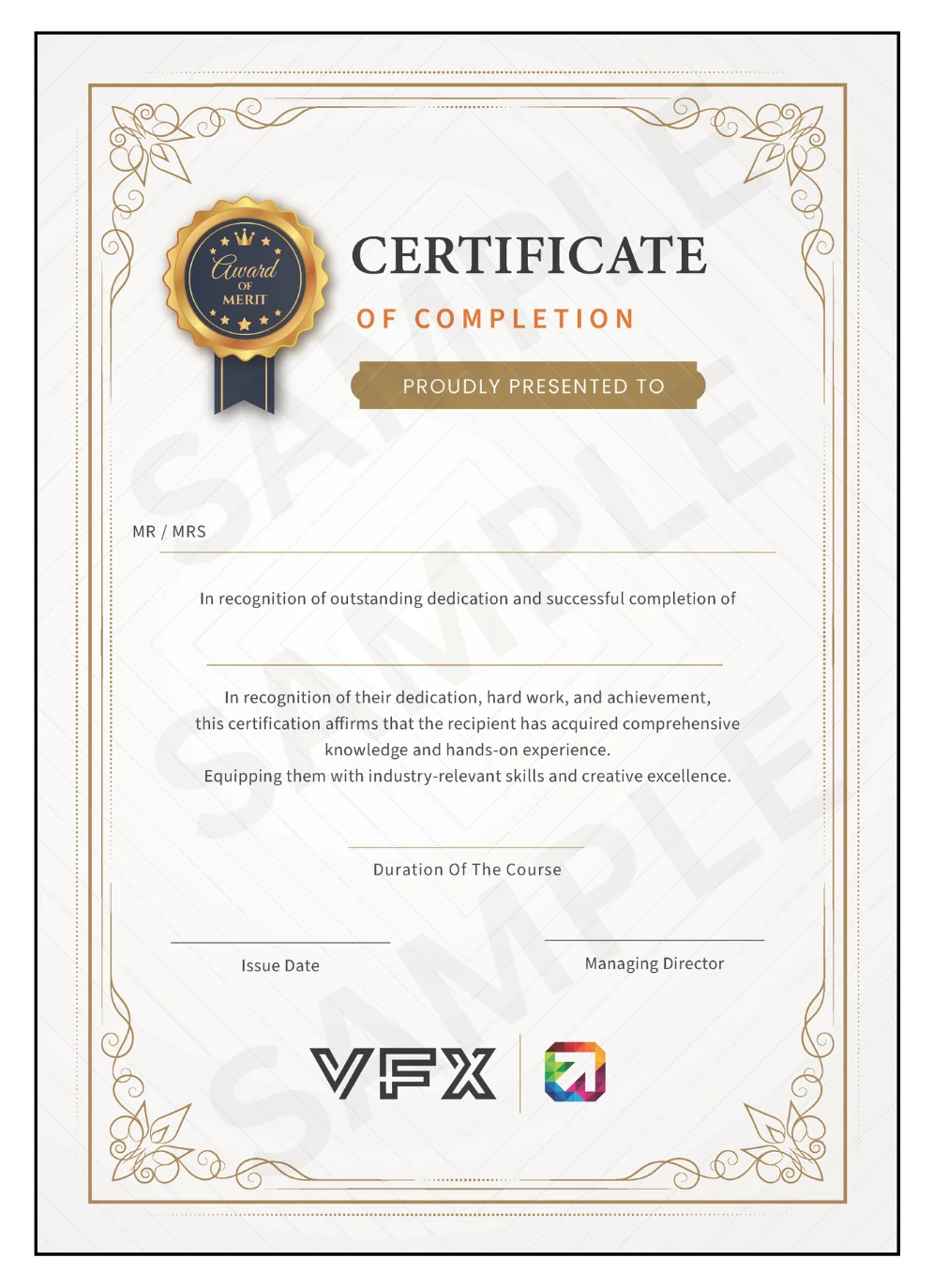
CAREER OPPORTUNITIES
Launch Your Creative Career
Our multimedia course graduates are working at top studios across India and globally. Explore the diverse career paths available after completing your training at VFX Institute.
Graphic Designer
₹3.5L – ₹12L / yearCreate visual content for brands, advertising & digital media using Adobe Creative Suite.
#Photoshop #Illustrator #Branding
Video Editor
₹3L – ₹15L / yearEdit films, commercials & digital content using Premiere Pro & DaVinci Resolve.
#PremierePro #DaVinci #Editing
3D Animator
₹4L – ₹18L / yearAnimate characters & scenes for films, games & ads using Maya & Blender.
#Maya #Blender #Animation
VFX Artist
₹5L – ₹25L / yearCreate visual effects for films & TV at studios like DNEG.
#Nuke #Houdini #VFX
Motion Designer
₹4L – ₹16L / yearDesign kinetic typography, promos & broadcast graphics using After Effects & Cinema 4D.
#AfterEffects #Cinema4D #MoGraph
Film Editor
₹4L – ₹20L / yearEdit feature films, documentaries & web series for Bollywood & OTT platforms.
#FinalCut #Avid #Storytelling
UI/UX Designer
₹4L – ₹18L / yearDesign user interfaces & experiences for apps & websites using Figma & Adobe XD.
#Figma #AdobeXD #UIUX
Digital Artist
₹3.5L – ₹14L / yearCreate concept art, matte paintings & illustrations for entertainment & advertising.
#ConceptArt #DigitalArt #Illustration
WHY JOIN US?
Ready to Start Your Dream Career?
Join 5000+ graduates placed at top studios. View placement records at VFX Institute. Start your journey today!
5000+ Graduates
95% Placement
200+ Partners
CAREER LAUNCHPAD
100% Placement Assistance
Your journey from learning to launching apps. We provide the guidance, network, and tools to turn your Android development skills into a thriving tech career. Our dedicated placement cell connects you directly with top IT companies across India.
95% Placement Rate
150+ Hiring Partners
500+ Developers Placed
₹6L+ Avg. Starting CTC
Resume Building
Tech-focused resume crafted to showcase your Kotlin & Android skills to top recruiters.
Technical Interviews
DSA, System Design & Android-specific interview prep for companies like top IT firms.
Internship Program
Real production exposure at partner companies. Build live apps with Jetpack Compose.
Direct Referrals
Direct pathways to our trusted network of 150+ companies including leading tech firms.
Launch Your Career with Top Tech Companies
Our App Development Course graduates are hired by India's leading IT companies & tech startups.
 TCS
TCS  Infosys
Infosys  Wipro
Wipro  HCL Tech
HCL Tech  Tech Mahindra
Tech Mahindra  Cognizant
Cognizant 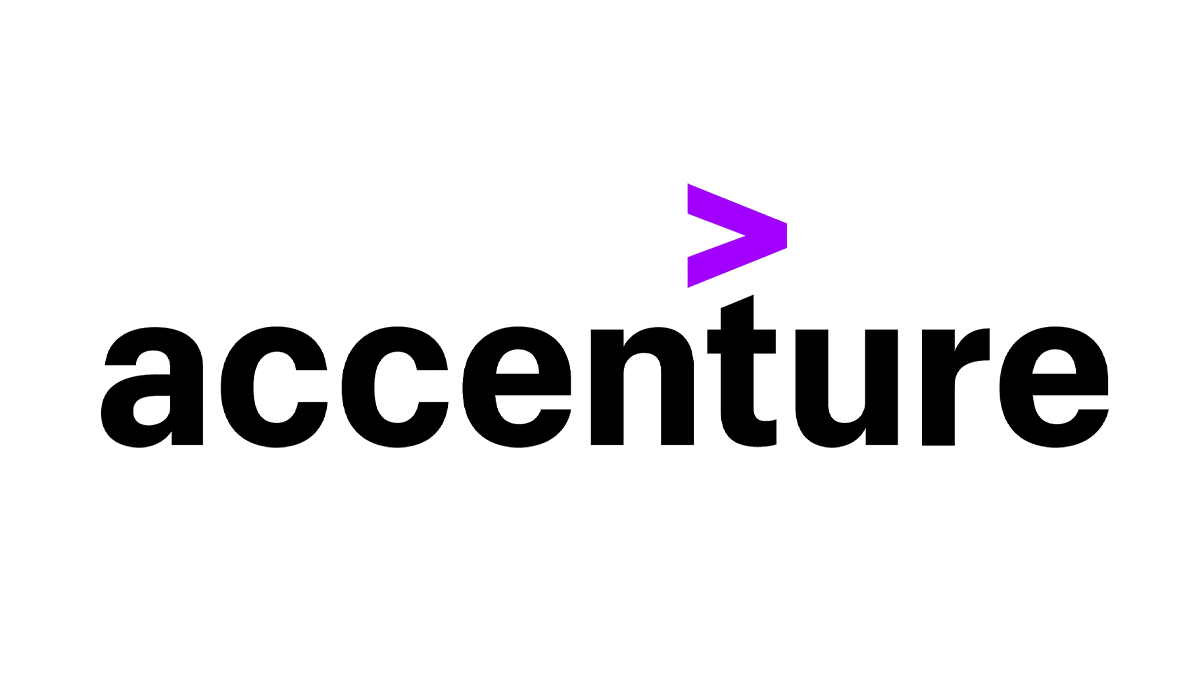 Accenture
Accenture 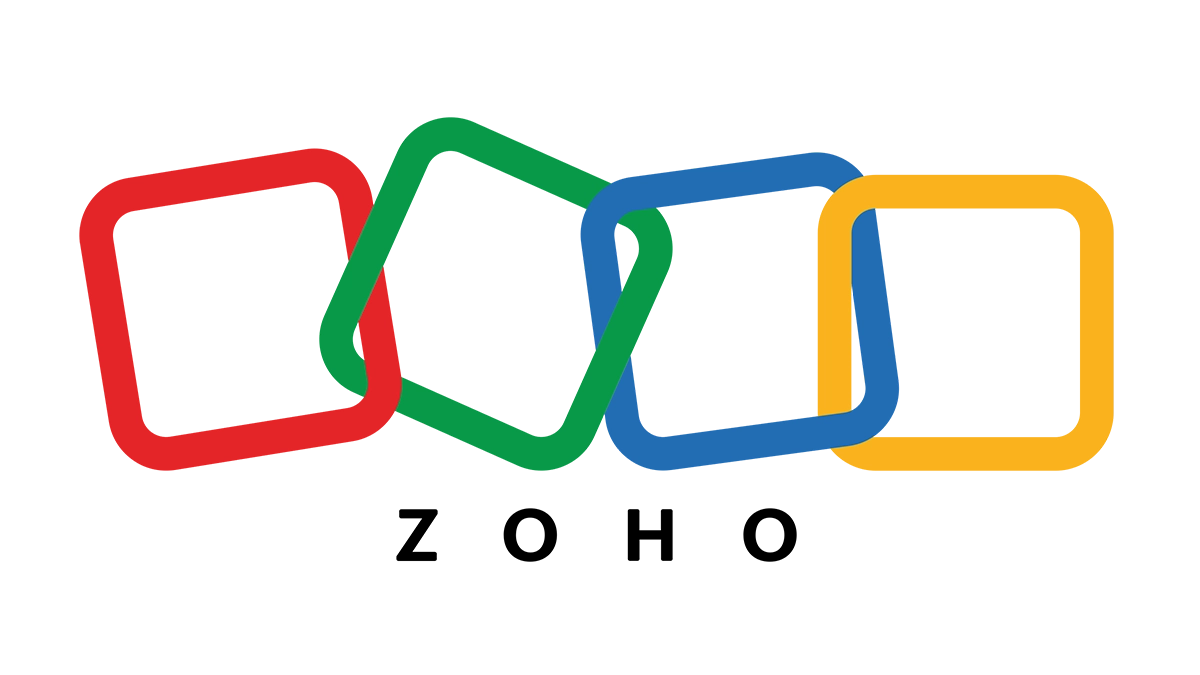 Zoho
Zoho  Zee Tamil
Zee Tamil  Star Vijay
Star Vijay  Sun Network
Sun Network  Puthiya
Puthiya  Polimer
Polimer  Thanthi TV
Thanthi TV  Kalaignar
Kalaignar 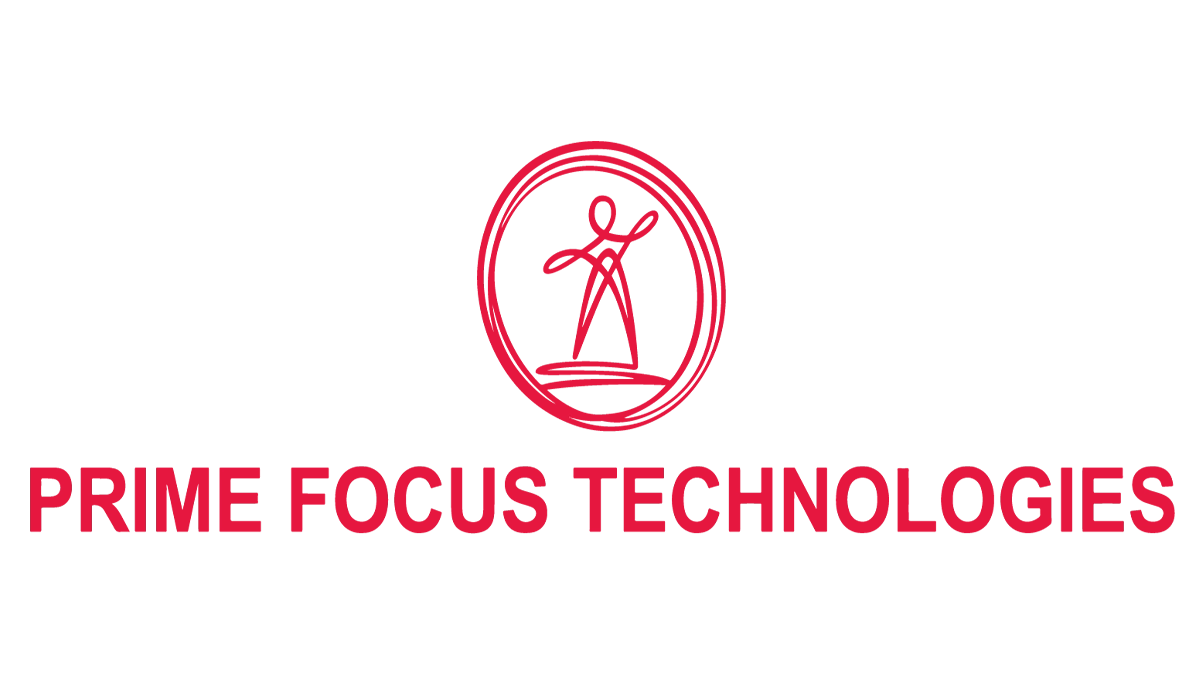 Prime Focus
Prime Focus  Reliance
Reliance 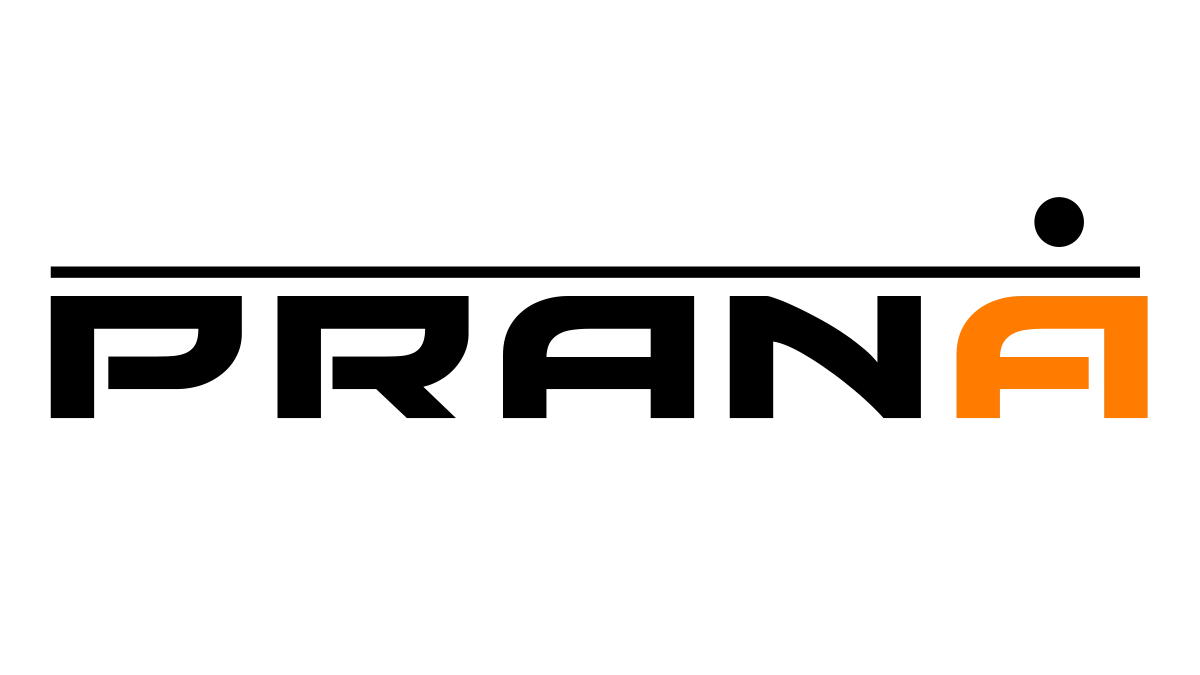 Prana Studios
Prana Studios  PhantomFX
PhantomFX  Green Gold
Green Gold START YOUR JOURNEY
Ready to Join Top Tech Companies?
Join 500+ Android developers placed at leading companies. View our placement records.
App Development
Fees Structure
Invest in your future as a professional Android Developer with industry-recognized training.
01
Expert-Led Training
Industry veterans teaching Kotlin & Jetpack Compose with 8+ years experience.
02
Full-Stack Android Mastery
Build production apps with Firebase, REST APIs, MVVM & Room Database.
03
Portfolio & Placement
Build GitHub Portfolio with 5+ live apps & get placement assistance.
04
Play Store Publishing
Learn complete Play Store deployment, ASO & app monetization strategies.
What's Included
Android Studio Setup Kotlin Fundamentals Jetpack Compose UI Firebase Integration REST API & Retrofit Play Store Publishing
SECURE ENROLLMENT
Limited Seats
₹ 72,000
9 Months Professional Program
Easy EMI Available ₹8,000/month × 9 months
100% Practical Training
Industry Certificate
Placement Assistance
WEEKDAYS
10:00 AM - 01:00 PM
Mon - Fri WEEKENDS
10:00 AM - 05:00 PM
Sat - SunHave questions? Contact us or call +91 97514 59041
Professional Training
App Development Upcoming Batches
Master Android development with Kotlin & Jetpack Compose. Every batch includes hands-on projects, GitHub portfolio building, and placement assistance.
WEEKDAY TRACK
02
MARCH 2026
Android App
Development with Kotlin
10:00 AM - 01:00 PM
Mon - Fri (3 Months)
Filling Fast Enroll Now
Most Popular
WEEKEND SPECIAL
07
MARCH 2026
Full Stack Android
Developer Program
10:00 AM - 05:00 PM
Sat - Sun (4 Months)
Seats Available Enroll Now
EVENING BATCH
16
MARCH 2026
Advanced Android
& Play Store Publishing
06:00 PM - 09:00 PM
Mon - Fri (3 Months)
Seats Available Enroll Now
100% Practical Training
GitHub Portfolio
Play Store Publishing
Placement Assistance
PRACTICAL LEARNING
Real-World Project Mastery

Food App
QuickBite Pro
Built with Flutter & Firebase. Features: Real-time GPS tracking.

E-Commerce App
StyleHub
High-performance UI built with React Native.
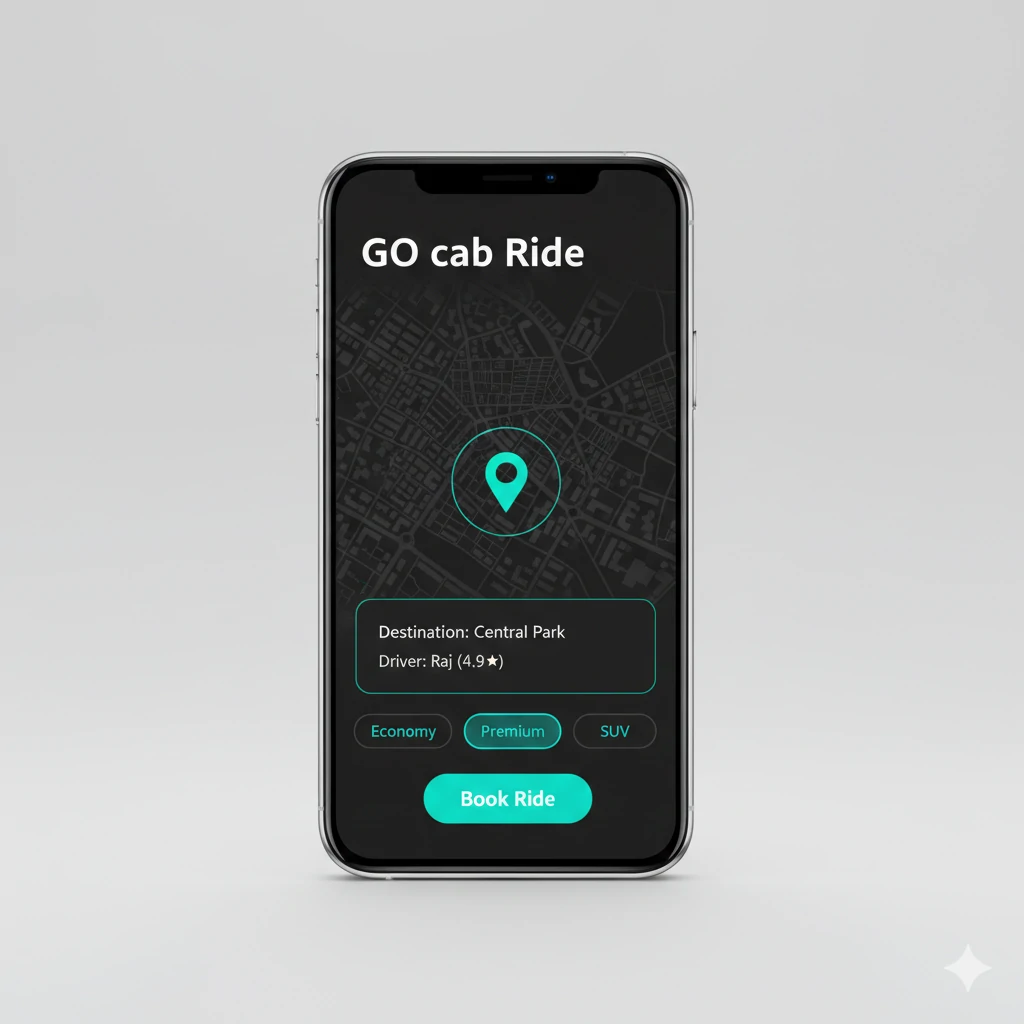
Taxi App
GoCab Ride
Native Android development with Google Maps API.

Chat App
ChatSphere
Messaging app with end-to-end encryption.

Healthcare
LifeSaver
Hospital dispatch with traffic police & control center integration.
HAVE QUESTIONS?
Frequently Asked Questions
Everything you need to know about the Android App Development Course in Chennai
What is an Android App Development Course?
An Android App Development Course teaches students how to build mobile applications for Android smartphones and tablets. Students learn how to design, develop, test, and publish mobile apps using professional tools and programming languages.
- Build Apps for Android Devices
- Learn Professional Programming
- App Testing & Quality Assurance
- Publish on Google Play Store
Whether you are a complete beginner or exploring tech career paths, this Android App Development Course gives you the complete foundation to enter the mobile app industry with confidence.
What will I learn in this Mobile App Development Course?
In this Mobile App Development Course, students learn everything from app design to deployment on professional app stores.
App Design & UI
Create beautiful user interfaces and intuitive app experiences
Android Programming
Master fundamentals of Android development with Java & Kotlin
Database Integration
Connect apps with Firebase, SQLite and cloud databases
API Integration
Integrate third-party APIs and web services into your apps
Testing & Deployment
Debug, test and deploy apps following industry best practices
Play Store Publishing
Learn the complete Play Store app submission process
Students who complete this mobile app development course gain production-ready skills for building real-world Android applications.
Is this course suitable for beginners who want to learn app development?
Yes. This course is designed for beginners who want to learn app development from basic to advanced level. No prior coding knowledge is required.
Perfect for Beginners
- Start from absolute basics of programming
- Step-by-step guided learning path
- Patient, experienced trainers
- No prior coding knowledge required
- Progress at your own pace
Our trainers guide you step-by-step from fundamentals, so you build confidence and coding skills progressively throughout the app development course.
Do you provide App Development Training in Chennai?
Yes. We offer professional App Development Training in Chennai with practical lab sessions and live project experience.
Practical Lab Sessions
Hands-on coding practice in fully equipped computer labs
Live Project Experience
Build real mobile apps during the training program
Industry Expert Trainers
Learn from professionals with real app development experience
Chennai Location Advantage
Access to IT companies and startup ecosystem for career opportunities
Our App Development Training in Chennai combines classroom theory with real-world project work for complete learning.
Is this the best app development course in Chennai?
This course is structured with industry-level syllabus, real-time projects, and placement support, making it one of the best app development courses for students who want career growth.
| Factor | What We Offer |
|---|---|
| Syllabus | Industry-level curriculum covering Android, Flutter & React Native |
| Projects | Real-time app projects with portfolio-ready outcomes |
| Trainers | Experienced professionals from IT and app development industry |
| Placement Support | Resume building, mock interviews and job referrals included |
| Certification | Industry-recognized course completion certificate provided |
The best app development course should transform you from a beginner into a job-ready mobile app developer.
What is included in the Android App Development Course?
The Android App Development Course includes comprehensive training on programming, design, databases, and live app projects.
Java Programming
Kotlin Programming
Android Studio
UI/UX Design
Firebase Database
API Integration
Live App Projects
Play Store Publishing
Every module includes practical assignments and project work so you graduate as a complete Android developer.
Do you also teach iOS App Development?
Yes. Along with Android, we also provide iOS App Development Course modules for students who want to build apps for Apple devices.
Android Development
Build native Android apps using Java, Kotlin and Android Studio
iOS Development
Learn Swift programming and Xcode for Apple device app creation
Cross-Platform
Flutter and React Native for both Android and iOS from single codebase
Students can choose to specialize in Android, iOS or cross-platform development based on their career goals.
Is this an App Development Course with Placement?
Yes. This is an App Development Course with Placement support including resume building, mock interviews, and job referrals.
Portfolio & App Showcase
Guided development of a professional portfolio showcasing your best mobile applications and projects
Resume Building
Expert assistance in crafting resumes tailored for mobile app developer job applications
Mock Interviews
Practice technical interviews, coding challenges and confidence-building sessions
Job Referrals
Direct referrals to IT companies, startups and app development firms hiring developers
What is Mobile App Development Training in Chennai?
Mobile App Development Training in Chennai includes classroom sessions, hands-on coding practice, real-time app building, and industry guidance from trainers.
Classroom Sessions
Structured theory and concept learning
Hands-On Coding
Practical coding exercises daily
Real-Time Apps
Build working mobile applications
Industry Guidance
Mentorship from experienced developers
Our Mobile App Development Training in Chennai ensures students gain real production skills through a structured learning approach.
Do you teach Flutter App Development?
Yes. We offer Flutter App Development Course modules where students learn to build cross-platform apps for Android and iOS using a single codebase.
01
Dart Programming Language
Learn Dart fundamentals — the language behind Flutter framework
02
Widget-Based UI Design
Build beautiful, responsive interfaces using Flutter's widget system
03
Single Codebase Development
Write once, deploy on both Android and iOS platforms simultaneously
04
State Management
Master Provider, Riverpod and BLoC patterns for app state handling
Do you provide React Native Training?
Yes. React Native Training is available for students who want to develop hybrid mobile applications using JavaScript and React framework.
React Native Training Highlights
JavaScript and ES6+ fundamentals
React component architecture and hooks
Native module integration for platform features
Cross-platform deployment for Android and iOS
React Native skills are in high demand across startups and enterprises building cross-platform mobile applications.
What is Hybrid App Development?
Hybrid App Development Course teaches how to create apps that work on both Android and iOS platforms using frameworks like Flutter and React Native.
Single Codebase for Both Platforms
Faster Development Cycle
Cost-Effective Solution
Easier Maintenance & Updates
Android Deployment
iOS Deployment
Hybrid app development is ideal for businesses and developers who want to reach maximum users with minimal development effort.
What is Cross Platform App Development?
Cross Platform App Development allows developers to write one code and deploy it on multiple platforms like Android and iOS, saving time and cost.
Write Once
Single codebase development
Build
Compile for multiple platforms
Test
Cross-platform testing
Deploy
Launch on Android & iOS
Cross-platform development is the future of mobile apps, and mastering it gives developers a significant competitive advantage.
What tools and software will I learn?
Students learn industry-standard tools and technologies used by professional mobile app developers worldwide.
Android Development
AS
Android Studio Official Android IDE
Jv
Java Core programming language
Kt
Kotlin Modern Android language
Backend & Database
Fb
Firebase Cloud database & auth
SQ
SQLite Local database storage
AP
REST APIs API integration tools
Cross-Platform Frameworks
Fl
Flutter SDK Cross-platform framework
RN
React Native Hybrid app framework
Version Control & Collaboration
Gt
Git Version control system
GH
GitHub Code collaboration platform
Proficiency in these tools makes you immediately employable across IT companies, startups, and app development agencies.
What is the duration of the App Development Course?
The duration depends on the program level. We offer flexible programs to suit different learning needs.
| Program Level | Duration |
|---|---|
| Basic Course | 3–4 Months |
| Advanced Course | 6 Months |
| Professional Program | 8–12 Months |
Basic
Programming Fundamentals & Android Basics
Advanced
Database, APIs, Flutter & React Native
Pro
Full Stack App Dev with Live Projects
Career
Portfolio Building & Placement Preparation
What are the course fees?
Course fees vary depending on the level of training. EMI options are available for students.
Flexible EMI Options Available
Students can pay fees through comfortable monthly installment plans. We ensure finances never stop your tech career dreams from becoming reality. Contact us for detailed fee structure based on your chosen program level.
Who can join this App Development Course?
Anyone with basic computer knowledge can join. This course is open to students, graduates, job seekers, and working professionals.
12th Passed Students
Start your tech career early
College Students
Build skills alongside your degree
Graduates
Add app development to your profile
Job Seekers
Build in-demand mobile skills
IT Professionals
Upskill to mobile development
Career Switchers
Transition into app development
No entrance exam required. Just bring your enthusiasm and basic computer knowledge to get started.
Will I work on real-time projects?
Yes. Students develop real mobile applications during the course to gain practical experience.
E-Commerce App
Build a complete shopping app with cart, payments and user authentication
Chat Application
Create a real-time messaging app with Firebase backend integration
Task Manager App
Develop a productivity app with local database and notifications
Weather App
Integrate weather APIs and display real-time data with beautiful UI
These hands-on projects build production-ready skills and create portfolio pieces that impress recruiters and clients.
Will I get certification after completing the course?
Yes. Students receive course completion certification after successfully finishing the training.
Industry-Recognized Certificate
Valued by IT companies, startups, and app development firms
Portfolio Companion
Adds formal credibility alongside your app development portfolio
Career Booster
Strengthens your resume for developer job applications and freelance profiles
What job roles can I apply for after this course?
After completing the course, students can apply for multiple in-demand mobile developer roles across the IT industry.
Android Developer
Native Android app development
Mobile App Developer
Full-stack mobile development
Flutter Developer
Cross-platform Flutter apps
React Native Developer
Hybrid React Native apps
Hybrid App Developer
Multi-platform app solutions
Where You Can Work
IT Companies Tech Startups MNC Product Firms App Development Agencies Digital Marketing Firms Freelance Platforms
Can I become a freelance Mobile App Developer?
Yes. After completing the training, students can work as freelance mobile app developers and build apps for clients.
Android Apps
Build custom Android applications for businesses and entrepreneurs
Cross-Platform Apps
Deliver Flutter or React Native apps for both Android and iOS clients
E-Commerce Apps
Create online shopping apps for retail businesses and startups
App Maintenance
Offer ongoing maintenance and update services for existing apps
Upwork Fiverr Freelancer Toptal GitHub Jobs Direct Clients
Your portfolio and skills open doors to unlimited earning potential as a freelance mobile app developer.
Is this a complete Mobile App Development Course?
Yes. This is a complete Mobile App Development Course covering Android, iOS basics, Flutter, React Native, and cross-platform development.
Android
Java, Kotlin & Android Studio
iOS Basics
Swift & Xcode fundamentals
Flutter
Dart & cross-platform apps
React Native
JavaScript hybrid apps
Backend & Database
Firebase, SQLite, REST APIs and cloud integration
UI/UX Design
Material Design, responsive layouts and user experience
Testing & Debugging
Unit testing, integration testing and debugging techniques
Store Publishing
Play Store and App Store submission and optimization
This complete course takes you from zero coding knowledge to a professional mobile app developer ready for the industry.
Developer Resources
Latest from Our Blog
Stay updated with the latest trends, tutorials & career insights in Android development, Kotlin, Jetpack Compose & mobile app design. Our experts share industry knowledge to help you become a professional app developer.
All Articles
Android & Kotlin
Tutorials
Career & Jobs
Tools & Libraries
News & Updates
Stay in the Dev Loop
Get weekly Android tutorials, Kotlin tips & career advice delivered to your inbox. Join 5,000+ developers!
Admissions Open 2026
From Coder to
App Architect.
Bridging the gap between a coder and a professional app developer. Join VFX's flagship program designed for high-performance Android, iOS, Cross-Platform, and Native App Development.
Android
iOS
Cross-Platform
Modern Tech Stack: Kotlin, Swift, Flutter, & React Native.
Expert Consultation
Start your career roadmap today.








