No products in the cart.
Return To Shop

Home » Blender Courses
Blender Course in Chennai – Learn Modeling, Animation & Rendering
Ready to dive into 3D art? This Blender course will show you how. Create, animate, and render your imagination into reality.



Top Media Instructors

19+ Years
of Expertise
of Expertise
K
STUDENTS ENROLLED
K
CLASS COMPLETED
%
JOB PLACEMENT
+
YEARS OF EXPERTISE
2008
TRUSTED SINCE
Who Can Join Our Blender Training?
Not Sure Where to Start? Book a Free 30-Minute Career Session and Discover How Our Blender Course Can Help You Master 3D Modeling, Animation, and Rendering.
Students
Students from Non-Design Backgrounds Interested in Learning Blender for 3D Design and Animation
Freshers
Freshers Looking to Start a Creative Career Using Blender for 3D Design and Animation
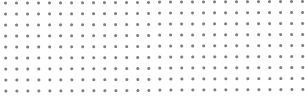
Freelancers
Freelancers Who wants to Enhance Skills in 3D Modeling, Animation, and Visual Storytelling Using Blender
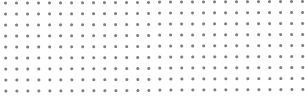
Professionals
Working Professionals Seeking to Upskill or Switch to 3D Design and Animation Roles Using Blender
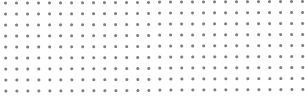
Entrepreneurs
Entrepreneurs Aiming to Create 3D Visual Content and Brand Assets Using Blender
What Is Blender and How Is It Revolutionizing 3D Design and Animation?
Blender Is a Powerful Open-Source 3D Creation Suite Used for Modeling, Animation, Sculpting, Texturing, Rendering, and Even Video Editing. It Has Become a Game Changer in the Creative Industry Because It Offers Professional-Grade Tools Without Expensive Licensing, Making High-Quality 3D Design Accessible to Everyone.
With Its Vast Community, Constant Updates, and Integration With AI-powered add-ons, Blender Enables Creators to Produce Realistic Animations, Immersive Environments, and Stunning Visual Effects Faster and More Efficiently Than Ever Before. Whether for Films, Games, Advertising, or Product Design, Blender is reshaping how artists, Designers, and Businesses Bring Their Ideas to Life.


Why Our Blender Courses Are the Best in Chennai
Choose our Blender course to master 3D modeling, animation, and rendering through immersive, hands-on projects. Whether you're starting fresh or leveling up your skills, enjoy clear step-by-step lessons, expert guidance, and flexible pacing. Create stunning 3D designs and animations and unlock opportunities in gaming, film, and design with real-world techniques.
- Expert Led Training
- Real World Projects
- Learn Professional Blender Sofware
- Flexible Learning at Your Own Pace - Weekday, Weekend & Online classes available
- Certificate of Completion upon successful course completion
- The certificate will recognize proficiency in Blender
- Job Placement Assistance
- One-on-One Personalized Learning
- Official Course Certificate
- Affordable Fees at EMI
- Scholarship Facility
- Industry Work Experience
- Graphic Tablet Training
- Professional Green Matte & Film Cameras
- Professional Audio Recording Studio Setup
Why Choose Blender Courses At VFX
At VFX, Our Blender Courses Are Crafted to Help You Master Real-World 3D Skills Using Industry-Standard Tools. Whether You’re Just Getting Started or Looking to Advance Your Career in 3D Art and Animation, We Combine Creativity, Technology, and Project-Based Learning to Turn Your Passion Into Profession.
Industry-Relevant Curriculum
Master Blender and Next-Gen 3D Tools – From Modeling to Animation, Explore Creativity in the World of CG.
Expert Faculty with Industry Experience
Get Mentorship From 3D Artists Who’ve Worked on Real-World Projects in Games, Film, and Advertising.
Hands-On Projects & Live Assignments
Build a Portfolio With Real-World 3D Projects Like Product Visualizations, Animations, and Game Assets.
Career Support & Freelancing
Launch Your 3D Career With Expert Mentorship, Industry Insights, and Professional Portfolio Reviews.
Schedule a Callback
Blender Course in Chennai
Are you passionate about Blender and looking to transform your creative ideas into stunning 3D visuals?
At VFX, located in the heart of Chennai, we offer an industry leading Blender Course designed to equip you with the skills and techniques needed to succeed in the world of animation and 2D & 3D visual effects.



Key Takeaways from Our Blender Course
Fundamentals of Blender
Learn the core tools and interface of Blender to lay the groundwork for all your 3D projects.
Visual Effects in Blender
Learn the tools and techniques required to create stunning visual effects using Blender’s simulation and compositing features.
Motion Graphics in Blender
Understand how to create dynamic motion graphics using Blender’s animation and geometry tools to enhance your projects.
Rendering & Compositing
Learn how to render high-quality 3D animations and composite them into a polished final product using Blender’s powerful rendering engines.
3D Modeling in Blender
Master the art of creating 3D models for characters, environments, and assets using Blender’s powerful sculpting and mesh tools.
Character Animation
Dive into Blender’s animation techniques for animating characters, from basic movements to advanced expressions and actions.
Lighting & Texturing in Blender
Discover how to effectively light 3D scenes and apply textures to add realism and depth to your Blender creations.
Assignment
Using the skills you've learned, create a 10-15 second animation featuring a character with basic movement, lighting, and texturing. Apply visual effects to enhance the scene, and finalize with rendering and compositing in Blender.
Start your creative journey with our comprehensive Blender course and transform your ideas into stunning 3D animations and visual effect
Facts
Why Learn Blender ?
Blender is a versatile and powerful 3D creation suite that is free to use, making it an ideal choice for both beginners and professionals. With tools for 3D modeling, animation, rigging, texturing, rendering, and compositing, Blender allows users to create high-quality animations, visual effects (VFX), and realistic 3D models all within a single software. As an open-source program, it is constantly evolving with contributions from a large global community.
Whether you’re interested in pursuing a career in animation, game development, or film production, Blender offers the flexibility to bring your creative ideas to life. The software’s user-friendly interface, coupled with extensive tutorials and resources, ensures a smooth learning curve. By mastering Blender, you’ll gain the skills needed to work on industry-standard projects and unlock endless creative possibilities without the need for expensive software.




Blender CLASS
Blender Course Benefits and Outcomes
Master 3D Modeling and Animation
Learn how to create stunning 3D models and animations from scratch, enhancing your skills in both modeling and motion design
Comprehensive Rendering Techniques
Understand various rendering methods and tools in Blender, enabling you to produce high-quality visuals for films, games, and more.
Create Realistic Visual Effects
Gain the ability to integrate special effects into your projects, from particle systems to simulations, making your work stand out.
Professional Game Development Skills
Acquire the necessary tools and techniques to create interactive 3D environments and characters for game design and virtual reality applications.
Build a Strong Portfolio
Through hands-on projects, you'll create a professional portfolio, showcasing your new Blender skills to potential clients or employers.

Blender Course Syllabus with Real World Projects & Tools
01. Getting Started with Blender
- Understanding the hardware requirements for blender
- Installing blender software
- Setting User Preferences
- Introduction to blender interface
- Customizing the User interface
2. Modelling
- Create your 1st 3d Object
- Intro to mesh edge, faces, and vertex
- Intro to Modeling Tools
- Selection tool, snap tools
- Modeling fruit project 1
- Modeling table and chair – project 2
- Modeling a low poly sports car – project 3
- Modeling a character
- Sculpting Mesh for High Detail
3. Deformer Modeling
- Modeling jewelry using deformers
- Modeling a teacup
- Modeling the 3d Environment object
- Logo Designing and Animation for Brand intro
4. Rigging and Animation
- Intro to rigging
- Rigging a human character
- Mechanical rigging
- Linear and nonlinear Keyframes
- Animating human character
- Moving a Rigged Car
5. UV mapping and retopology
- Planner mapping
- Automatic Mapping
- UV map a low polygon car – project 1
- UV mapping an Env Prop for games
6. Texturing and Materials
Introduction to Texturing in Blender
Applying Basic Materials and Shaders
Using the UV Mapping Process
Working with Image Textures and Procedural Textures
Advanced Shading Techniques: Nodes, PBR Workflow
7. Shader
- Working with shader
- PBR shader vs. Normal shader
- Exporting game objects from blender to Substance painter
- Use of Hand painted textures
- Use of Image as texturing
- Texture a low polygon sport car
- Texturing a robot for a movie
8. Light and Camera
- Intro to the camera in blender
- Camera shots and Angels
- Camera Setting
- Intro Types to lights
- Using an Hdri Image
- Lighting a 3d Set global illumination and local light setup
9. Render
- Intro to render
- Engine work with File Extensions
- Rendering a low poly car
- Working for Multi pass render
10. Compositing
- Intro to Compositing
- Compositing Multi-pass renders layers to one.
Experience our Infrastructure
Studio Style Learning with VFX
At VFX, 3D Designs Don’t Just Exist — They Tell a Story
Batch Sizes Limited to Ensure 1 On 1 Attention
Instructors with 10+ Years of Experience in the Animation Industry
24/7 Student Support With Mentoring and Career Advice
Updated Syllabus Aligned With 2025 Industry Trends
Learn Blender the Way It’s Used in the Industry. Each project reflects real production standards from modeling and sculpting to texturing, lighting, rigging, animation, and rendering. You’ll work on professional 3D scenes, animations, and assets, progressing from concept to final render. With live feedback, expert critiques, and mentorship, you’ll master Blender’s full 3D pipeline and build a job ready portfolio.
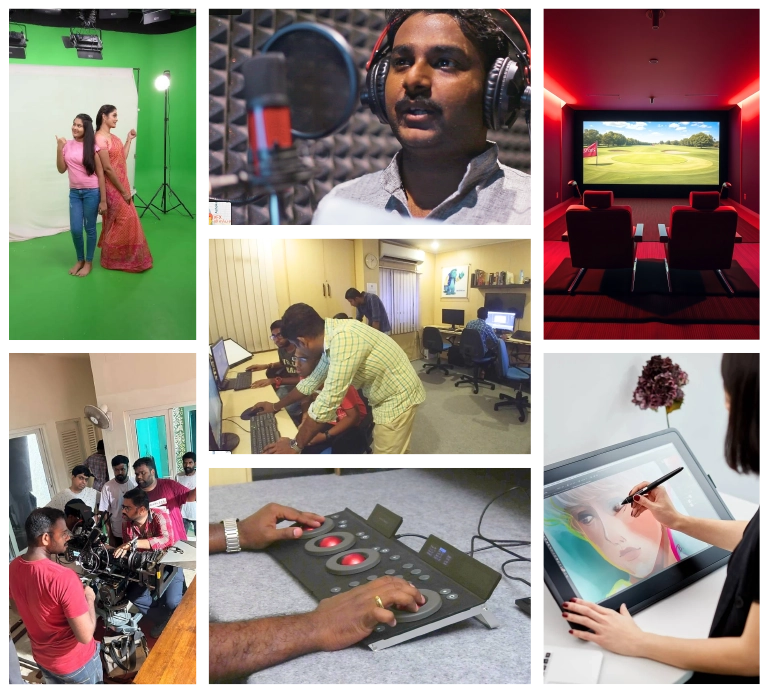
Learn from the Best
Expert Instructors & Flexible Learning at Your Fingertips
Meet Our Expert Instructors:
Learn From Professional 3D Artists and Blender Specialists With Real-World Experience in Animation, Modeling, Lighting, and VFX. Our Instructors Offer Practical, Hands-On Training and Mentorship to Help You Master Blender and Build a Professional Portfolio.
Flexible Learning Options:
Weekday Batches
Morning and evening sessions.
Online Classes
Live instructor-led sessions.
Weekend Batches
For working professionals.
Offline Classes
At our Chennai campus.
OUR Blender COURSE BENEFITS AND OUTCOMES
At VFX in Chennai, we provide world-class, personalized Blender training tailored to help you master 3D modeling, animation, and visual effects. With over 19 years of expertise in the media and entertainment industry, our experienced instructors have contributed to major film projects and advertisements, bringing real-world insights into your learning journey.
Our state-of-the-art infrastructure and one-to-one training approach ensure that you receive focused, hands-on experience with the latest Blender techniques. Whether you’re starting from scratch or advancing your skills, VFX offers the ideal environment to learn Blender and launch your career in the dynamic world of VFX and animation.
Blender Course Fees Structure
-
Expert Led Training
-
Real World Projects
-
One-on-One Personalized Learning
-
Learn Professional 3D Tools like Substance Painter, ZBrush, Houdini, Adobe After Effects, DaVinci Resolve, Unreal Engine, and Marvelous Designer.
-
Course Duration- 10 Months
-
Weekday Batches: Monday, Wednesday, Friday (10:00 AM - 7:00 PM)
-
Weekend Batches: Saturday, Sunday (10:00 AM - 1:00 PM)
Placement Guidance
Our Placement Guidance Is Designed To Connect You With Studios And Companies Seeking Skilled 3D Artists, Animators, And Motion Designers.
How We Prepare You for Success
- Learn From Certified 3D Animation & Blender Professionals In Chennai
- Work On Live 3D Modeling, Texturing, Lighting, And Animation Projects
- Build A Professional 3D Portfolio And Animated Showreel Showcasing Your Creativity
- Get Expert Feedback To Refine Your Modeling, Rendering, And Compositing Skills
- Attend HR, Technical, And Creative 3D Design Mock Interview Sessions
- Receive Tailored Job & Internship Recommendations Based On Your 3D Skillset
OUR RECRUITERS
Secure your Future with Our Recruiters
Your dream job is closer than you think — We make you Equipped enough to get you there sooner.






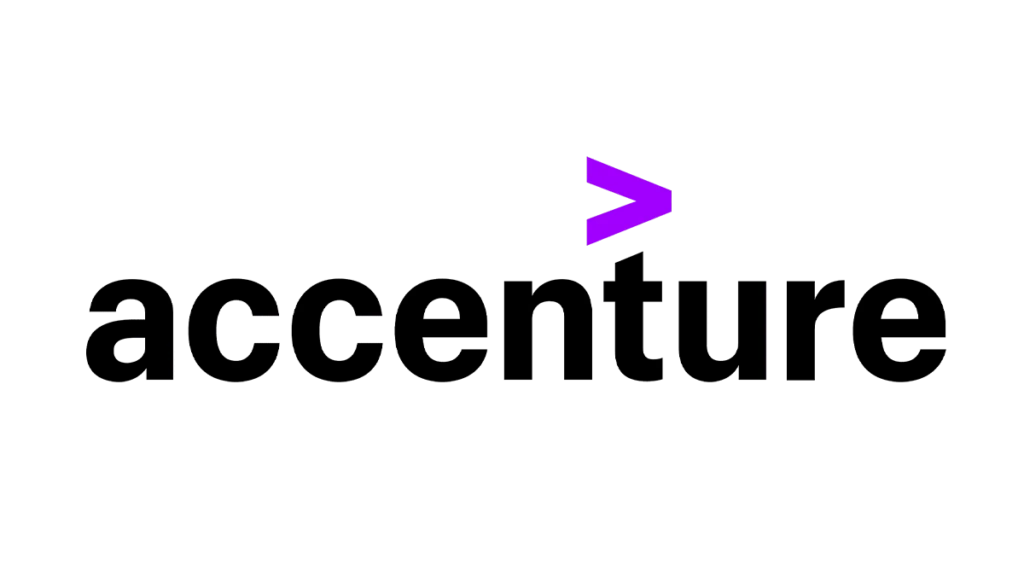
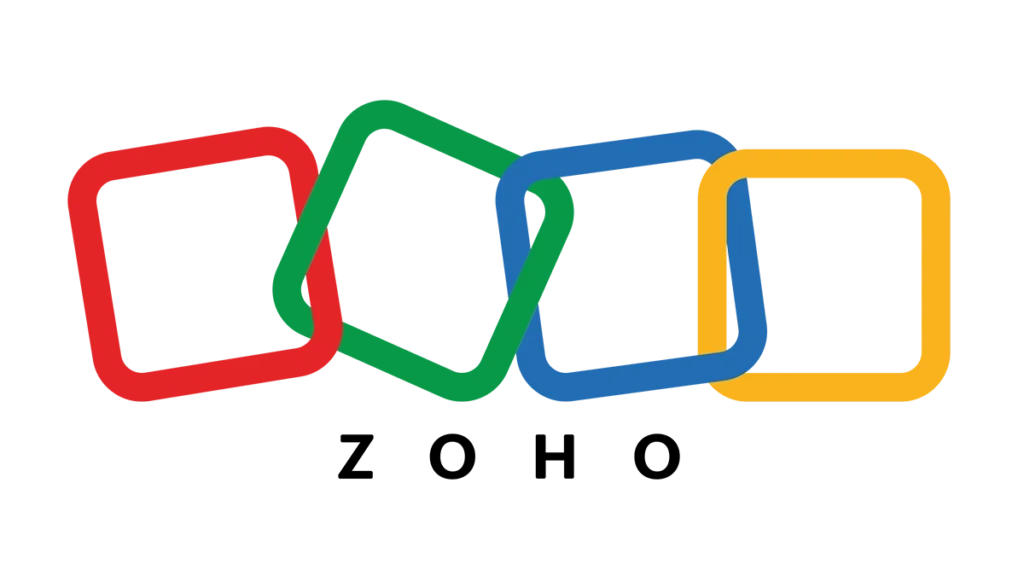







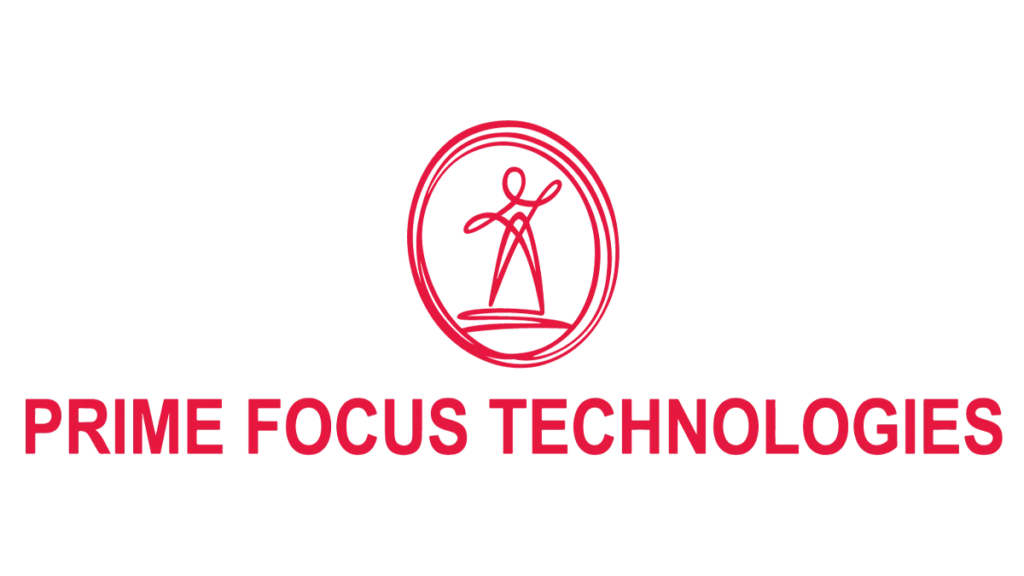

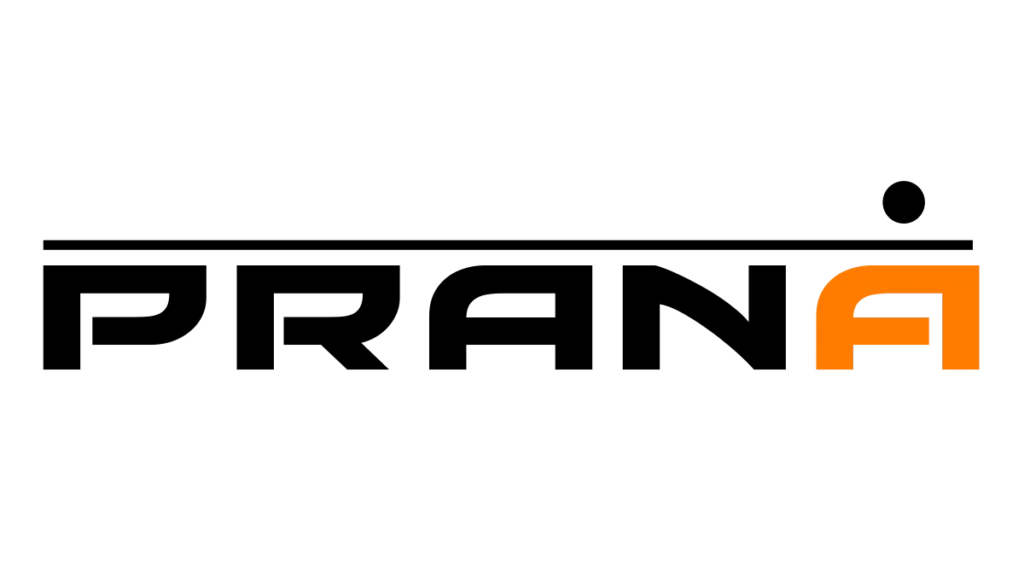


Testimonials From Our Students
Our alumni share stories of growth, transformation, and the lifelong impact of their journey with us.
Our Students Works
Step into a world of opportunities – Be part of these exciting projects and so much more
Frequently Asked Questions (FAQ)
Blender is a powerful, open-source 3D creation suite that allows you to create 3D models, animations, visual effects (VFX), and more. It’s widely used in industries like film, game development, and advertising. Learning Blender opens up a world of opportunities in 3D art, animation, and VFX.
No prior experience is necessary. Our Blender course in Chennai is designed for beginners. Whether you’re new to 3D design or have some basic knowledge, the course will guide you from the fundamentals to advanced techniques.
In our Blender course, you’ll learn:
3D modeling techniques (mesh modeling, sculpting)
Texturing and shading
Lighting and rendering
3D animation and rigging
Visual effects (VFX) (smoke, fire, particles)
Compositing and post-production
Integration of Blender with game engines like Unity and Unreal Engine
Game asset creation and virtual reality applications
The Blender course typically lasts 3 to 6 months, depending on whether you opt for full-time, part-time, or online learning. You can choose a pace that fits your schedule and learning preferences.
Blender is an open-source, free software, meaning you don’t need to purchase it. We recommend downloading the latest version of Blender for free from their official website. During the course, you’ll also get hands-on access to Blender on our institute’s computers.
Yes! We offer online Blender courses with live, interactive sessions. You will get access to recorded lessons, assignments, and practical projects. This is a great option if you cannot attend in-person classes but still want to learn Blender from anywhere.
Yes, upon successfully completing the Blender course, you will receive a certification from VFX. This certificate will showcase your proficiency in 3D modeling, animation, and VFX, making you job ready for roles in animation studios, game development, and more
You will primarily work with Blender. Additionally, we also introduce you to other industry-standard tools and software such as:
Adobe Photoshop for texture painting
Unity and Unreal Engine for game asset creation
After Effects for post-production and motion graphics You will be trained to create game-ready assets, 3D animations, and VFX using Blender and related software.
While you can run Blender on most modern computers, we recommend using a high-performance PC or laptop with a dedicated graphics card to ensure smooth performance during 3D rendering and animation. If needed, you can use the computers available in our institute, which are equipped with the required specifications
After completing the Blender course, you can pursue careers in various fields, including:
3D Modeler
3D Animator
VFX Artist
Game Asset Designer
Character Artist
Motion Graphics Designer
Freelance 3D Artist
CGI Artist in film and TV production Blender is also used for virtual reality (VR) and augmented reality (AR) content creation, opening up even more career possibilities.
After completing a Blender 3D course, career opportunities open up in industries like animation, VFX, game development, and architectural visualization. You can work as a 3D artist, character animator, visual effects artist, game asset designer, or even a freelance Blender expert. With Blender’s broad application in the creative industries, you’ll be prepared for a variety of roles that require 3D modeling and animation expertise.
Yes, after completing the Blender course, you’ll have the skills necessary to work on real-world projects. The course includes hands-on practice with modeling, animation, texturing, and VFX, enabling you to create professional-level work. Whether you want to create 3D models, animated characters, or visual effects for films and advertisements, the skills you gain will prepare you for industry projects and freelance opportunities.
Enroll Today in Our Blender CourseFor more information about our 3D Blender course or to schedule a free consultation, reach out to us today
Contact us
-
List Item #1
-
List Item #2
-
List Item #3
-
List Item #4
-
List Item #5
-
List Item #6
-
List Item #7
-
List Item #8
-
List Item #1
-
List Item #2
-
List Item #3
-
List Item #4
-
List Item #5
-
List Item #6
-
List Item #7
-
List Item #8














