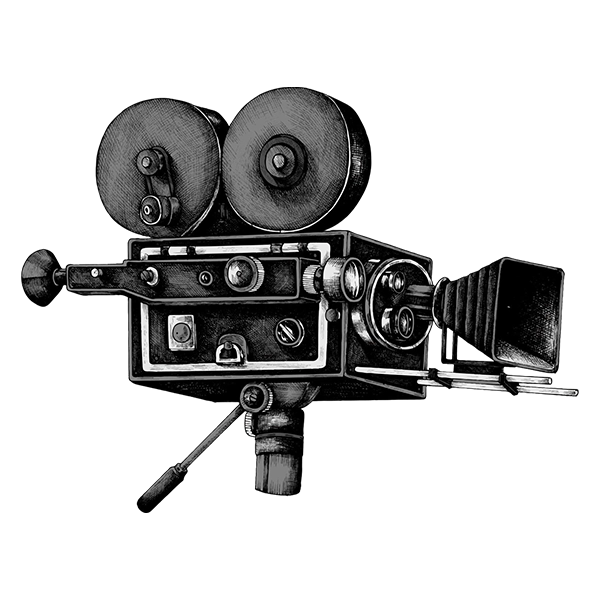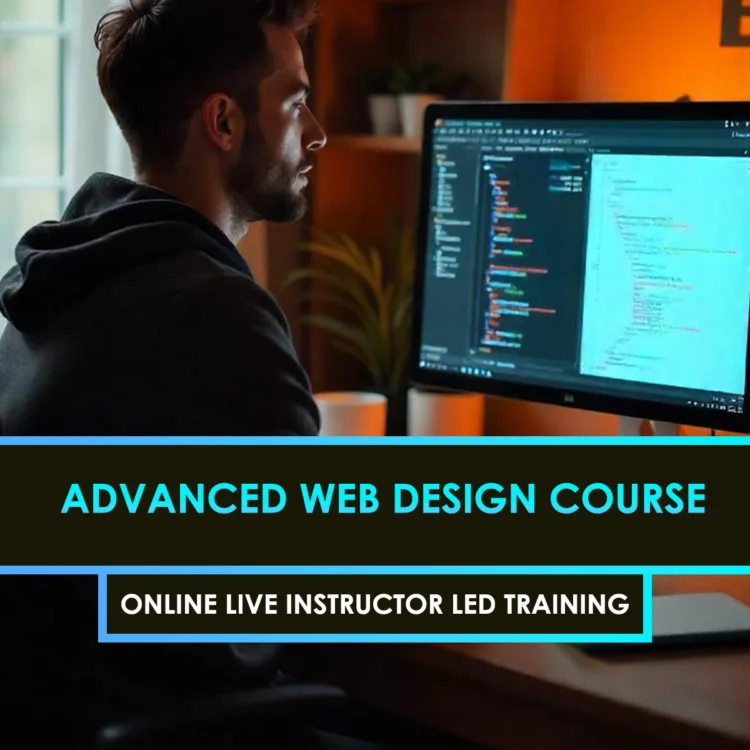Curriculum
- 9 Sections
- 35 Lessons
- 10 Weeks
- Introduction to DaVinci Resolve for Color GradingGet acquainted with DaVinci Resolve’s powerful color grading interface, tools, and workflow, setting the foundation for creating professional-quality color grades in your film projects.4
- Color Theory and Its Application in FilmUnderstand the principles of color theory, including the use of color wheels, contrast, and saturation, to set the mood, enhance storytelling, and create visually compelling cinematic scenes.4
- Primary Color Grading TechniquesMaster the fundamentals of color correction by adjusting exposure, white balance, contrast, and saturation, ensuring a balanced and visually appealing foundation for your footage.4
- Secondary Color Grading & MaskingLearn how to isolate and adjust specific areas of your footage using power windows, masks, and qualifiers, allowing for targeted color corrections and creative effects in specific regions of the frame.4
- Advanced Color Grading TechniquesDive deeper into using nodes, curves, and custom LUTs to achieve sophisticated, professional-level color effects, allowing for precise control over the look and mood of your footage.4
- Color Matching and Shot MatchingLearn how to match colors across different shots, ensuring consistent visual continuity and seamless transitions in your film by using DaVinci Resolve’s color grading tools and color match features.4
- Creative Looks and Cinematic Color StylesDiscover how to craft unique, cinematic looks by using color grading techniques, LUTs, and filters to evoke specific moods and styles, such as vintage, film noir, or modern Hollywood aesthetics.4
- Finalizing and Exporting Your Color Graded FilmLearn how to refine your color grade, ensure consistency, and export your film in various formats optimized for web, broadcast, and film distribution.4
- Working with DaVinci Resolve's Advanced FeaturesMaster advanced tools like motion tracking, 3D LUTs, HDR grading, and multi-channel audio for a more precise and professional color grading workflow.3