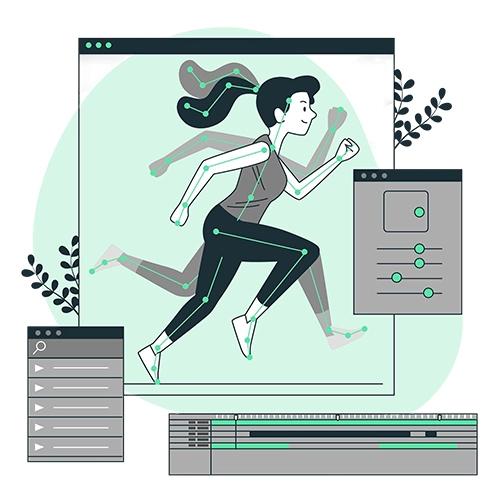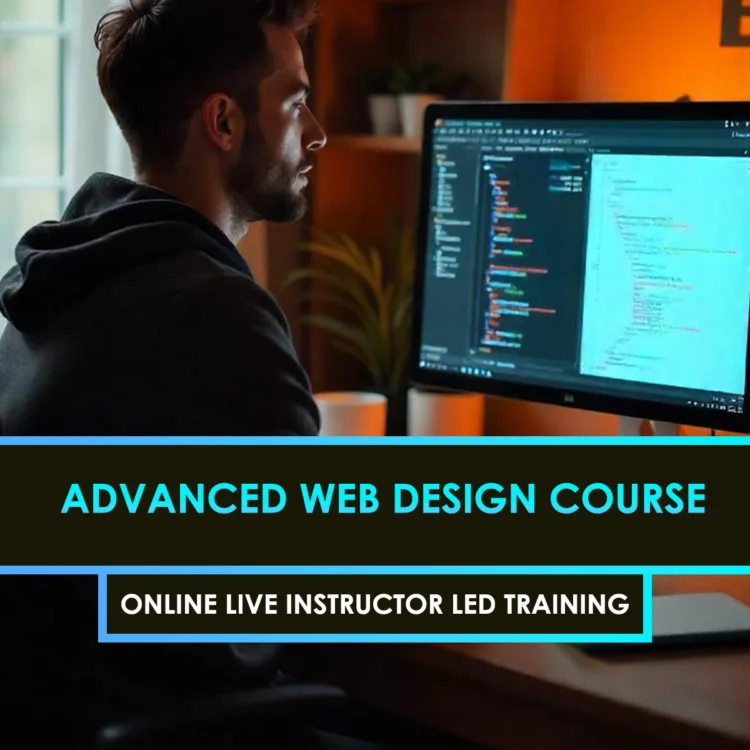Curriculum
- 10 Sections
- 32 Lessons
- 10 Weeks
- Introduction to After Effects3
- Core Animation Techniques4
- Typography and Kinetic Text3
- Shape Layers & Motion Graphics3
- Visual Effects (VFX) Essentials3
- Motion Tracking and Stabilization3
- Expressions and Automation3
- Audio Sync and Sound Design3
- Rendering, Exporting & Workflow Optimization3
- Capstone Projects & Portfolio Development4