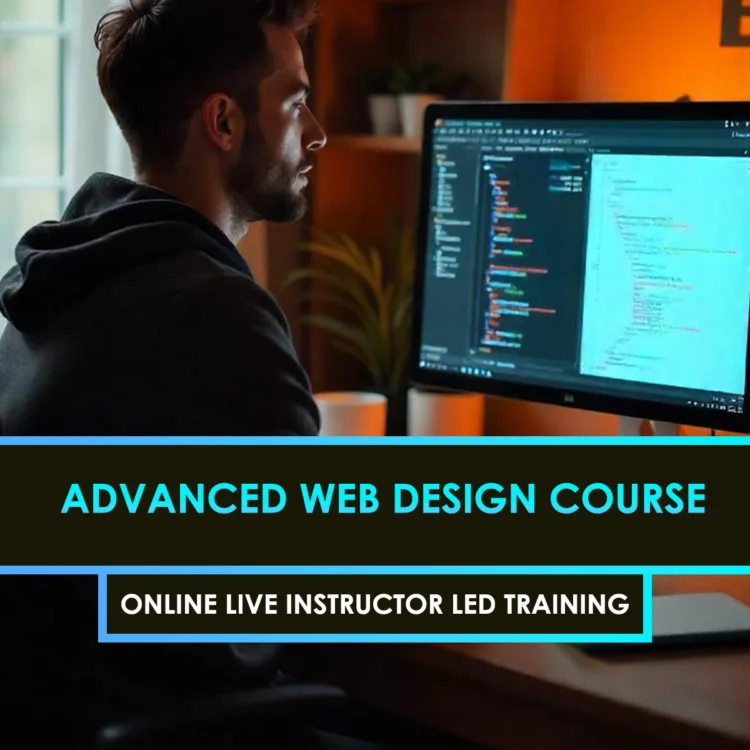Curriculum
- 9 Sections
- 34 Lessons
- 10 Weeks
Expand all sectionsCollapse all sections
- Introduction to Film Editing3
- Editing Theories & Principles4
- Industry Software Deep Dive4
- Organizing Footage & Workflow3
- Constructing a Scene4
- Audio Editing and Sync4
- Color Correction and Grading4
- Titles, Effects, and Motion Graphics4
- Exporting & Deliverables4
This course is a comprehensive, step-by-step program designed to teach you professional film editing using industry-standard tools. From basic cuts to advanced color grading and sound design, you'll learn everything needed to edit cinematic content with confidence.
Whether you're a beginner, aspiring filmmaker, YouTuber, content creator, or someone transitioning into post-production, this course is ideal for anyone looking to master film editing from the ground up.
You’ll receive training in Adobe Premiere Pro and DaVinci Resolve, two of the most widely used editing platforms in the film and video industry. Optional insights into Final Cut Pro are also included for Mac users.
No prior experience is required! This course starts with the basics and gradually moves into advanced techniques, making it perfect for beginners and intermediate learners alike.
You’ll be prepared for roles like video editor, assistant editor, content editor, freelance editor, or post-production assistant. The skills you’ll gain are also valuable in the fields of film, television, marketing, and social media content creation.
Yes! You’ll work with downloadable raw footage, edit real scenes, and complete projects that simulate professional post-production workflows.
Yes, a certificate of completion will be awarded at the end of the course, which you can use to showcase your skills on your portfolio, resume, or LinkedIn profile.
You can use free or trial versions of DaVinci Resolve and Adobe Premiere Pro. We’ll guide you through setup and system requirements, so no extra purchases are necessary unless you choose to upgrade.
This course goes beyond just editing basics—it teaches cinematic storytelling, professional workflow, color grading, audio editing, and project delivery. You’ll build a standout portfolio and gain industry-relevant experience that sets you apart.
While direct job placement isn’t guaranteed, the course includes portfolio-building strategies, freelance tips, and career guidance to help you land editing gigs or start a professional editing career.