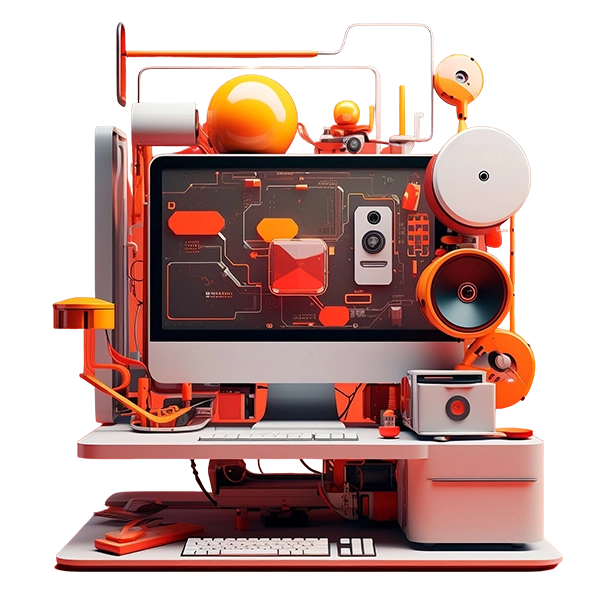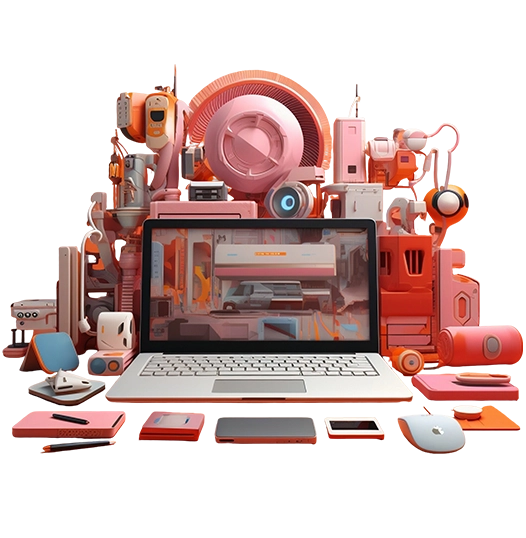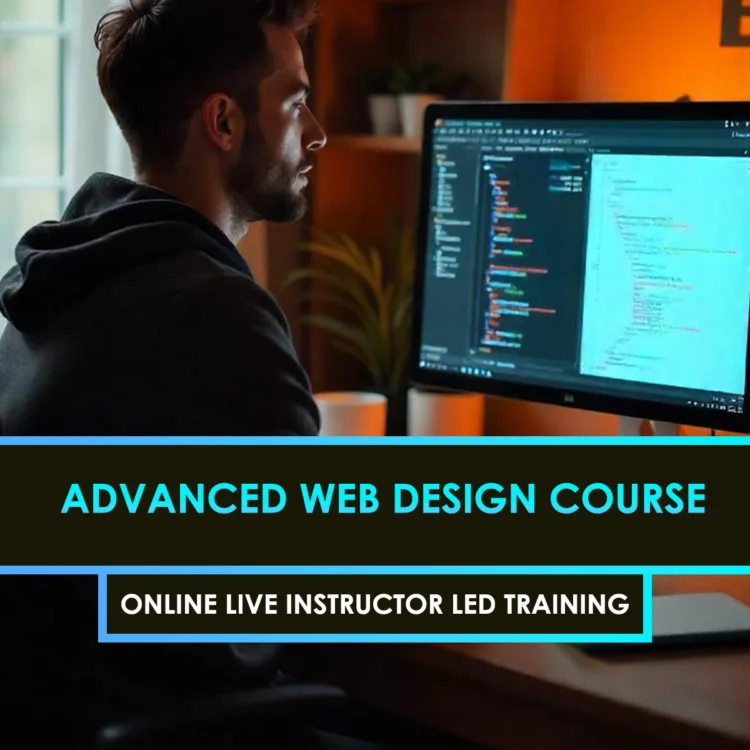Curriculum
- 8 Sections
- 23 Lessons
- 10 Weeks
- Introduction to Ad BannersLearn the fundamentals of ad banner design, including static, animated, and responsive formats, and how to create effective ads for various digital platforms.3
- Static Banner Design FundamentalsUnderstand the key principles of creating impactful static banners, including layout, hierarchy, typography, and effective use of imagery and calls to action.3
- Mastering Typography & Color for BannersLearn how to choose the right fonts and color schemes to enhance readability, evoke emotion, and create a visually cohesive and engaging banner design.3
- Introduction to Animated Banner AdsExplore the basics of creating dynamic, engaging animated banner ads using keyframe animation, transitions, and industry-standard tools like Adobe Animate and After Effects.3
- Advanced Animation TechniquesDive deeper into creating interactive and complex animations for banner ads, using advanced motion graphics, triggers, and loops to enhance user engagement and performance.3
- Designing Responsive BannersLearn how to create adaptable banners that adjust seamlessly to different screen sizes and devices, ensuring optimal performance and visual appeal across desktops, tablets, and mobiles.3
- Banner Optimization & PerformanceMaster techniques for optimizing banner files to reduce load times, improve performance, and ensure fast, smooth delivery across various platforms without compromising visual quality.2
- Creating a Full Ad Campaign (Static, Animated & Responsive)Develop a cohesive ad campaign by designing static, animated, and responsive banners that maintain consistent messaging and branding across multiple platforms.3