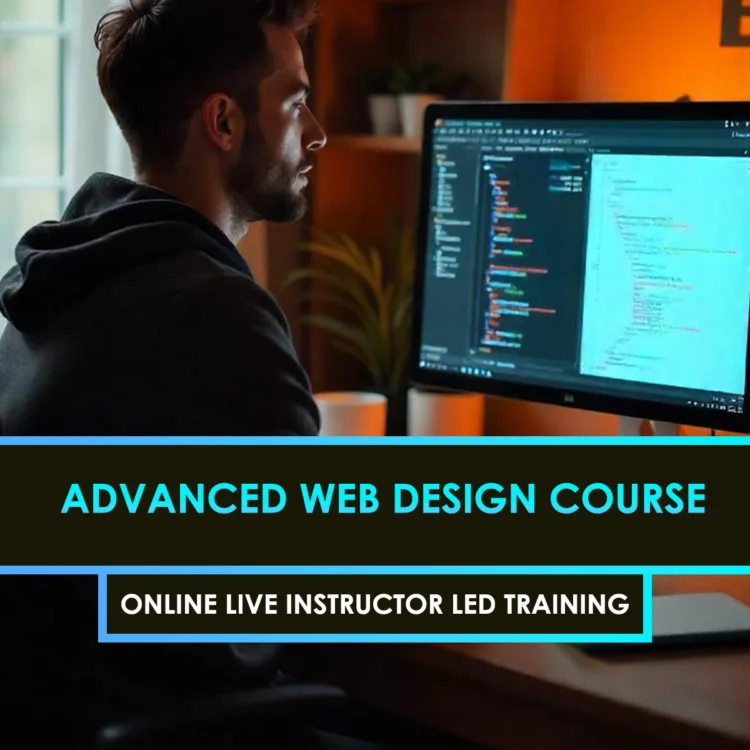Curriculum
- 10 Sections
- 39 Lessons
- 10 Weeks
- Introduction to DaVinci Resolve for YouTubersGet familiar with DaVinci Resolve’s interface, tools, and workflow tailored specifically for YouTube content creators, helping you start editing, grading, and producing videos efficiently.4
- Basic Video Editing TechniquesLearn essential skills like cutting, trimming, and organizing clips, as well as adding transitions and text, to create clean, professional video edits suitable for any YouTube content.4
- Creating YouTube-Ready EditsDiscover how to edit videos specifically for YouTube, focusing on engaging transitions, text overlays, and dynamic cuts to keep your audience hooked from start to finish.4
- Color Correction & Cinematic Color GradingLearn how to balance colors, fix exposure issues, and apply cinematic color grading techniques to give your YouTube videos a professional, polished look that enhances visual appeal.4
- Audio Editing in FairlightMaster the art of audio editing in DaVinci Resolve’s Fairlight, including noise reduction, audio mixing, and adding sound effects to enhance your video’s sound quality for a professional finish.4
- YouTube Branding & Visual ConsistencyLearn how to create cohesive branding elements like intros, outros, thumbnails, and lower thirds, ensuring your YouTube channel maintains a consistent and professional visual identity.4
- Exporting for YouTubeMaster the process of optimizing video settings, including resolution, bitrate, and codecs, to ensure high-quality exports that are perfectly suited for YouTube uploads.4
- Time-Saving Editing TechniquesLearn how to speed up your editing process using smart bins, proxy media, macros, and batch exporting, so you can focus more on creativity and less on repetitive tasks.4
- Final Project – Edit a Complete YouTube VideoUse your DaVinci Resolve skills to plan, edit, color grade, and export a fully polished YouTube video from start to finish.4
- Capstone Project and CertificationApply your editing and grading skills to a full YouTube video project and earn a certificate to validate your DaVinci Resolve expertise.3