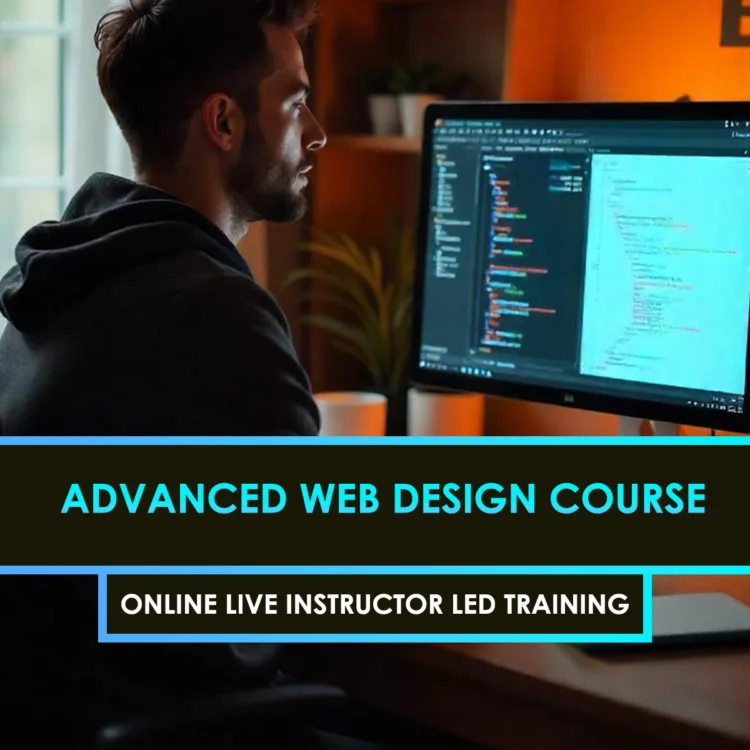Curriculum
- 11 Sections
- 55 Lessons
- 10 Weeks
- Introduction to DaVinci ResolveGet familiar with the DaVinci Resolve interface, understand the layout of its key pages (Cut, Edit, Color, Fairlight, and Deliver), and learn to set up and manage projects effectively.5
- Video Editing FundamentalsLearn the basics of organizing footage, using the timeline, trimming clips, adding transitions, and applying basic effects to create smooth video edits.5
- Advanced Editing TechniquesEnhance your workflow with multicam editing, keyframing, speed changes, and nested timelines to create dynamic, professional video edits.5
- Mastering Color GradingLearn core color correction techniques using wheels, curves, and nodes to achieve consistent, visually striking grades across your footage.6
- Advanced Color Grading TechniquesDive into cinematic color grading using HDR tools, custom LUTs, power windows, and advanced tracking for stylized, professional looks.5
- Sound Design and Audio Editing in FairlightLearn to edit, mix, and enhance audio using Fairlight tools for dialogue, music, sound effects, and voiceovers in your video projects.6
- Advanced Sound TechniquesMaster multi-track mixing, audio effects, noise reduction, and surround sound design using Fairlight for professional-grade audio production.5
- Working with Visual Effects and CompositingExplore DaVinci Resolve’s Fusion page to create VFX using keying, masking, motion tracking, and 3D compositing techniques.5
- Exporting and DeliveryLearn to export high-quality videos using the right formats, codecs, and settings for platforms like YouTube, social media, and broadcast.5
- Final Project and PortfolioComplete a full video project from start to finish and build a professional portfolio to showcase your editing, color, and audio design skills.5
- Capstone Project and CertificationApply your skills in a real-world project and earn a certificate to showcase your expertise in editing, color grading, and sound design with DaVinci Resolve.3