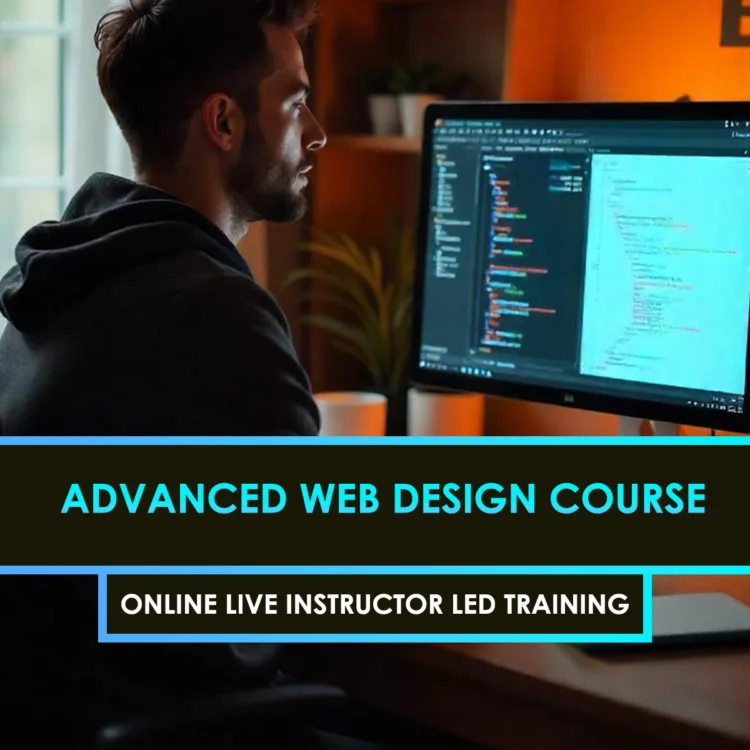Curriculum
- 8 Sections
- 22 Lessons
- 10 Weeks
- Introduction to Print DesignUnderstand the fundamentals of designing for print, including formats and print processes.3
- Tools of the TradeGet hands-on with Adobe Illustrator, Photoshop, and InDesign to create professional designs.1
- Marketing Collateral DesignCreate impactful flyers, brochures, posters, and business cards using visual storytelling.3
- Layouts and CompositionLearn about grids, white space, and balance to create visually pleasing layouts.3
- Typography & Color TheoryApply effective font pairing and print-safe color palettes for maximum readability and brand alignment.3
- Brand Identity in PrintDesign logo variations and stationery materials that maintain consistency across all media.3
- Prepress and Print OutputMake your design print-ready with accurate dimensions, bleed, resolution, and file exports.3
- Final Portfolio & ReviewComplete a capstone print design project and compile your portfolio for clients or employers.3