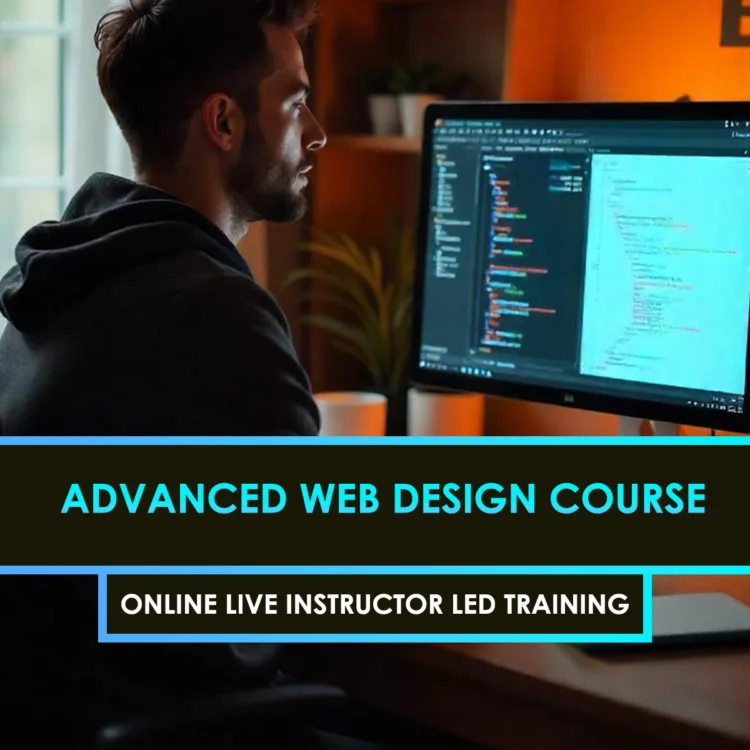Curriculum
- 8 Sections
- 24 Lessons
- 10 Weeks
- Introduction to Photoshop InterfaceGet familiar with Photoshop’s interface, tools, workspace customization, and basic workflow setup.3
- Mastering Photoshop Tools & LayersUnderstand key tools like selection, move, crop, transform, and master layers, layer styles, and masks.3
- Working with Images & AdjustmentsLearn how to enhance photos, correct exposure, and apply color grading using adjustment layers.3
- Photo Retouching & ManipulationDive into advanced retouching techniques for portraits, and creative compositions using blends and effects.3
- Typography & Text EffectsDesign with text using creative fonts, warping tools, and layer effects for impactful visual messaging.3
- Graphic Design ProjectsCreate posters, flyers, social media posts, and product ads using professional layout and design principles.3
- Digital Art & CompositingExplore digital painting, concept art basics, and creating surreal photo composites.3
- Exporting, Saving & File FormatsLearn how to properly export projects for web, print, and clients using the right file types and settings.3