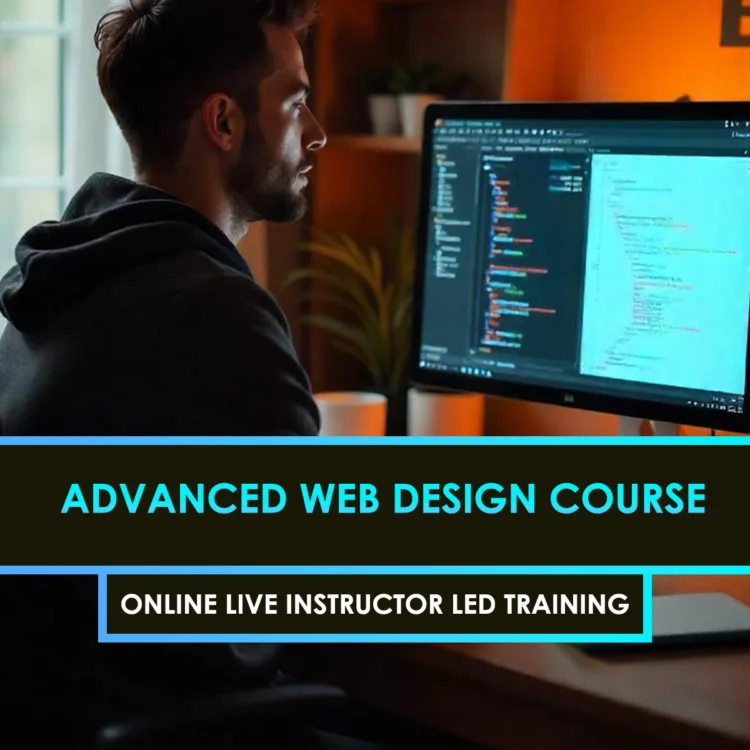Curriculum
- 8 Sections
- 28 Lessons
- 10 Weeks
- Introduction to Adobe InDesign4
- Creating Your First Layout4
- Working with Images and Graphics4
- Advanced Typography3
- Working with Master Pages and Templates3
- Designing Flyers and Brochures3
- Creating Magazines and Multi-Page Layouts4
- Exporting and Printing Your Designs3