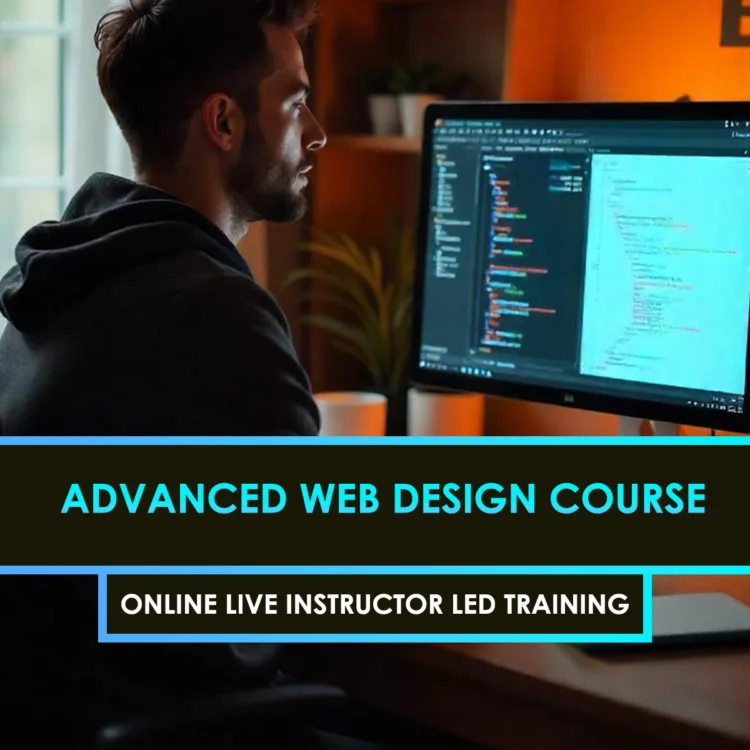Curriculum
- 6 Sections
- 23 Lessons
- 10 Weeks
Expand all sectionsCollapse all sections
- Getting Started with Photoshop for WebLearn how to set up Photoshop properly for efficient and precise web design projects.3
- Creating Web BannersDesign eye-catching static and animated banners optimized for online use and branding.4
- Designing UI ComponentsBuild essential user interface elements like buttons, icons, and menus with consistency.4
- Building Website MockupsCombine layouts and UI elements into full web page mockups across multiple screen sizes.4
- Optimizing and Exporting AssetsExport high-quality, lightweight assets in web-friendly formats ready for developers.4
- Pro Tips & Workflow EnhancementsEnhance your productivity with smart objects, mobile previews, and advanced prototyping techniques.4
No prior experience is required; the course starts with beginner-friendly setup and gradually builds to advanced topics.
Yes, it introduces fundamental UI elements and mockup design, ideal for those starting in UI/UX.
You’ll learn exactly how to design clean, modern web interfaces and marketing banners that convert—all with Photoshop.
Yes, downloadable PSD templates, UI kits, and grid systems are provided to help you start projects quickly and learn hands-on.
Absolutely. You’ll complete several real-world projects suitable for showcasing in a web design or UI/UX portfolio.
No coding knowledge is required. However, designers who understand front-end basics may find it easier to translate designs into working websites later.
This course focuses on visual design for web interfaces, not web development. You’ll learn to create mockups, UI elements, and banners, not how to code them.