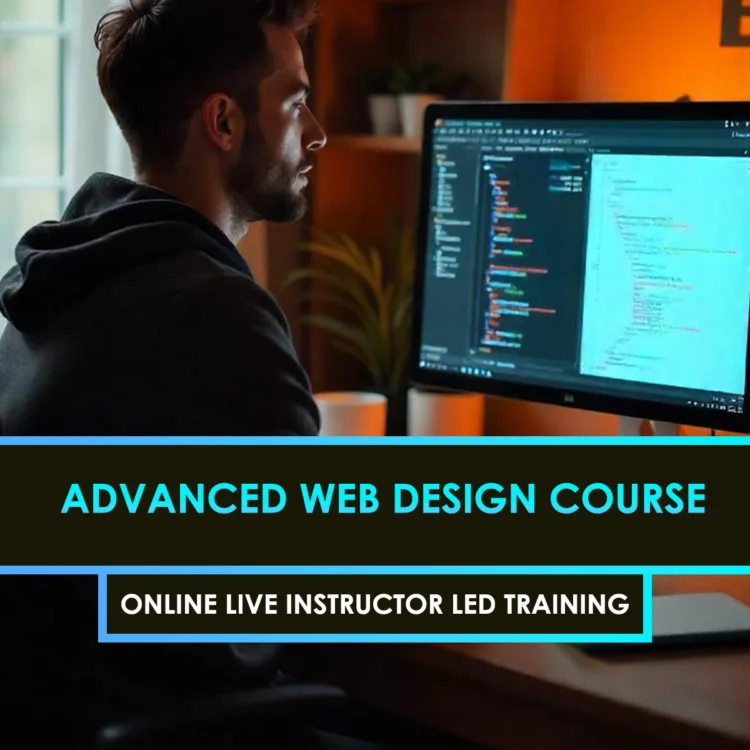Curriculum
- 7 Sections
- 29 Lessons
- 10 Weeks
- Introduction to Print Designcovers the fundamentals of creating visual content for physical media like flyers, brochures, and business cards, focusing on layout, typography, color, and production techniques to ensure professional-quality printed materials.3
- Principles of Effective DesignBalance, contrast, alignment, repetition, proximity, and hierarchy, all working together to create visually appealing and easily understandable layouts that effectively communicate a message.4
- Flyer Designthe process of creating eye-catching, single-page promotional materials that quickly convey key information, using bold headlines, compelling visuals, and a clear call-to-action to capture attention and drive engagement.5
- Brochure Designcreating informative and visually appealing layouts that effectively present a brand's message, products, or services, using structured sections, engaging visuals, and a clear flow across folds and panels.5
- Business Card Designon creating compact, professional layouts that effectively showcase a brand’s identity and key contact details, using clean typography, balanced spacing, and strategic use of logos and colors.5
- 5.1Designing for small formats: ensuring legibility and brand consistency
- 5.2Exploring different layouts and orientation styles
- 5.3Integrating logos, typography, and contact details effectively
- 5.4Understanding paper finishes, textures, and special printing techniques
- 5.5Designing business cards for different industries and purposes
- Print Specifications and File Preparationinvolve setting correct resolution, color mode (CMYK), bleed, and file formats to ensure high-quality, print-ready designs without production issues.4
- Branding in Print Designvisual consistency by integrating logos, colors, and typography to reinforce brand identity across all printed materials.3