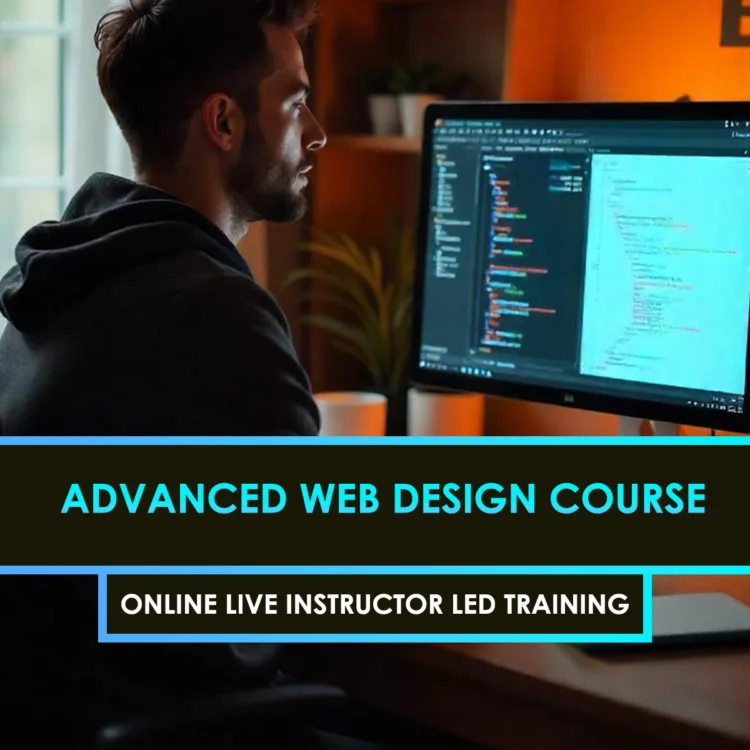Curriculum
- 8 Sections
- 16 Lessons
- 10 Weeks
- Introduction to Social Media Advertisingcovers the fundamentals of using platforms like Facebook, Instagram, and Google Ads to reach and engage your target audience, focusing on ad formats, campaign objectives, and best practices for creating effective social media ads.2
- Ad Design Principlescreating visually effective ads by focusing on clear messaging, strong visual hierarchy, appealing color schemes, appropriate typography, and a strong call-to-action (CTA) to capture attention and drive user engagement.2
- Platform Guidelines and Ad SpecificationsRefer to the unique requirements for each social media platform, such as image sizes, video lengths, character limits, and format types, ensuring your ads display correctly and meet platform standards for optimal performance.2
- Facebook Ad Designvisually engaging and platform-optimized content for Facebook’s feed, stories, and carousel ads, focusing on compelling visuals, clear messaging, and strong calls-to-action to maximize user interaction and campaign performance.2
- Instagram Ad Designcreating visually compelling and mobile-optimized content for Instagram's feed, stories, and reels, using eye-catching images, videos, and clear calls-to-action to drive engagement and conversions.2
- Google Display Ad Designcreating visually appealing banner ads in various sizes and formats that appear across the Google Display Network, optimizing them for both desktop and mobile devices to drive engagement and conversions.2
- Tools and Softwaresocial media ad design include platforms like Adobe Photoshop, Illustrator, Canva, and Google Web Designer, used to create, edit, and export professional, platform-optimized ad creatives.2
- Ad Compliance and Accessibilityensure your ad designs meet platform guidelines and are inclusive, reaching a wider audience without risk of rejection or penalties.2