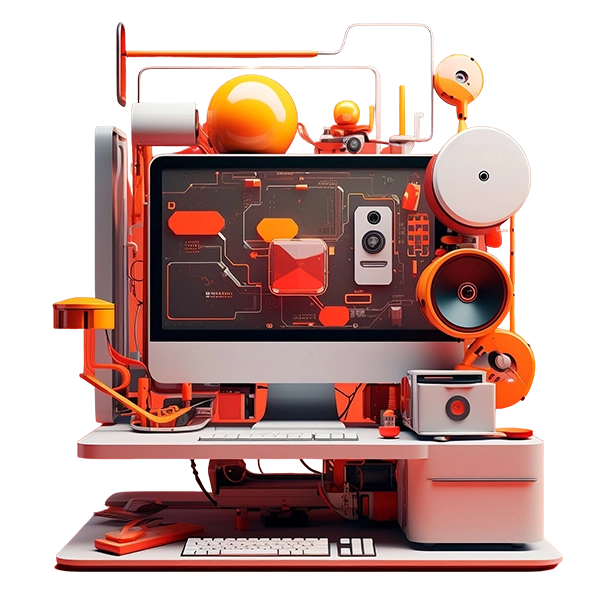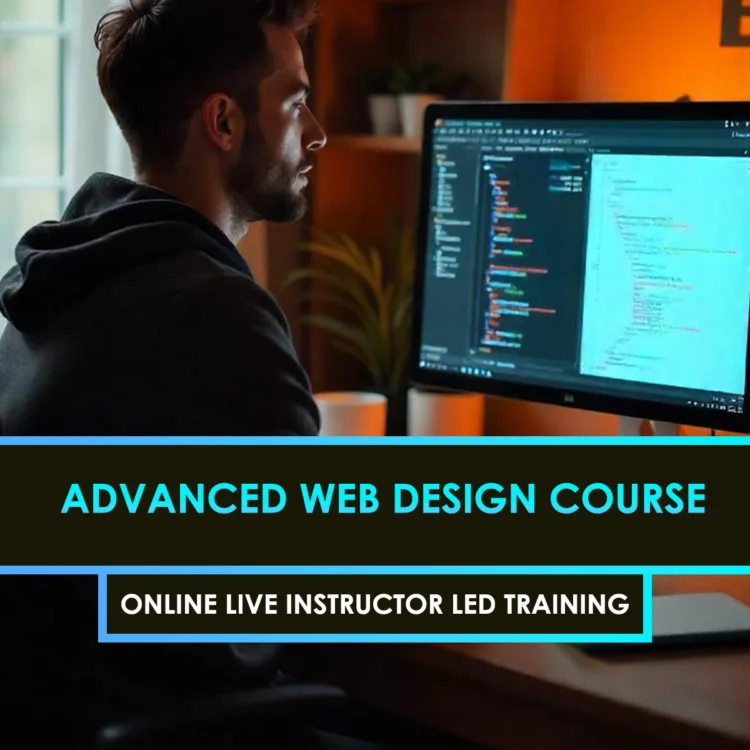Curriculum
- 11 Sections
- 46 Lessons
- 10 Weeks
Expand all sectionsCollapse all sections
- Introduction to UI/UX DesignLearn the fundamentals of UI/UX design, including the key principles of user-centered design and the roles of UI and UX in creating effective digital experiences.4
- Understanding the Design ProcessExplore the steps of the design thinking process, from research and user empathy to defining problems and setting goals for effective solutions.4
- Sketching and WireframingLearn how to create low-fidelity wireframes and sketches to quickly visualize ideas and structure layouts for apps and websites.4
- UI Design PrinciplesMaster key visual design concepts such as visual hierarchy, color theory, typography, and consistency to create intuitive and aesthetically pleasing user interfaces.5
- Prototyping with Sketch and FigmaLearn to create interactive, high-fidelity prototypes using Sketch and Figma, incorporating animations, transitions, and mobile or web app interactions.5
- Usability Testing and FeedbackLearn how to conduct usability tests, gather valuable user feedback, and iterate on your designs to enhance user experience and improve functionality.4
- Advanced Prototyping Techniques4
- Design Handoff and CollaborationExplore advanced prototyping methods, including creating high-fidelity interactive prototypes, working with animations, microinteractions, and using tools like Principle and InVision.4
- Designing for Mobile and Responsive LayoutsLearn best practices for designing mobile-first user interfaces and creating responsive layouts that adapt seamlessly across different screen sizes and devices.4
- Final Project and PortfolioApply your skills by designing a complete app or web prototype, incorporating user feedback, and creating a strong portfolio to showcase your work to potential employers or clients.5
- Capstone Project and CertificationComplete a real-world design project, demonstrating your UI/UX skills, and receive a certificate of completion to showcase your expertise in the field.3
The UI/UX Design for Apps Online Course is a comprehensive training program that teaches you the essential skills of user interface (UI) and user experience (UX) design for mobile apps. You'll learn how to create, prototype, and test mobile app designs using tools like Sketch, Figma, and InVision.
This course is perfect for beginner app designers, aspiring UI/UX professionals, or anyone interested in creating user-friendly, visually appealing mobile apps. Whether you're starting from scratch or looking to enhance your skills, this course will guide you through every step of the design process.
In the Learn UI/UX Design for Mobile Apps section, you'll gain hands-on experience in designing intuitive mobile interfaces, understanding user behavior, building prototypes, and testing usability. You’ll master key design principles and tools that will help you create functional and aesthetically pleasing mobile applications.
Yes! This UX Design for Beginners course is specifically designed for individuals who are new to UI/UX design. It will guide you step-by-step through the design process, starting with foundational concepts like wireframing and ending with creating interactive prototypes.
The UI/UX Prototyping Course teaches you how to build interactive prototypes for mobile apps using tools like Sketch, Figma, and InVision. You'll learn how to create dynamic, clickable prototypes that simulate real app behavior, allowing you to test your designs before development.
No prior experience is required. Our Online UI/UX Design Training starts with the basics, and the lessons are designed to gradually build up your skills in app design, prototyping, and usability testing, making it accessible to beginners and those with some prior knowledge.
Yes! The course will provide you with comprehensive training on industry-standard design tools, including Sketch, Figma, and other prototyping software, so you can apply your learning directly to real-world projects.
The course is designed to be self-paced, with the option to complete it at your convenience. On average, students take about 6-8 weeks to finish, depending on their schedule and pace of learning.
Yes! Upon successful completion of the UI/UX Design for Apps Online Course, you'll receive a certificate of completion that you can add to your resume or portfolio to showcase your new skills to potential employers or clients.
Yes, the skills learned in this course are applicable to both iOS and Android platforms. You’ll learn best practices for designing mobile apps that deliver a seamless and enjoyable user experience, regardless of the operating system.
Throughout the course, you will work on real-world projects like designing mobile app interfaces, creating prototypes, and conducting usability testing. These projects will help you build a strong portfolio to showcase to potential employers.
To get started with the Online UI/UX Design Training, simply visit our course page, sign up, and gain instant access to all course materials. You can begin learning immediately and progress at your own pace.