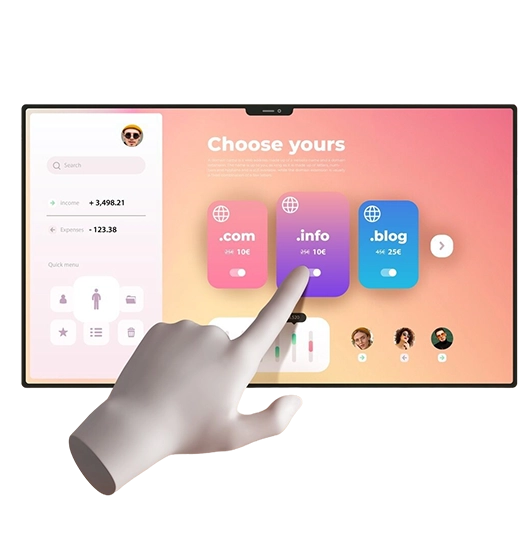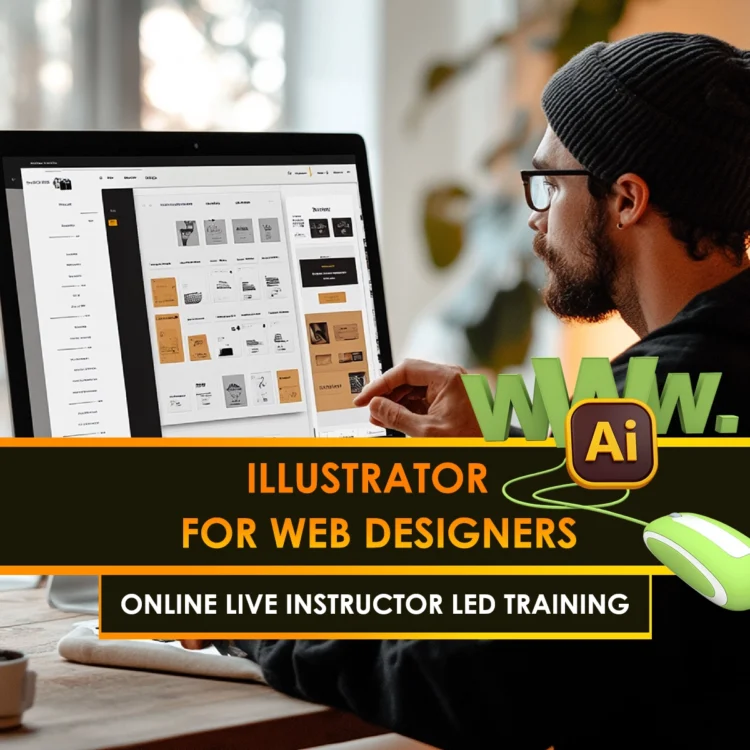Curriculum
- 8 Sections
- 33 Lessons
- 10 Weeks
Expand all sectionsCollapse all sections
- Introduction to UX Design & ToolsUX Design is the process of creating products that provide meaningful and seamless experiences by focusing on user needs, behaviors, and interactions.5
- UX Research & User FlowsUX research and user flows help designers understand user behavior and map out intuitive pathways, ensuring that digital experiences are grounded in real user needs and logical navigation.4
- Wireframing FundamentalsWireframing fundamentals involve creating low-fidelity visual layouts that outline the structure and functionality of a user interface, serving as a blueprint for design and user interaction.4
- UI Design & Visual SystemsUI design and visual systems focus on crafting intuitive, aesthetically cohesive interfaces by applying design principles like typography, color, spacing, and component consistency to enhance usability and brand identity.4
- Components, Symbols & ReusabilityComponents, symbols, and reusability streamline the design process by allowing designers to create consistent, scalable elements that can be reused and updated efficiently across multiple screens and projects.4
- Prototyping & InteractionsPrototyping and interactions bring static designs to life by simulating user flows, animations, and transitions, allowing designers to test functionality and refine the user experience before development.4
- User Testing & IterationUser testing and iteration involve gathering real user feedback to identify usability issues, then refining the design through repeated improvements to create more effective and user-friendly experiences.4
- Capstone Project – Design a Complete UX FlowThe Capstone Project a challenges students to apply their full skillset by researching, wireframing, designing, and prototyping a complete user journey for a real-world problem, showcasing their ability to deliver a functional and visually cohesive UX solution.4
A Visual UX Design Online Course teaches you how to design user interfaces and experiences that are not only functional but also visually engaging. The course covers principles of layout, typography, color theory, and design systems, helping you create intuitive and aesthetically pleasing designs for websites and apps.
In a Figma and Adobe XD Online Course, you'll learn how to use these industry-standard design tools to create wireframes, prototypes, and interactive user interfaces. The course covers key features like component creation, responsive design, and collaboration, enabling you to design and prototype UX flows with efficiency.
A UX Wireframing Online Course focuses on the basics of wireframing, teaching you how to create low-fidelity designs that represent the structure and functionality of a user interface. You'll learn wireframing techniques, best practices, and how to use tools like Figma and Adobe XD to create wireframes that guide the final design process.
In a Learn UX Design with Figma Online course, you'll dive into Figma, mastering its features to design user interfaces and prototypes. You'll start with wireframing and progress to creating high-fidelity designs, prototyping interactions, and learning to collaborate in teams. This course is ideal for aspiring UX/UI designers who want hands-on experience with a popular design tool.
Yes, all of these courses, including Visual UX Design, Figma & Adobe XD, and UX Wireframing, are designed for beginners. The lessons start with the fundamentals of UX design and gradually move into more advanced techniques. You don’t need prior design experience to get started, but a passion for learning and creating great user experiences will help you succeed.
No prior experience with Figma or Adobe XD is required. Our courses are designed to teach you everything from the basics of these tools to advanced design techniques. By the end of the course, you’ll feel confident in using these tools to create professional-level designs and prototypes.
You will need access to Figma and/or Adobe XD for this course. Both tools offer free versions that are more than sufficient for learning. For some assignments, you may also need basic design assets or prototyping tools, but all required resources will be provided during the course.
Upon completing this course, you’ll be well-prepared for a career in UX/UI design, with opportunities in roles such as UX designer, UI designer, interaction designer, and product designer. The skills you’ll acquire will also be valuable for freelance work, contract-based projects, or full-time positions at design agencies, tech companies, or startups.
The duration of the course varies based on your pace. Typically, you can expect to complete the Figma and Adobe XD Online Course, as well as the UX Wireframing and UX Design courses in 6–8 weeks if you study part-time. However, many students finish faster or may take additional time if they want to dive deeper into the content.
Yes! After completing the UX Design with Figma and Adobe XD Online Course, you will receive a certificate of completion that you can showcase on your resume or LinkedIn profile, proving your proficiency in UX design tools and methodologies.