In the competitive world of design, your portfolio is more than just a collection of past projects. It’s your visual resume, personal brand, and the key to opening doors to new opportunities. Whether you’re a student stepping into the creative industry or a seasoned designer looking for new challenges, knowing how to build a graphic design portfolio that gets noticed is essential.
In this comprehensive graphic design portfolio guide, we’ll walk you through everything you need to know to create a graphic design portfolio that not only reflects your best work but also speaks directly to potential employers and clients. From layout to content strategy, you’ll get actionable portfolio tips for graphic designers that will set you apart.
Why Your Graphic Design Portfolio Matters
Your portfolio is often the first impression you make in the design world. It tells your story, showcases your skills, and illustrates your creative thinking. Unlike a traditional resume, your graphic design portfolio is a living, breathing representation of your abilities.
What Makes a Portfolio So Crucial?
Demonstrates Your Range
A strong portfolio highlights your versatility across various design styles and media.
Reveals Your Process
Many employers want to see not just the final product, but the journey you took to get there.
Builds Your Personal Brand
A well-designed portfolio also reflects your design identity and voice.
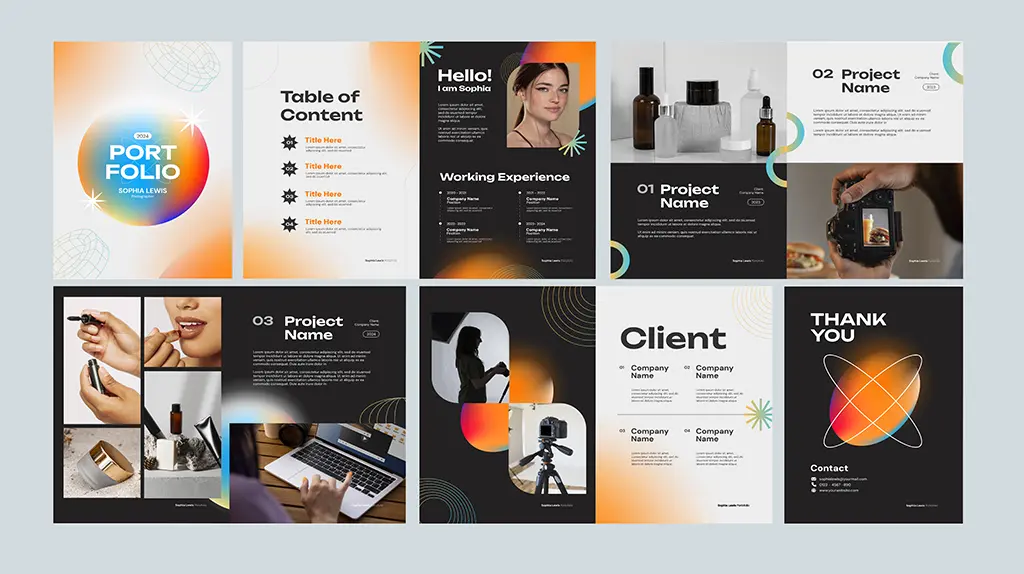
In short, a compelling graphic design portfolio that gets noticed isn’t just about pretty pictures it’s about presenting your thought process, problem-solving ability, and creative innovation.
💡 Pro Tip :
Include a variety of project types and industries to showcase your flexibility as a designer.
Knowing how to build a graphic design portfolio involves more than uploading images to a website. Follow these core steps to ensure your portfolio is strategic and impactful.
Step 1: Choose the Right Platform
Consider where and how your work will be viewed. Popular platforms include:
- Behance: Great for community engagement
- Adobe Portfolio: Ideal if you're already using Adobe Creative Cloud
- Squarespace / Wix / Webflow: Perfect for those who want more control and branding
Step 2: Curate Your Best Work
Quality over quantity is key. Choose 6–12 strong projects that show your skills and range. Include diverse types of work like:
Branding
UI/UX design
Print and editorial
Packaging
Motion graphics (if applicable)
Step 3: Organize Projects Thoughtfully
Each project should include:
Project brief
Role and responsibilities
Process shots/sketches
Final outcome
This gives context to your work and shows that you’re a thinker as well as a creator.
💡 Pro Tip :
Structure your project descriptions with challenges, solutions, and outcomes to make them memorable.
What to Include in Your Portfolio
One of the most important portfolio tips for graphic designers is knowing what to include and what to leave out.
Essentials for Every Portfolio:
Professional Projects: Real-world experience always stands out.
Passion Projects: Showcases your initiative and personal style.
Case Studies: Go deeper into at least one or two projects to show your thinking.
Client Testimonials: Social proof can build credibility.
A graphic design portfolio that gets noticed tells a story with each project. Include high-quality visuals and a short narrative about the challenges, solutions, and impact.
💡 Pro Tip :
Add a short video walkthrough or animation for dynamic presentation and increased engagement.
Design Tips to Make Your Portfolio Stand Out
It’s not just about what’s in your portfolio it’s also how it looks. A standout graphic design portfolio is visually polished, easy to navigate, and aligned with your personal brand.
Visual Design Best Practices:
Consistent Typography
Choose 1–2 fonts and use them consistently.
Whitespace
Let your work breathe. Avoid clutter.
Color Scheme
Match your brand or keep it neutral to let the work shine.
Navigation
Ensure smooth UX with a clear menu and intuitive flow.

Remember, your portfolio is a design project in itself. Treat it with the same care as a client job

💡 Pro Tip :
Use interactive elements or micro-animations to enhance user experience without overwhelming.
Tailoring Your Portfolio for Design Jobs
To build a portfolio for design jobs, it’s crucial to customize it based on who you’re trying to impress.
Know Your Audience:
- Agencies: Show variety, collaboration, and speed.
- In-House Roles: Focus on branding, consistency, and long-term vision.
- Freelance Clients: Highlight results, client feedback, and self-management.
Tailoring Tips:
- Modify your homepage or featured projects to suit the job type.
- Mention the tools and skills listed in the job description.
- Include a downloadable PDF version if requested.
By aligning your portfolio with the job you want, you’re showing that you understand their needs and that you’re already thinking like part of the team.
💡 Pro Tip :
Create different versions of your portfolio tailored for each type of role or client.
Common Mistakes to Avoid
Even the most talented designers can fall into common portfolio traps. Avoid these to keep your portfolio sharp:
- Too Many Projects: Focus on your best work, not all your work.
- No Context or Description: Images alone aren’t enough tell the story.
- Inconsistent Branding: Use the same logo, colors, and style throughout.
- Missing Contact Info: Make it easy for people to reach out.
- Unresponsive Design: Ensure it looks great on desktop, tablet, and mobile.
Remember, a graphic design portfolio that gets noticed is polished, focused, and strategic.
💡 Pro Tip :
Ask peers or mentors to review your portfolio before publishing it’s easy to overlook your own blind spots.
Choosing the right tools can make or break your portfolio experience for both you and your viewers.
Top Platforms for Designers:
Behance – Great for exposure and community feedback
Adobe Portfolio – Seamless integration with Adobe tools
Wix / Squarespace – Drag-and-drop simplicity, full customization
Webflow – Advanced customization with design flexibility
Carbonmade / Format – Made specifically for creatives
Tools to Enhance Your Portfolio:
Figma / Adobe XD – For layout planning
Canva – For beginners looking for a quick start
Google Analytics – Track portfolio performance
When you create a graphic design portfolio, remember it should be both a showcase and a user experience.
💡 Pro Tip :
Embed analytics to track which projects get the most views use this to guide updates.
Conclusion
Your portfolio is more than just a collection of projects it’s your professional story. Learning how to build a graphic design portfolio the right way can set you apart in a crowded market. Whether you’re targeting freelance gigs, in-house roles, or creative agencies, building a graphic design portfolio that gets noticed takes time, thought, and creativity.
Use this graphic design portfolio guide as your roadmap to success. Remember to revisit and update it regularly. Design evolves and so should your portfolio.
Now go ahead, and start crafting the standout graphic design portfolio that your future clients and employers can’t ignore!
Frequently Asked Questions (FAQs)
Ideally, include 6–12 of your best projects. Choose quality over quantity to create a graphic design portfolio that gets noticed.
Yes! Especially if you’re starting out. These can highlight your creativity and initiative. Just make sure they align with the job you’re targeting and follow portfolio tips for graphic designers.
Update it every 3–6 months or whenever you finish a significant project. Staying current helps maintain a standout graphic design portfolio.
Yes, having both gives flexibility. A website helps you create a graphic design portfolio that’s accessible, while a PDF is useful for job applications and offline viewing.
To build a portfolio for design jobs, highlight relevant projects and skills based on the role. Create customized sections or versions of your portfolio as needed.
Begin with a strong introduction, followed by 6–12 case studies organized clearly, and end with a bio and contact section. This layout helps create a graphic design portfolio that’s engaging and easy to follow.
Absolutely. Tools like Squarespace and Adobe Portfolio offer customizable templates. Just ensure they reflect your brand and help you develop a graphic design portfolio that gets noticed.
Yes. Including sketches, wireframes, or step-by-step workflows adds context and shows how you think crucial for a standout graphic design portfolio.
Share your portfolio with mentors, design communities, or on platforms like Behance. Constructive critique helps improve your graphic design portfolio guide before finalizing it.
Focus on clean design, relevant case studies, and an intuitive layout. Tailoring your content shows you’re serious about how to build a graphic design portfolio that matches job expectations.
Want Professional Feedback?
These projects are ideal for personal growth, but they become truly powerful with expert critique, mentorship, and structured learning. That’s where a professional course makes the difference.
✅ Inside our 

Get feedback from real designers
Build industry-level projects
Learn tools like Photoshop, Illustrator, Figma, Firefly, and more
Learn how to package your projects into a real portfolio
– Turn your creativity into a career that’s future-proof.








