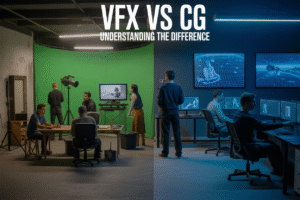Are you wondering how to practice graphic design every day as a beginner? Whether you’re a student, career changer, or aspiring freelancer, developing a consistent practice routine is the key to growth. Graphic design is a skill that flourishes with repetition, experimentation, and feedback. But beginners often get overwhelmed by tools, trends, and where to start.
This guide offers a simple, structured way to practice graphic design every day. You’ll learn daily exercises, productivity tips, and creative routines designed specifically for beginners. Ready to grow your design skills one day at a time? Let’s get started.
Graphic design is both an artistic expression and a structured discipline. Practicing graphic design every day helps beginners absorb essential principles like layout, color theory, balance, and typography. Over time, daily graphic design practice improves your visual judgment and deepens your understanding of what makes a design successful or ineffective.
Practicing design every day does more than just sharpen technical skills:
Boosts creative confidence: The more you create, the more confident you become.
Improves speed and workflow: You’ll design faster with more intuitive decision-making.
Builds a strong portfolio: Daily projects can be curated into an impressive beginner portfolio.
💡 Pro Tip :
Consistency is more important than duration. Ten minutes a day is more effective than three hours once a week.

Before jumping into exercises, create an environment and routine that makes daily practice easy and enjoyable. Here’s how to build your own beginner graphic design practice routine:
Choose a set time: Morning or evening, make it part of your daily habit to practice graphic design every day.
Pick your tools: Start with beginner-friendly software like Canva, Adobe Express, or Figma perfect for your daily graphic design practice.
Organize a workspace: Even a small corner of your desk can become your design zone with the right setup.
Set a timer: Commit to 30 focused minutes daily. It’s better than hours of unfocused effort.
Stick with one design tool at a time. Becoming comfortable with its features builds confidence and sets the foundation for skill mastery. Your goal in graphic design exercises for beginners is to create consistently, not to be perfect.
💡 Pro Tip :
Personalize your workspace with motivational design quotes, a color inspiration board, or instrumental playlists. These small touches can turn your daily graphic design practice into a creative ritual you look forward to.
How to Practice Graphic Design for Beginners
If you want to know how to practice graphic design effectively, start with simple yet targeted exercises. Here are some of the best graphic design exercises for beginners that you can do daily:

Recreate a Famous Logo
Learn the basics of shapes, spacing, and alignment.
Design a Social Media Post
Focus on hierarchy, text readability, and layout.
Typography Practice
Mix fonts, test alignment, and play with spacing.
Color Palette Experimentation
Try creating a design using only 3-5 colors.
Poster/Flyer Design
Practice balancing images, text, and whitespace.
Icon Design
Simplify real-world objects into vector icons.
Web Page Layout
Use Figma or Adobe XD to design a simple homepage.
Create a Personal Brand Kit
Design your logo, color palette, and typography style.
Redesign an Existing Ad
Take a real ad and improve its composition and clarity.
Follow a Daily Prompt Challenge
Use prompts from Dribbble, Behance, or Reddit to guide your work.
These exercises build a foundation of real-world skills while keeping your practice fun and engaging. Rotate through different tasks each week to keep your creativity fresh.
💡 Pro Tip :
Join a design challenge group or community to get daily prompts and feedback.

Tools and Resources for Daily Practice
As a beginner, your toolkit doesn’t need to be extensive. Start with these essentials:
Free Tools:
- Canva (drag-and-drop design)
- Figma (interface design & prototyping)
- Adobe Express (quick social posts)
- Unsplash / Pexels (free images)
- Google Fonts (typography)
Learning Resources:
YouTube channels: The Futur, Yes I’m a Designer, Satori Graphics
Online Courses: Coursera, Skillshare, Domestika
Communities: Reddit (r/graphic_design), Behance, Dribbble
💡 Pro Tip :
Use templates as starting points, then customize heavily to make them your own.
Tips for Practicing Graphic Design Every Day
Staying consistent with daily practice can be challenging. Use these graphic design tips for beginners to stay on track:
Start small: Don’t overwhelm yourself. 20-30 minutes daily is enough.
Use templates: Modify existing templates to understand structure and layout.
Practice with a purpose: Focus each day on a specific skill (e.g., contrast, alignment).
Keep a swipe file: Save designs you like for reference and inspiration.
Document your journey: Create a visual journal of your progress to see how far you’ve come.
Limit distractions: Put your phone on silent, close unnecessary tabs, and focus.
Remember, the goal isn’t to create perfect work every day it’s to build momentum. You’ll learn far more from consistent practice than from waiting for creative inspiration.
💡 Pro Tip :
Batch your ideas for the week ahead to avoid decision fatigue and keep your routine on track.
Platforms & Resources to Inspire Your Daily Practice
Need ideas to spark your creativity? Here are platforms and resources to support your daily graphic design practice:
- Dribbble & Behance: Browse professional portfolios for inspiration.
- Daily UI Challenge: Sign up for daily prompts focused on interface design.
- Briefbox: Get professional design briefs to practice real-world scenarios.
- VFX : Offers Best tutorials and exercises with industrial tools.
- Canva Design School: Offers free tutorials and exercises.
- Reddit communities (r/design_critiques): Share your work and get feedback.
Use these platforms not only for inspiration but also for feedback and accountability. Sharing your work regularly helps you grow faster.
💡 Pro Tip :
Save the best designs you find and analyze them
How to Track Progress and Stay Inspired
Tracking your growth is motivating and essential. Here’s how:

Keep a Design Journal: Log what you created, what you learned, and what you’d change.
Make a Portfolio Folder: Save your best work in a separate folder.
Post on Social Media: Get feedback and stay accountable.
Join Challenges: Commit to a 30-day design challenge.
💡 Pro Tip :
Revisit old designs every few months and redo them. It’s the best way to see your improvement.
Common Mistakes Beginners Make
Here are mistakes most beginners make when starting out and how to avoid them:
- Overloading with Tutorials: Learning is great, but you must also apply.
- Skipping Fundamentals: Focus on alignment, contrast, typography, and hierarchy first.
- Copying Without Understanding: Use inspiration, but always aim to understand the “why.”
- Not Seeking Feedback: Design in a vacuum stalls growth.
💡 Pro Tip :
Avoid comparing yourself to pros. Everyone starts somewhere.
Frequently Asked Questions (FAQs)
Many beginners start with free tools like Canva, Figma, Adobe Express, or Gravit Designer. These are user-friendly and perfect for a daily graphic design practice routine without any financial commitment.
Some of the best graphic design exercises for beginners include logo redesigns, typography posters, color palette challenges, and social media templates. These help you practice essential design principles while having fun.
As a beginner, start with 20-30 minutes of focused work daily. It’s more effective to practice consistently in short bursts than to burn out after a long session.
Set a fixed time, use a checklist, track your progress, and join online design challenges. Building a beginner graphic design practice routine helps you stay motivated.
Absolutely. Practicing alone helps you develop independent creative thinking. However, getting feedback from design communities can accelerate your growth.
Start with tools like Canva for layout, Figma for UI design, and Adobe Express for image editing. These tools are perfect for practice graphic design every day as a beginner.
A solid beginner graphic design practice routine includes short warm-up exercises, focused projects like logo redesigns or posters, and a review of your work. Plan your week in advance and stick to a schedule.
Avoid overusing too many fonts, neglecting whitespace, and skipping the planning stage. The best graphic design tips for beginners include learning basic principles first and seeking feedback regularly.
Save your best work from each week, refine them, and organize by category (e.g., logos, posters, social media graphics). A strong portfolio reflects the results of your daily graphic design practice.
Yes! Join the Daily UI Challenge, Briefbox, or Instagram design prompts. These are excellent ways to practice graphic design every day with structure and accountability.
Conclusion
Knowing how to practice graphic design is just the beginning. Making it a daily habit is what turns beginners into skilled designers. Whether you spend 15 minutes or an hour a day, what matters most is consistency. Use graphic design exercises for beginners, follow a beginner graphic design practice routine, and embrace the learning journey.
Start today with a simple task: redesign a quote poster using only two fonts and two colors. Then do something again tomorrow.
💡 Pro Tip :
Never compare your beginning to someone else’s middle. Focus on your own creative growth.
- February 10, 2026
- Com 0
Can you copyright AI-generated designs? What every Indian graphic designer needs to know
- February 10, 2026
- Com 0
Combining Adobe Firefly with Photoshop: A guide to the ultimate AI-powered design workflow.
Want Professional Feedback?
These projects are ideal for personal growth, but they become truly powerful with expert critique, mentorship, and structured learning. That’s where a professional course makes the difference.
✅ Inside our 

Get feedback from real designers
Build industry-level projects
Learn tools like Photoshop, Illustrator, Figma, Firefly, and more
Learn how to package your projects into a real portfolio
– Turn your creativity into a career that’s future-proof.