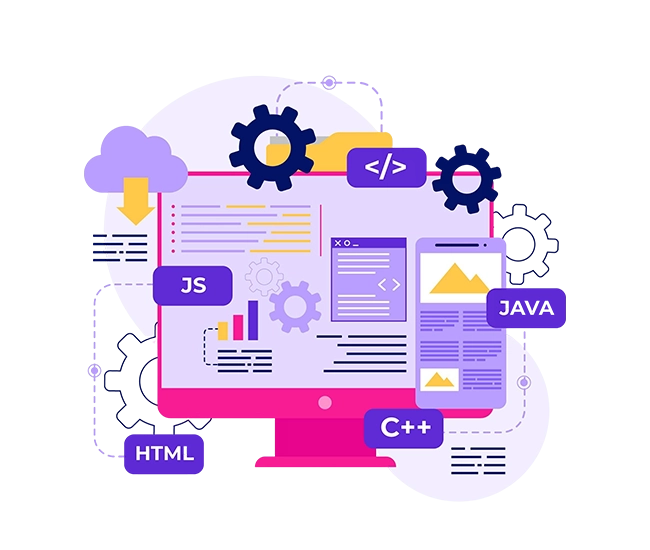Home » Web Development Courses
Web Development Courses in Chennai
Full Stack & Job Ready Portfolio
Our Full Stack Web Development Program covers everything from front end design to back end development, guided by expert mentors and real world projects.


Top Media Instructors

of Expertise

STUDENTS ENROLLED
CLASS COMPLETED
JOB PLACEMENT
YEARS OF EXPERTISE
2008
TRUSTED SINCE
Who Can Join Our Web Development Training?
Ready to Build a Future in Web Development? Book your FREE 30-minute career counseling session and explore how this course can shape your tech career!
Students
Students From Non Development Backgrounds
Freshers
Freshers Looking to Break Into the Creative Industry
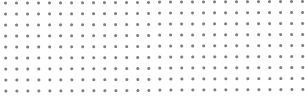
Freelancers
Freelancers Who Want to Level up & Charge Better
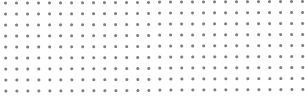
Professionals
Working Professionals Seeking a Career Switch
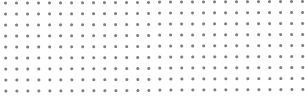
Entrepreneurs
Entrepreneurs Who Want to Development Their Own Creatives
What is Web Development and Why Is It a Game Changer in the Digital Era?
Web Development Is the Process of Building and Maintaining Websites and Web Applications That Run on the Internet. It Combines Programming Languages, Frameworks, and Tools to Bring Designs to Life and Create Seamless User Experiences Across Devices.
From Simple Landing Pages to Complex Web Platforms, Web Development Powers the Online World We Interact With Daily. With Skills in Front-End, Back-End, and Full-Stack Development, Professionals Can Build Scalable, Interactive, and Fast-Performing Websites. It’s a Must-Have Skill in Today’s Tech-Driven Economy for Anyone Looking to Thrive in the Digital Space.





Our Web Development Course equips you with in-demand skills to build responsive websites and full-stack applications from scratch. You’ll learn HTML, CSS, JavaScript, React, and backend tools through real-world projects. With expert guidance and a hands-on approach, you’ll gain the confidence to create and launch professional web solutions. It is ideal for beginners and those seeking to launch a career in tech.
- Expert Led Training
- Real World Projects
- Learn Tools like Visual Studio Code, Google Chrome DevTools, Git & GitHub, Bootstrap / Tailwind CSS
- Flexible Learning at Your Own Pace - Weekday, Weekend & Online classes available
- Certificate of Completion upon successful course completion
- The certificate will recognize proficiency in Web Development
- Job Placement Assistance
- One-on-One Personalized Learning
- Official Course Certificate
- Affordable Fees at EMI
- Scholarship Facility
- Industry Work Experience
Why Choose Web Development Courses At VFX
At VFX, Our Web Development Courses Will Enable you to master full-stack development using industry tools and frameworks, build real-world websites and web apps for your portfolio, learn directly from expert developers with client project experience, and receive comprehensive career support, including mentorship, resume building, and placement assistance.
Industry-Relevant Curriculum
Learn HTML, CSS, JavaScript, React, Node.js, MongoDB, Git, VS Code, Figma and Bootstrap, WordPress
Expert Faculty with Industry Experience
Learn from seasoned professionals who bring real client projects and industry insights into every class.
Hands-On Projects & Live Assignments
Build websites, apps, and UI/UX tasks with live assignments to build a job-ready portfolio.
Career Support & Freelancing
Launch Your Career With Expert Guidance and Portfolio Reviews.
Schedule a Callback
Facts
Why Learning Web Development Can Transform Your Career?
Web Development Opens up Exciting Career Opportunities in a Fast Growing Digital World. as Businesses Rely More on Online Platforms, Skilled Web Developers Are in High Demand. Learning Web Development Allows You to Build Websites, Web Applications, and E Commerce Solutions, With Endless Possibilities for Specialization in Front End, Back End, or Full Stack Development.
A Career in Web Development Offers Job Stability, Flexibility, and the Chance to Work Across Various Industries. With the Constant Evolution of Web Technologies, Developers Enjoy Continuous Learning and Growth, Making It a Highly Rewarding and Future Proof Career Path.
Build Your High Demand Web Development Career in Just 5 Months
Get the one by one attention you deserve with limited class sizes. Master industry leading web development tools, build interactive and responsive websites, and create a job ready portfolio that showcases your real world coding skills.
- Learn Directly from Creative Experts
- Get Mentored by Industry Professionals
- Unlock Insider Secrets to Kickstart Your Web Development Career
- Dive Into Hands-On Studio Training
- Industry Work Experience
- 100% Job Oriented Curriculum
- 5000+ Hiring Companies
100% Placement Record
Unlock Your Creative Power With Professional Web Development Tools


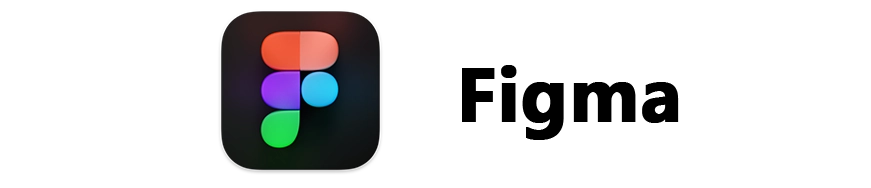






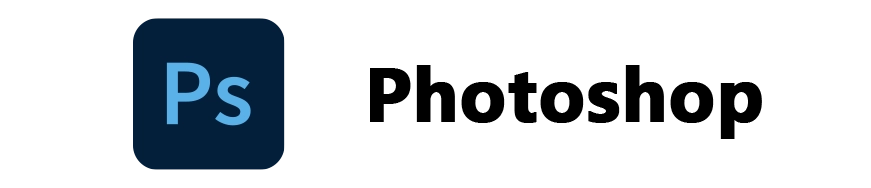


Web Development Course Syllabus with Real World Projects & Tools
Web & Design Foundations
Internet Fundamentals & HTML5 Structure
- Internet & Web Fundamentals
- Structure of Web Pages – HTML 5 Semantic Elements
- Accessibility & WCAG Guidelines
Advanced CSS3 & Responsive Design
- CSS3 Selectors, Pseudo-classes, Transitions, and Transforms
- Responsive Design with Media Queries
- Grid & Flexbox In-depth
Frameworks & Landing Page Development
- Bootstrap Vs Tailwind
- Building a Fully Responsive Landing Page
Web Graphics & Portfolio Project
- Photoshop for Web Graphics
- Project 1: Portfolio Landing Page ((HTML + CSS + Bootstrap / Tailwind)
UI/UX Design Mastery
UX Research & Information Architecture
- UX Research, Persona Creation, Empathy Maps
- User Flows & Information Architecture
Wireframing & Responsive UI Design
- Wireframing in Figma & Adobe XD
- Auto-layout, Responsive Frames & Component Libraries
Interactive Prototyping & AI-Powered Tools
- Interactive Prototyping & Usability Testing
- Ai Plugins in Figma: Auto-layout, Content Suggestions
- Uizard AI : Converting Wireframes Into Digital Prototypes
Creative UI Concepts & E-Commerce App Project
- Midjourney for Ui Moodboards & Theme Ideation
- Framer Ai for Instant Layout Generation
- Project 2: E-commerce App UI Design
Frontend Development
JavaScript Fundamentals & DOM Manipulation
- JavaScript fundamentals: variables, loops, functions, ES6 syntax
- DOM manipulation, Event listeners, Fetch API
Advanced JavaScript Concepts
- Advanced JS: Promises, Async/await, Modular Programmed
React.js & Vue.js Essentials
- React.js: JSX, components, props, state management
- Hooks (Use State, Use Effect), context API
- Vue.js alternative
Routing & API Integration
- Routing
- API integration
Frontend Optimization & SPA Project
- Frontend performance optimization
- Project 3: Single Page Application (SPA) with React/Vue
Backend Development
Node.js Fundamentals & REST APIs With Express
- Node.JS Core Concepts
- Express.JS for REST APIS
Database Design With MySQL & MongoDB
- Database Design & CRUD Operations In MYSQL
- MongoDB
Authentication, Security & API Management
- Authentication & JWT
- File Uploads, Sessions, Cookies
- Securing APIS
Blogging Platform Project
- Project 4: Blogging Platform with User Authentication
CMS & No-Code Development
- WordPress Setup & Theme Customization
- Elementor for Drag-and-Drop Designs
- Woocommerce Basics
- Headless WordPress with React
- Webflow Rapid Prototyping
- Project 5: Business Website in WordPress with Seo Setup
SEO (Search Engine Optimization)
- On-Page SEO
- Technical SEO
- Off-Page SEO
- Schema Markup & Structured Data
- Project 6: SEO Audit + Optimization For WordPress Site
GEO (Local SEO & Geographic Optimization)
- Setting Up Google Business Profile
- Local Keywords & Geo-Targeted Content
- Map Pack Optimization (Google Maps Ranking)
- Reviews & NAP (Name, Address, Phone) Consistency
- Project 7: Local SEO Strategy For A Small Business
AEO (Answer Engine Optimization & Voice Search)
- Featured snippets & “position zero” content
- FAQ schema, How-to schema
- People Also Ask optimization
- Conversational content for Alexa, Google Assistant
- AI-generated Q&A content (ChatGPT, Copilot)
- Project 8: Voice-Search Optimized Blog
Web Security & DevOps Essentials
- Cybersecurity Fundamentals for Developers
- HTTPS, SSL/TLS, Secure Headers
- Docker for Web Projects
- NGINX Setup for Production Hosting
- CI/CD Pipelines with GitHub Actions
- Automated Testing & Deployment
- Project 9: Deploy a Secure Full-stack App with Docker + CI / CD
Complete Tools Stack
- Freelancing Platforms Setup
- Personal Branding & Portfolio Positioning
- Client Communication, Contracts, and Pricing Models
- Building Case Studies That Sell
- Passive Income with Templates, Plugins, and Digital Products
- Selling on Envato, Gumroad, and Marketplaces
- Project 10: Freelance-Ready Portfolio + Business Strategy Plan
Advanced Web Experiences
- Web Animations & Micro-Interactions
- Interactive 3D Objects With Three.Js
- Spline For 3D UI Prototyping
- Unreal Engine For VR-Ready Website Demos
- Project 11: Immersive 3D Product Showcase
AI-Powered Web Development
- AI Code Generation & Debugging With Copilot
- Chatgpt For Documentation & Content Creation
- Midjourney For UI Assets, Icons, Themes
- Canva AI & Firefly AI For Graphics
- AI-Driven Layout Automation (Framer AI, Uizard AI)
- Project 12: AI-Assisted Web App
Freelancing & Entrepreneurship
- Building a Freelance Profile (portfolio, Pricing, Niches)
- Client Communication, Contracts, and Proposal Writing
- Managing Projects & Invoices
- Scaling: Building an Agency or Startup
- Passive Income Opportunities (templates, Plugins, Digital Products)
- Project 13: Launch a Freelance Portfolio Website + Live Client Project
Project, Portfolio & Career Prep
- Team Collaboration Tools
- Building a Personal Brand: Github Profile, Linkedin, Behance/dribbble Portfolio
- Industry Workflow: Git Branching, CI/CD Basics
- Capstone Project: Build a Full-stack, SEO+GEO+AEO Optimized Website
- Professional Showreel: Projects + Breakdowns
- Resume, Interview Prep, Career Mentorship
As Part of This Course, You’ll Engage with the Following Project
Explore, experiment, and express through every project

Startup Website Development
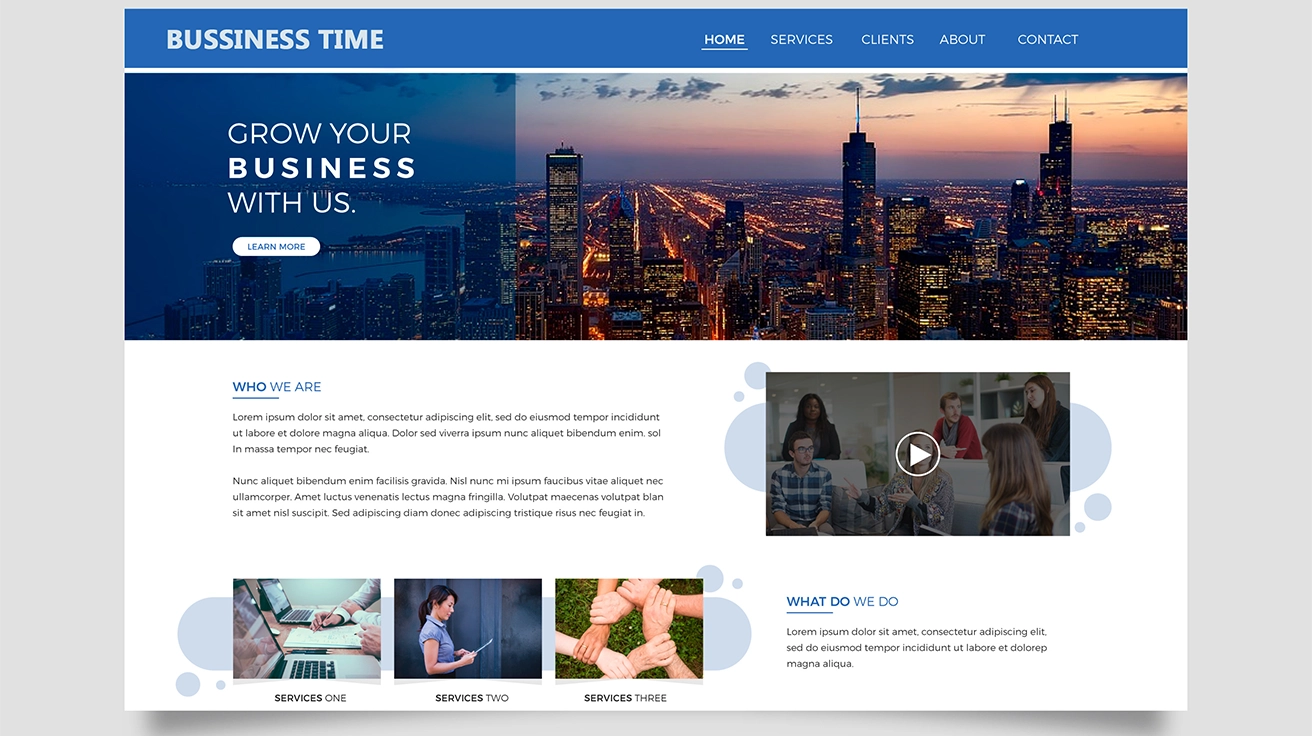
Corporate Website with CMS Integration
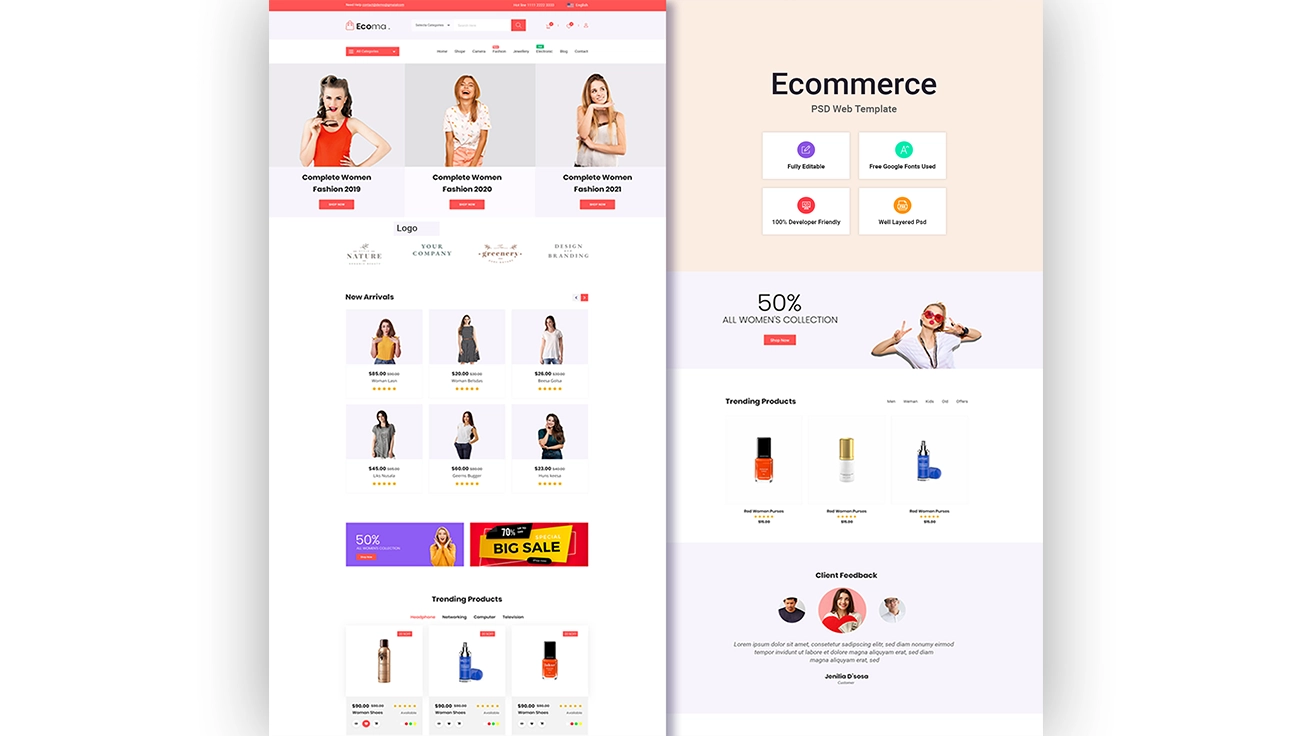
E-Commerce Storefront with Payment Gateway
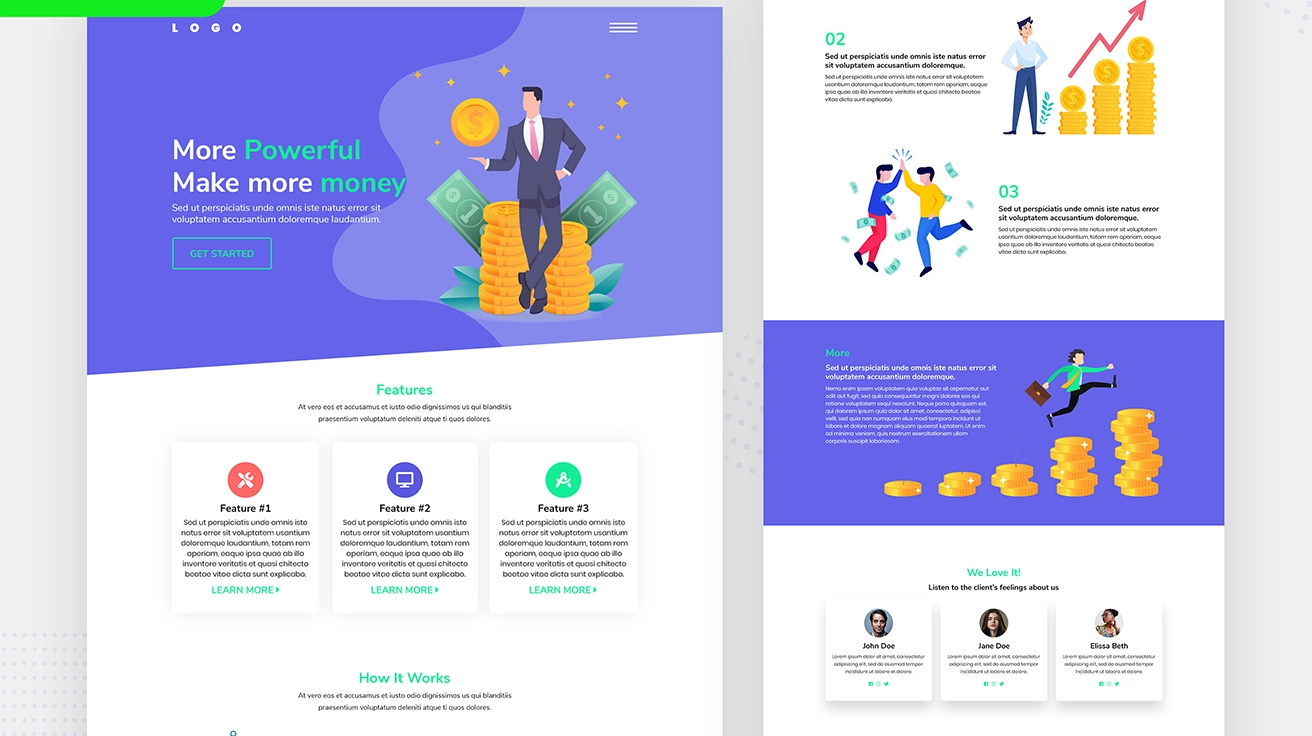
Responsive Landing Pages for Marketing Campaigns
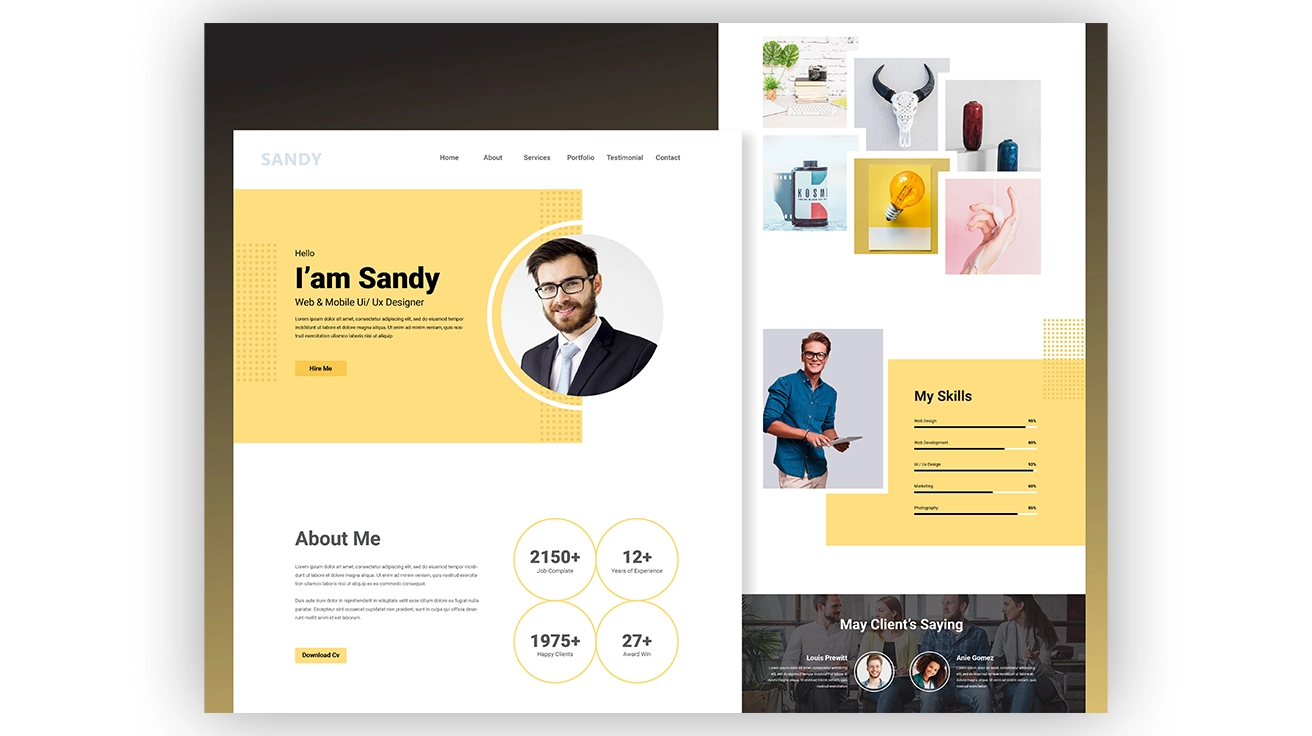
Portfolio Website with Interactive Features
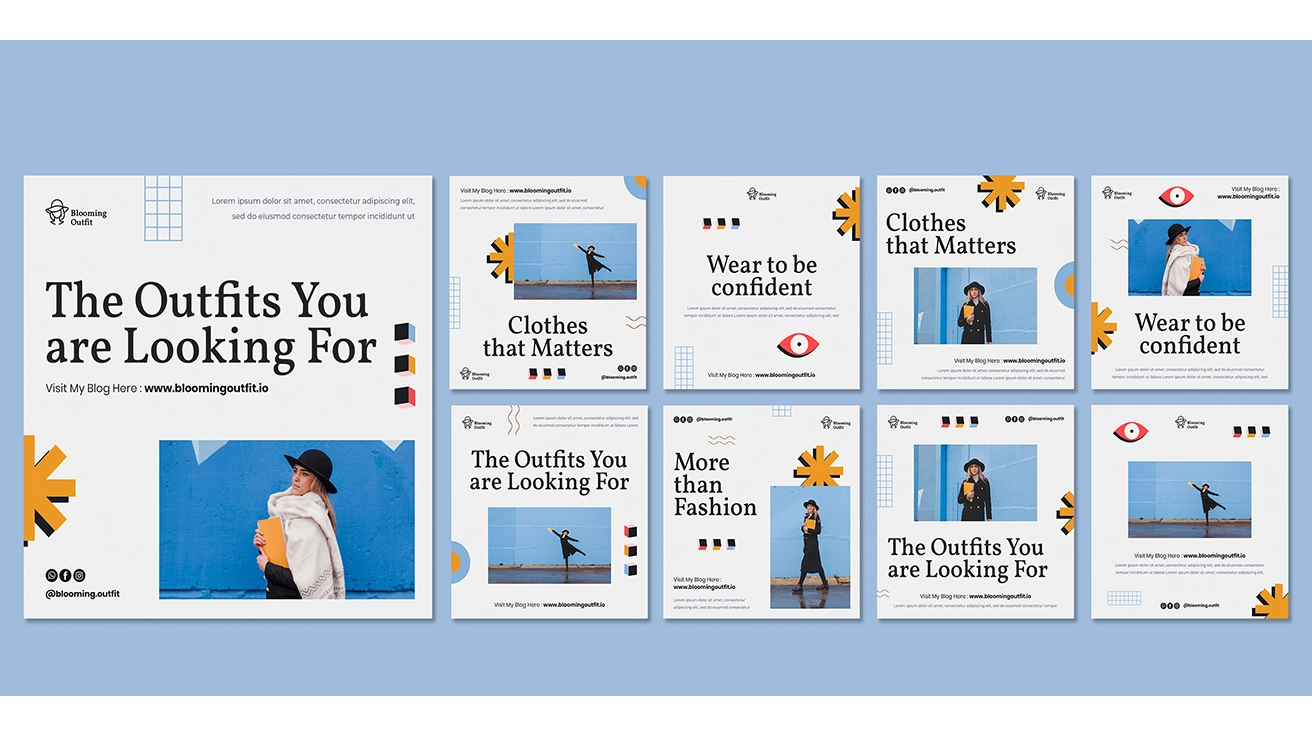
Blog & Content Management System

JavaScript Web Apps & UI Components
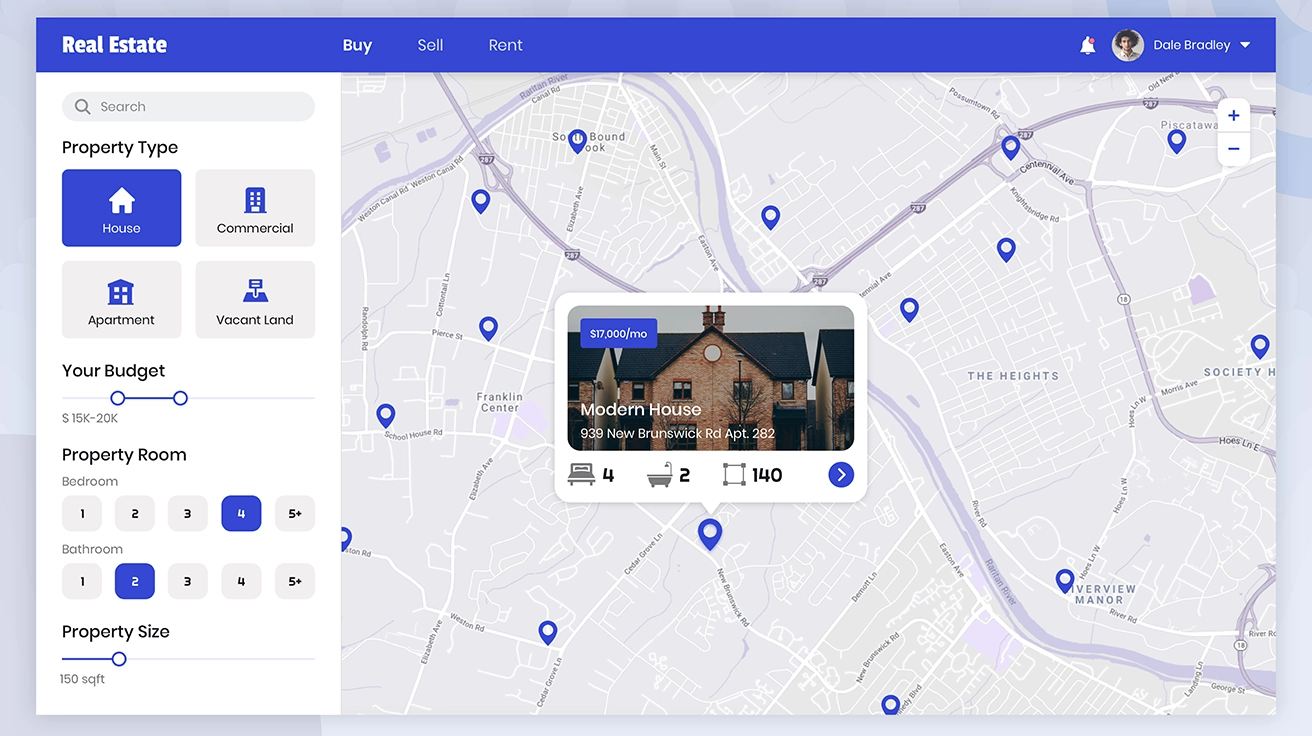
API Integration Projects
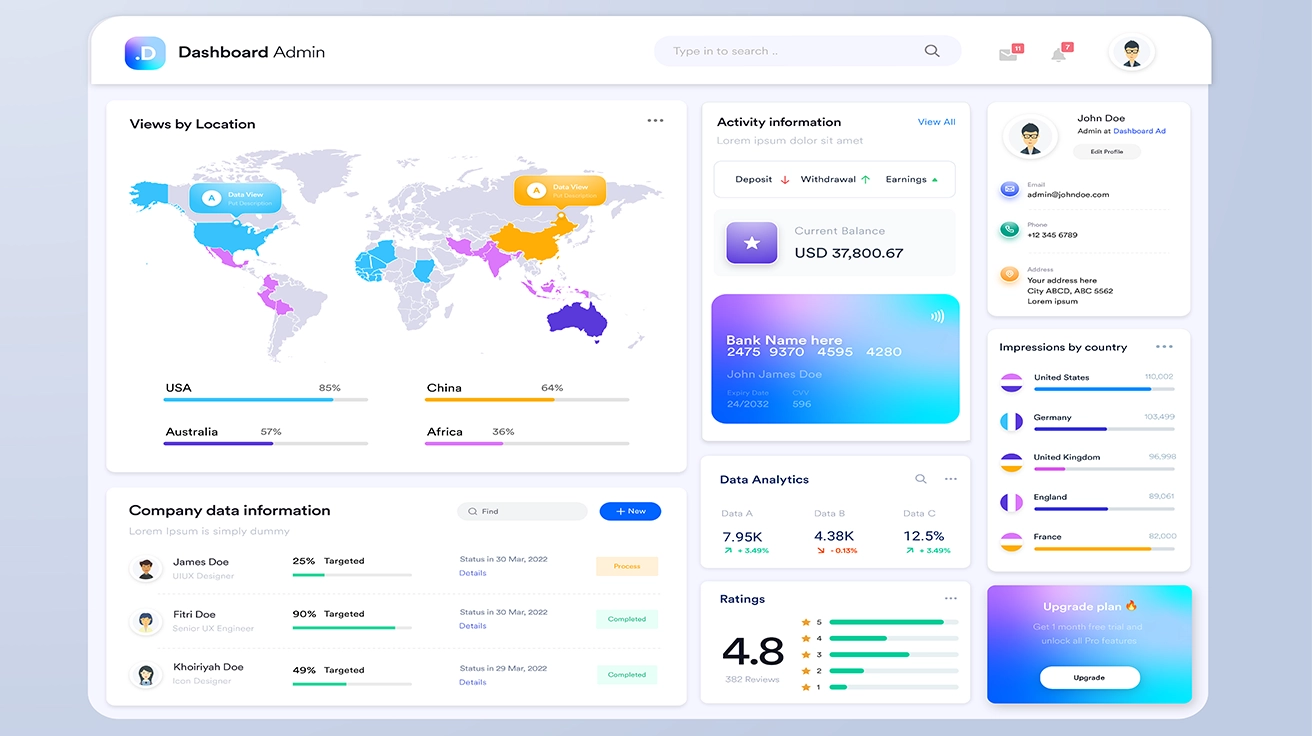
Web-Based Dashboard Design

SEO & Performance Optimization Projects
Certification & Career Support
Earn a Recognized Certificate to Showcase Your Web Development Skills. Get Career Support With Portfolio Reviews, Resume Tips, and Job Guidance.
Certifications
Professional Diploma in Web Development
Expert Level – Get full-stack developer skills, build real-world projects, and earn a certification for high-paying careers.
Career Opportunities & Guidance
- Front-End Developer
- Back-End Developer
- Web Designer
- Full-Stack Developer
- UI/UX Developer
- Freelance Web Developer
- E-commerce Developer
- WordPress Developer
- Mobile Web Developer
- Web Development Project Manager
Web Development Course
For Professionals Aiming to Master High-End Design Skills in 9 Months
Master both frontend and backend technologies and build complete web solutions from scratch. Work on capstone projects, get mentored by industry professionals and graduate with a portfolio that ghelpsyou hsecure a job

Photoshop

HTML5

CSS3

JavaScript (ES6)

Visual Studio

Figma

Adobe XD

Node.js

React

Bootstrap

Git

GitHub

My SQL

MongoDB
WordPress
Studio-Style Learning with VFX
At VFX, You Don’t Just Learn Design-You Bring It To Life.
Batch sizes limited to ensure 1-on-1 attention
Instructors from real design studios and agencies
24/7 student support with mentoring and career advice
Updated syllabus aligned with 2025 industry trends
Learn how professional developers work in real industry settings. Every project mirrors real-world demands, from understanding client requirements and planning wireframes to developing production-ready websites. With live feedback sessions, peer code reviews, and expert mentorship, you’ll gain hands-on experience across the whole web development lifecycle.
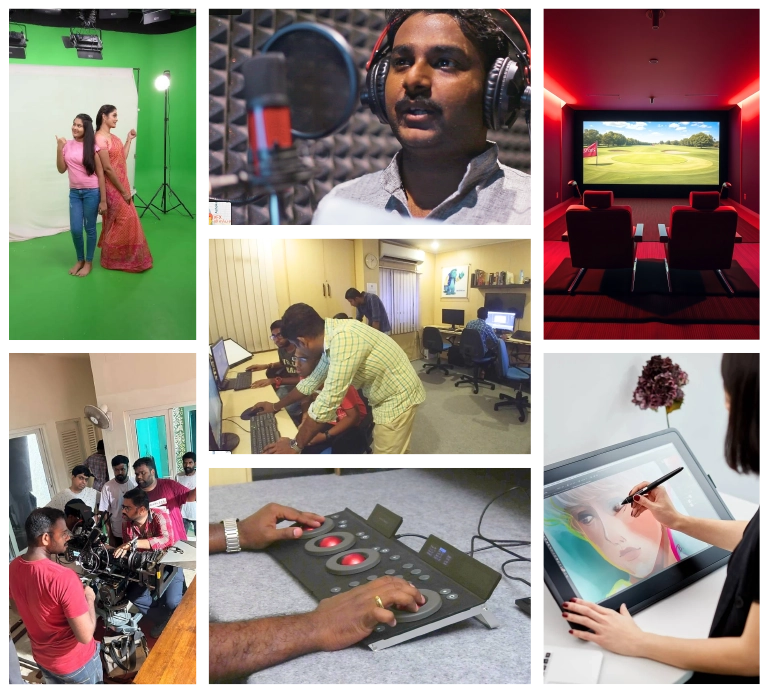
Learn from the Best
Expert Instructors & Flexible Learning at Your Fingertips
Meet Our Expert Instructors:
Gain practical skills from seasoned professionals with real-world experience in front-end, back-end, and full-stack development. Our instructors bring hands-on knowledge and mentorship to guide your creative and technical growth, helping you build both confidence and career-ready expertise.
Flexible Learning Options:
Weekday Batches
Morning and evening sessions.
Online Classes
Live instructor-led sessions.
Weekend Batches
For working professionals.
Offline Classes
At our Chennai campus.
OUR Web Development COURSE BENEFITS & OUTCOMES
Our Web Development Course is designed to equip you with the most in-demand skills in today’s tech industry. You’ll master core tools like HTML, CSS, JavaScript, React, and Node.js through practical, hands-on projects. With expert mentorship from industry professionals, you’ll build real-world websites, responsive applications, and a job-ready portfolio. We offer career support, including freelancing guidance, resume building, and placement assistance to help you launch a successful career. Upon completion, you’ll receive a globally recognized certification and have the confidence to work as a developer, freelancer, or startup founder. Flexible class schedules, both online and offline, make learning convenient and accessible.
Web Development Courses Fees Structure
-
Expert Led Web Development Training
-
Real World Projects Exected Remotely
-
One-on-One Personalized Learning
-
Learn Professionals Tools likeHTML, CSS, JavaScript, React, Node.js, MongoDB, API integration, Firebase, Git, deployment tools, WordPress
-
Course Duration- 9 Months
-
Weekday Batches: Monday, Wednesday, Friday (10:00 AM - 7:00 PM)
-
Weekend Batches: Saturday, Sunday (10:00 AM - 1:00 PM)
Placement Guidance
Our Placement Guidance is designed to connect you with companies actively seeking skilled web developers ready to build dynamic, high-performance websites and applications.
How We Prepare You for Success
- Learn From Certified Web Development Experts in Chennai
- Work on Real-Time Client and Startup Projects
- Create a Professional Developer Portfolio and GitHub Showcase
- Get Expert Code Reviews and Technical Feedback
- Attend HR, Technical, and Live Coding Mock Rounds
- Access Tailored Job and Internship Opportunities
Secure your Future with Our Recruiters
Your dream job is closer than you think — We make you Equipped enough to get you there sooner.






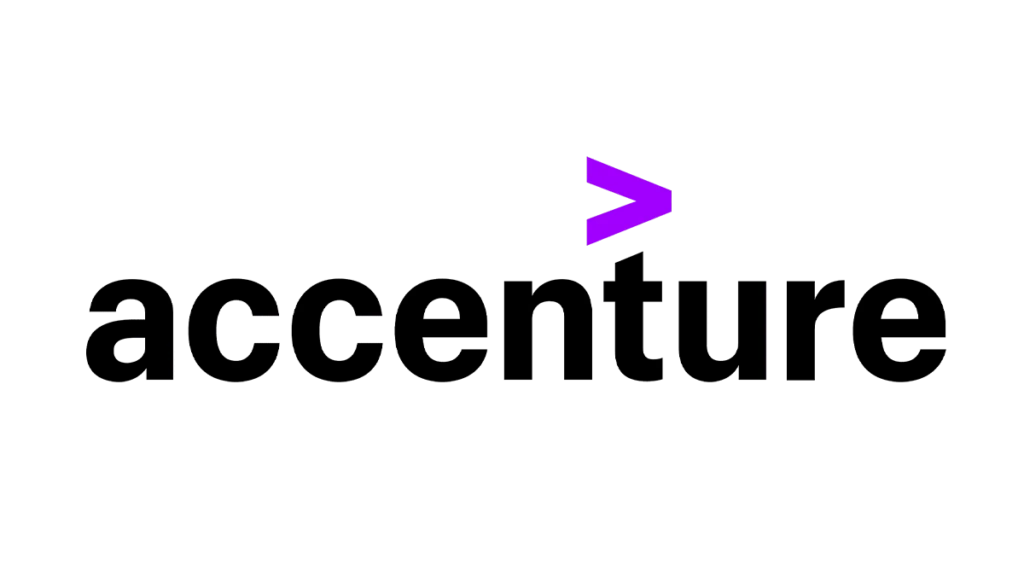
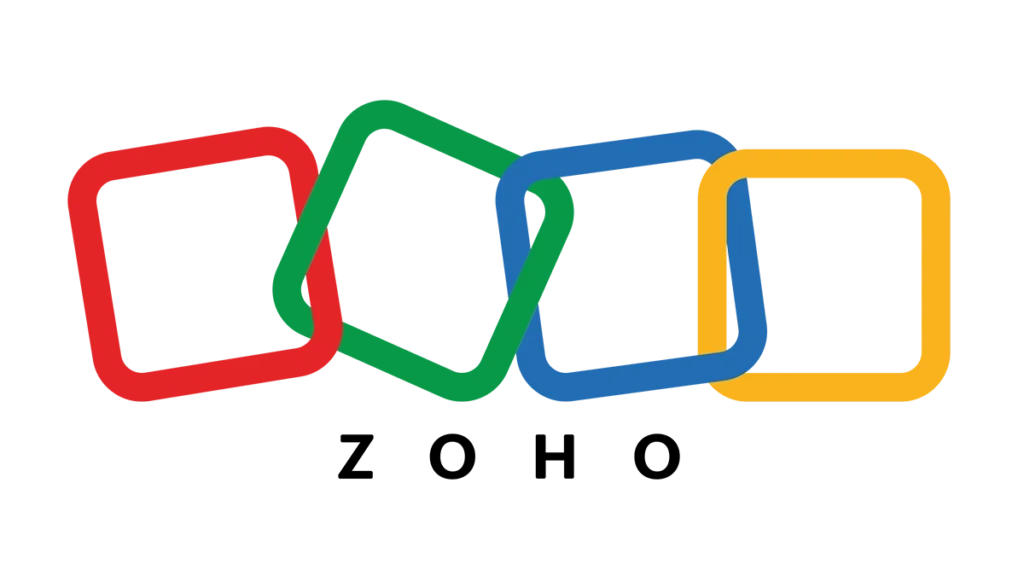







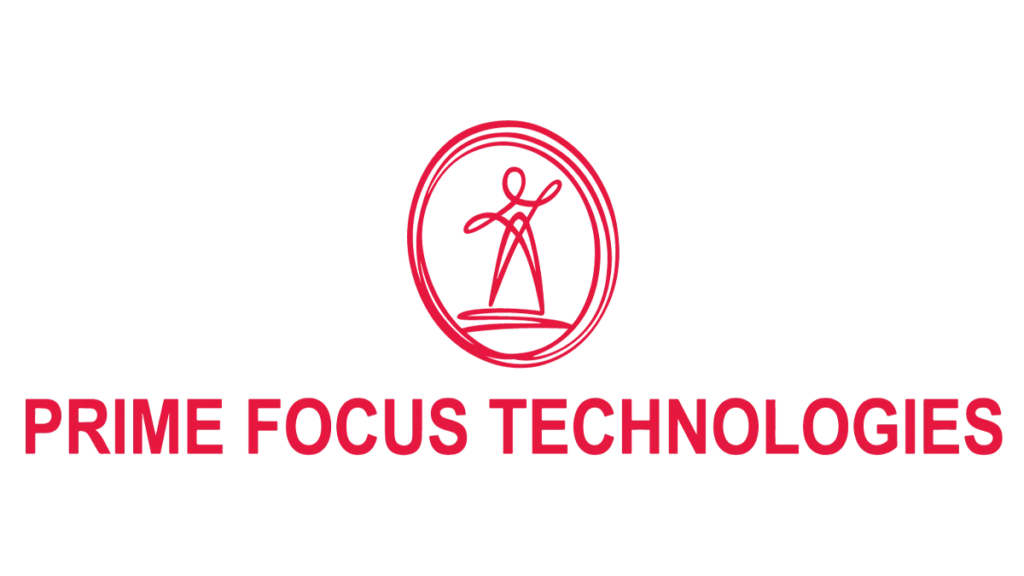

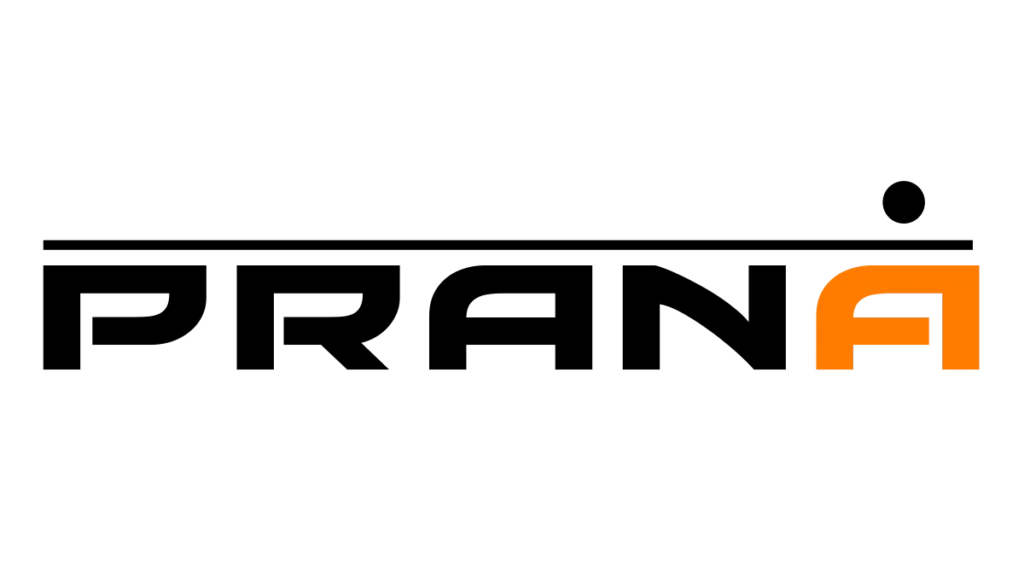


Testimonials From Our Students
Our alumni share stories of growth, transformation, and the lifelong impact of their journey with us.

In The Web Design And Development Course, I Learned To Build Modern, Responsive, And User Friendly Websites Using Industry Standard Practices. Topics Like HTML, CSS, JavaScript, And Frameworks Were Game Changers. The Labs Are Well Equipped With The Latest Tools, Testing Environments, And Resources To Practice And Launch Projects Across Platforms.

Frequently Asked Questions (FAQ)
In our Web Development Course, you’ll learn front-end coding (HTML, CSS, JavaScript), backend programming (Node.js, PHP), database management, UI/UX design, SEO optimization, and AI-powered development tools.
We offer both tracks: a Web Development Course for beginners covering the basics, and an Advanced Web Development Course focusing on complex projects, frameworks, and professional deployment strategies.
Our Web Development Training includes interactive lessons, live coding sessions, assignments, real-world projects, and portfolio development. You’ll also learn project management, version control (Git/GitHub), and workflow automation.
Yes! Our beginner-friendly modules start with no prerequisites. By the end of the course, you’ll have the skills to design, develop, and deploy websites independently.
The Advanced Web Development Course prepares you for high-demand roles by teaching advanced frameworks, API integrations, cloud hosting, and performance optimization—skills that employers actively seek.
Our Learn Web Development program typically runs from 3 to 6 months depending on your track. You can choose intensive learning or a flexible schedule to fit your lifestyle.
Yes, you’ll earn an industry-recognized web development certification that enhances your resume and credibility in the job market.
We provide career support, mock interviews, and placement assistance to help you secure jobs in startups, agencies, and tech companies.
Yes! Our online Web Development Course gives you the flexibility to learn from anywhere with recorded lessons, live mentorship, and project reviews.
If you’re new to coding, start with the Web Development Course for beginners. If you already have experience and want to work on complex applications, the Advanced Web Development Course is the best choice.
You’ll work on a variety of real-world projects, such as building responsive websites, creating interactive web applications, and integrating APIs. These projects are designed to help you apply what you’ve learned and build a strong portfolio to showcase your skills to future employers.
We offer different packages depending on the course level, mode (online/in-class), and project scope. Contact us for the latest Web Development Training fees and discounts.
Yes! Our Web Development Course includes responsive web design techniques using CSS Flexbox, Grid, and media queries so your websites look great on any device.
Absolutely. We teach you how to deploy websites and applications using hosting platforms, cloud services, and version control for professional-grade project delivery.
Yes. The Advanced Web Development Course includes AI-assisted workflows like Framer AI, Midjourney for UI concepts, and ChatGPT for code generation and optimization.