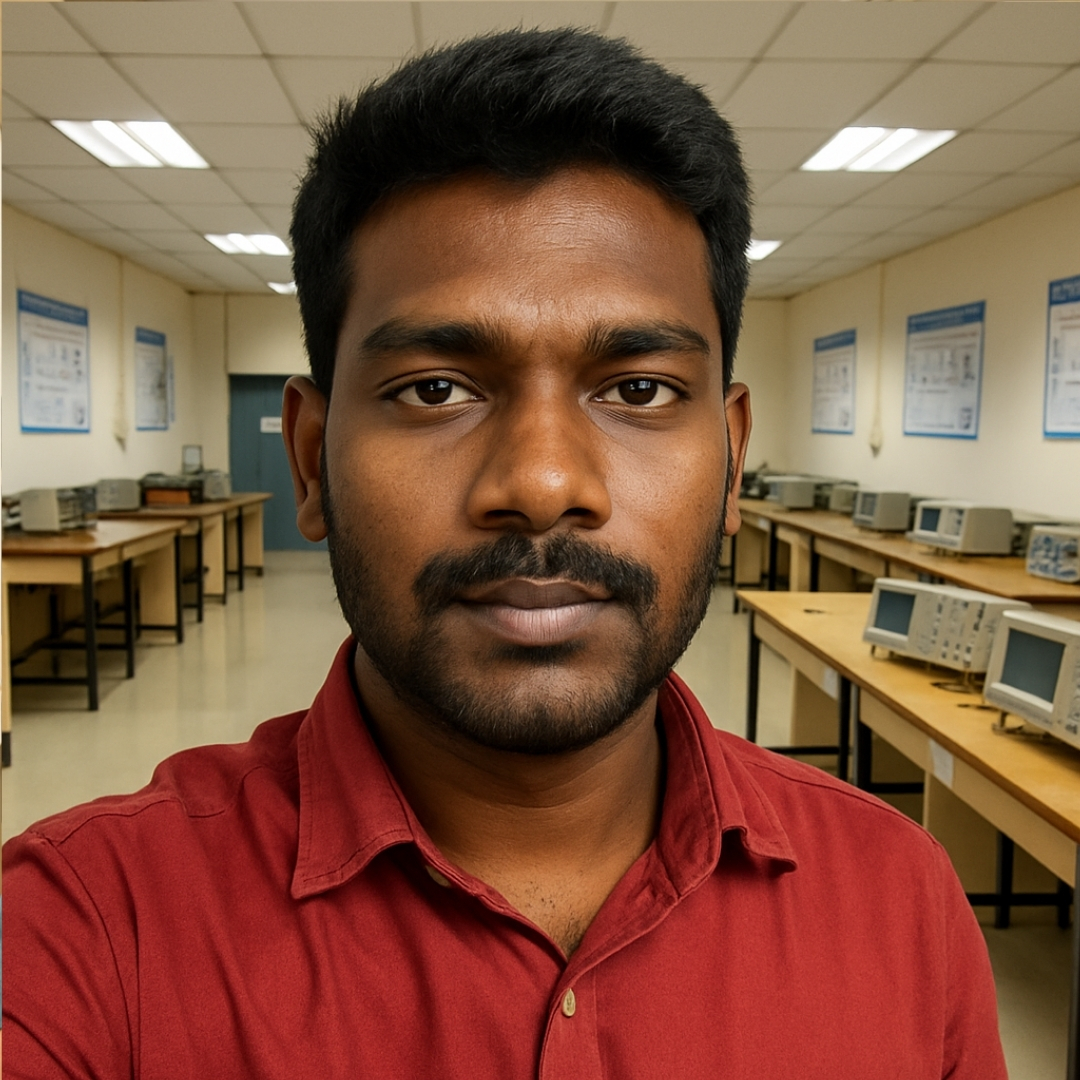No products in the cart.
Return To Shop

Home » YOUTUBE EDITING COURSE
YouTube Video Editing Course for Beginners and Aspiring Creators
Master Professional Editing Skills With Our Onsite YouTube Video Editing Course. Learn to Cut Dynamically, Add Motion Graphics, Design Engaging Thumbnails, and Optimize Content for Watch Time Using Tools Like Final Cut Pro, DaVinci Resolve, Adobe After Effects, Photoshop, Canva, and YouTube Studio. You’ll Also Explore Tools Like TubeBuddy and Streamlabs to enhance your channel’s growth. Work on Real Projects and Build a Standout Portfolio to Launch Your Career in Content Creation.

Top Media Instructors

19+ Years
of Expertise
of Expertise

K
STUDENTS ENROLLED
K
CLASS COMPLETED
%
JOB PLACEMENT
+
YEARS OF EXPERTISE
2008
TRUSTED SINCE
Who Can Join Our YouTube Video Editing Training?
Ready to Master YouTube Video Editing and Build a Career in Digital Content? Book Your Free 30-Minute Career Counseling Session and Discover How Our Course Can Help You Succeed as a Creator, Editor, or Freelancer in the YouTube Space!
Students
Students From Non Editing Backgrounds Interested in Learning Video Creation for YouTube
Freshers
Freshers Looking to Start a Career in YouTube Content Creation or Digital Media
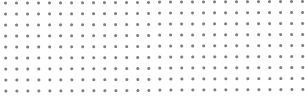
Freelancers
Freelancers Wanting to Offer YouTube Video Editing Services and Boost Income
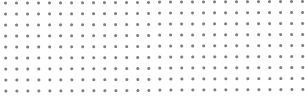
Professionals
Working Professionals Seeking a Creative Career Switch Into the YouTube Space
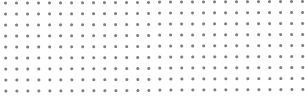
Entrepreneurs
Entrepreneurs Aiming to Create and Edit Their Own YouTube Videos to Grow Their Brand
What Is YouTube Video Editing and Why Is It Essential for Content Creators?
YouTube video editing is the Process of Refining and Enhancing Raw Video Footage to Create Engaging, Polished, and Platform-Optimized Content Specifically for YouTube. It Involves Cutting Unnecessary Clips, Adding Transitions, Inserting Text, Motion Graphics, Music, Sound Effects, and Color Correction to Improve the Visual and Audio Quality of the Video.
Beyond Technical Adjustments, Effective Editing Helps Maintain Viewer Retention, Boost Watch Time, and Align With YouTube’s Algorithmic Preferences, Increasing the Chances of Video Discoverability. With Millions of Videos Uploaded Daily, High-Quality Editing Has Become Essential for Standing Out, Delivering Value to Audiences, and Building a Successful YouTube Channel, Whether You’re a Solo Creator, Brand, or Freelance Video Editor.





Why Our YouTube Editing Courses Are the Best in Chennai
Our YouTube Video Editing Course Is Designed to Help You Master the Essential Skills Needed to Create Retention Videos That Perform Well on YouTube. Led by Industry Professionals, This Course Focuses on YouTube Specific Editing Techniques That Increase Watch Time, Improve Audience Engagement, and Drive Subscriber Growth. You'll Gain Hands-On Experience Working on Real Projects Using Tools Like Final Cut Pro, DaVinci Resolve, and Adobe After Effects. Whether You're an Aspiring Content Creator or a Freelance Video Editor, This Course Equips You With the Tools, Techniques, and Confidence to Succeed on YouTube.
- Expert Led Training
- Real World Projects
- Learn Tools like Adobe Photoshop cc, Adobe After Effects cc, FCP, Resolve
- Flexible Learning at Your Own Pace - Weekday, Weekend & Online classes available
- Certificate of Completion upon successful course completion
- The certificate will recognize proficiency in YouTube Video Editing
- Job Placement Assistance
- One-on-One Personalized Learning
- Official Course Certificate
- Affordable Fees at EMI
- Scholarship Facility
- Industry Work Experience
- YouTube Video Editing Training
- Professional professional tools and techniques
- Professional Audio Recording Studio Setup
Why Choose YouTube Video Editing Courses At VFX
At VFX, Our YouTube Video Editing Course Is Designed to Equip You with Real-World Skills Using the Latest Industry Tools. Whether you’re a beginner looking to start a content creation journey or a professional aiming to refine your editing techniques, we blend creativity, storytelling, and hands-on projects to help you turn your passion for video editing into a professional advantage.
Industry-Relevant Curriculum
Learn YouTube editing, motion graphics, sound design & more.
Expert Faculty with Industry Experience
Train with professionals from top studios & channels.
Hands-On Projects & Live Assignments
Edit vlogs, reels & brand videos with live assignments.
Career Support & Freelancing
Build a portfolio, get job-ready & start freelancing.
Schedule a Callback
Professional YouTube Video Editing Course in Chennai With Real Projects
Want to Transform Your YouTube Videos Into Engaging, High Quality Content?
Our YouTube Video Editing Course will teach you essential editing skills to transform your videos into high-quality, engaging content. Learn professional techniques for cutting, trimming, adding effects, improving sound quality, and enhancing visuals to make your videos stand out and keep your audience engaged.



Key Skills You’ll Learn in Our YouTube Video Editing Course
Become a Leader in creating high-quality, engaging videos
Learn seamless editing, color grading, special effects, and audio enhancement to create professional, eye-catching videos. Start today and grow your channel with viral content!!
Fundamentals of Video Editing
You’ll start by mastering the core principles of video editing, such as understanding the basic editing workflow, learning how to cut, trim, and arrange clips, and mastering essential techniques like syncing audio and video. This will give you a solid foundation in video editing that you can build on for more advanced techniques.
Advanced Audio Editing & Sound Design
Good sound is as important as good visuals. You’ll dive into audio editing, learning how to clean up background noise, enhance voiceovers, add sound effects, and use music to complement the mood and tone of your videos. You'll also explore audio mixing techniques, including balancing levels, EQ, and mastering sound for a polished final product.
Creative Transitions & Effects
Transitions are a key part of keeping your video engaging. In this section, you’ll learn how to apply seamless transitions between clips, add stylish wipes and fades, and experiment with advanced effects that improve the flow of your video. You'll also learn how to use motion graphics to create smooth, dynamic transitions and enhance your storytelling.
Creating Thumbnails & Optimizing for YouTube
Thumbnails are the first thing viewers see, and an attention-grabbing thumbnail can make all the difference. You’ll learn how to create engaging, professional thumbnails that encourage clicks. Additionally, we’ll guide you through YouTube SEO techniques like title optimization, using tags, and writing compelling descriptions to maximize your video’s reach and visibility.
YouTube Channel Strategy & Analytics
Finally, you’ll learn how to use analytics to understand what works and what doesn’t. We’ll teach you how to track key metrics such as view counts, audience retention, and engagement rates. You’ll also discover how to leverage these insights to improve your content strategy, refine your video style, and grow your YouTube channel effectively.
Optimizing Content for YouTube
This section covers technical aspects of preparing your videos for YouTube. You’ll learn the best export settings for high-quality uploads, how to compress your video without losing quality, and how to format your video for different resolutions (HD, 4K, etc.). We’ll also go over how to upload, schedule, and promote your videos to grow your audience and engagement.
Mastering Video Editing Software
This section focuses on hands-on training with industry-standard editing software, including Adobe Premiere Pro, Final Cut Pro, and DaVinci Resolve. You’ll learn how to use editing tools effectively, navigate their interfaces, and apply key features like multi-cam editing, timeline editing, and creating templates. By the end, you'll know how to choose the best software for your specific needs.
Visual Effects for YouTube:
Learn how to add engaging visual effects to your videos, from simple text overlays and animations to more advanced techniques like chroma keying (green screen effects) and motion tracking. You'll also explore how to use built-in effects in editing software to create polished transitions, cool intros, and text animations that give your videos a professional touch.
Color Grading & Correction
In this module, you’ll learn how to work with color in post-production. From basic color correction to advanced color grading, you’ll discover how to adjust exposure, white balance, contrast, and saturation to make your videos visually appealing. You’ll also learn how to apply creative color grading to set the right mood and style for different types of content, ensuring that your video pops on the YouTube feed.
Storytelling through Editing
Learn how to tell a compelling story through editing. This module focuses on the pacing of your video, how to guide the narrative, and how to maintain viewer interest from beginning to end. You’ll explore the rhythm of editing, sequencing your footage to create tension, drama, or humor, and how to use editing to emotionally connect with your audience.
Motion Graphics
Good sound is as important as good visuals. You’ll dive into audio editing, learning how to clean up background noise, enhance voiceovers, add sound effects, and use music to complement the mood and tone of your videos. You'll also explore audio mixing techniques, including balancing levels, EQ, and mastering sound for a polished final product.
Live Project
In this live project, you will edit a complete travel vlog that highlights a journey to a famous destination. The vlog will have a mix of scenic shots, local experiences, and narration. You will apply all the skills you've learned in the YouTube Video Editing Course, including advanced techniques in editing, sound, VFX, and storytelling.
Master professional video editing skills and earn an industry-recognized certification. Learn trimming, transitions, color correction, audio enhancement, and special effects using top tools like Premiere Pro & Final Cut Pro. Perfect for YouTubers, content creators, and video editors.
Facts
Why Learn Youtube Editing ?
Learning YouTube editing is essential for Anyone Looking To Create Engaging, Professional Content on the Platform. With the Right Editing Skills, You Can Improve the Quality of Your Videos, Enhance Viewer Engagement, and Build a Loyal Audience. YouTube Editing Teaches You How to Use Tools like Transitions, Sound Design, Color Grading, and Special Effects to Make Your Videos Stand Out. In a Highly Competitive Environment, Mastering Editing Gives You an Edge, Helping Your Content Appear Polished and Professional. Whether you’re a Content Creator, Marketer, or Business, Mastering YouTube editing is key to Growing Your Channel and Ensuring Your Videos Get Noticed.
Build Your High Demand YouTube Video Editing Career in Just 5 Months
Learn Industry Standard Tools Like Final Cut Pro, DaVinci Resolve, Adobe After Effects, and More. Create Engaging YouTube Videos, Build a Professional Portfolio, and Launch Your Creative Career
- Learn Directly From YouTube Content Experts
- Get Mentored by Industry Level Video Editors
- Discover Platform Specific Strategies to Boost Watch Time and Engagement
- Dive Into Hands On Studio Projects for Real World Experience
- Gain Industry Exposure With Live YouTube Channel Work
- 100% Job-Oriented Curriculum Tailored for YouTube Careers
- Trusted by 5000+ Hiring Partners in Digital Media
100% Placement Record
Unlock Your Creative Power With Professional YouTube Editing Tools
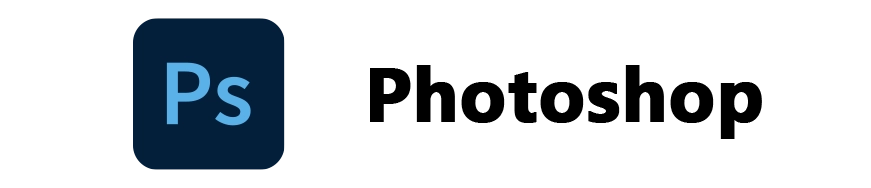
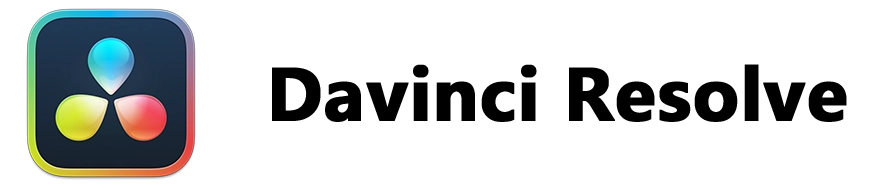
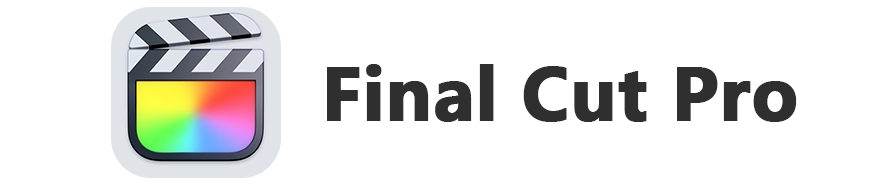
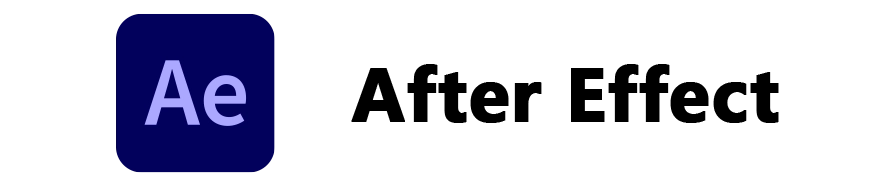
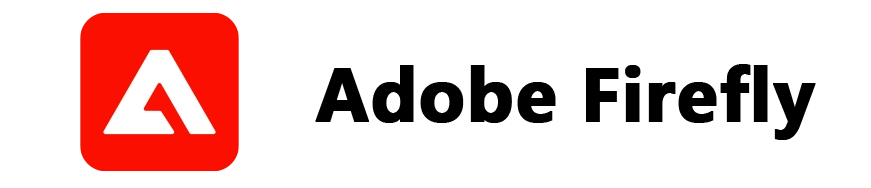
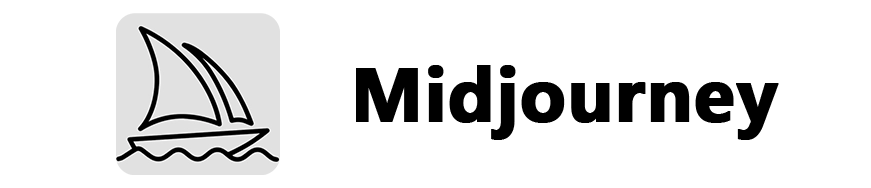

YouTube Video Editing Course Syllabus with Real World Projects & Tools
- Overview of YouTube as a Platform
- Understanding Content Trends and Niches
- Types of YouTube Videos
- Role of a YouTube Video Editor
- Introduction to Editing Software (DaVinci Resolve, Final Cut Pro, After Effects, YouTube Studio)
Content Strategy and Audience Targeting
YouTube Video Scripting Techniques
Storyboarding for YouTube
Writing Engaging and SEO-Friendly Scripts
Planning Visuals and Audio Assets
Organizing Production Workflow
Camera Types and Recommendations
Framing and Composition for YouTube
Lighting Techniques for Various Setups (Indoor, Outdoor, Studio)
Microphone Types and Audio Clarity Tips
Using Green Screens and Studio Backdrops
Best Practices for Solo Shoots and Team Shoots
Recording in Different Formats and Resolutions
- Importing and Organizing Footage
- Timeline Basics and Trimming Techniques
- Cutting for Engagement and Flow
- Working with B-Roll and Cutaways
- Adding Music and Sound Effects
- Multi-Cam Editing
- Split Screens and Zoom Effects
- Jump Cuts and L-Cuts
- Color Correction and Grading
- Working with Templates and Presets
- Creating Intros and Outros
- Lower Thirds and Callouts
- Text Animation and Kinetic Typography
- Logo Animation Techniques
- Using After Effects for Motion Graphics
- Adding Captions and Subtitles
- Designing Custom Thumbnails (Photoshop/Canva)
- Crafting SEO-Friendly Titles and Descriptions
- End Screens and Cards Setup
- Monetization and Ad Guidelines
- Channel Art and Banner Design
- Video Style Consistency
- Brand Colors and Fonts
- Viewer Retention and Watch Time Techniques
- Maintaining a Video Upload Schedule
- YouTube Studio Dashboard Overview
- TubeBuddy & VidIQ for Optimization
- Streamlabs for Live Editing
- Canva for Quick Social Edits
- Editing a Vlog
- Editing an Educational/Explainer Video
- Editing a Product Review Video
- Editing a Short for YouTube Shorts
- Creating an Animated Info Video
Building a YouTube Video Editor Portfolio
Working with YouTubers and Agencies
Understanding Client Briefs and Revisions
Setting Pricing for Editing Projects
Interview and Freelance Pitching Tips
- Vlogs & Lifestyle Videos: Techniques for maintaining narrative flow, pacing, and personal engagement.
- YouTube Shorts & Reels: Editing for vertical format, fast pacing, and mobile engagement.
- Product Reviews & Unboxings: Highlighting key product features with overlays, text callouts, and sound design.
- Food Vlogs & Recipe Videos: Visual storytelling through top-down and step-by-step footage, with focus on textures and transitions.
- Educational & Tutorial Videos: Clear structuring, use of screen recordings, lower thirds, and visual aids to enhance understanding.
- Reaction Videos: Incorporating webcam overlays, timing reactions with primary content, and managing dual audio sources.
- Adaptation for Different Audiences: Editing styles based on niche-specific engagement tactics, tone, and platform requirements.
Understanding YouTube Analytics
A/B Testing Thumbnails and Titles
Tracking Audience Retention Metrics
Improving Based on Viewer Feedback
In This Course, You’ll Create and Edit the Following YouTube Style Projects
Explore, experiment, and express through every project

YouTube Channel Intro Video
Create a powerful and engaging intro that builds instant brand recall for creators and channels.

Vlog Editing & Storytelling
Learn to Cut, Pace, and Structure Vlogs for Maximum Viewer Retention and Emotional Connection.

Product Review & Unboxing Videos
Edit Clean, Informative, and Compelling Product Reviews That Drive Audience Trust and Engagement.

YouTube Shorts & Reels
Master Vertical Format Editing for Mobile First Platforms Using Quick Cuts, Sound Sync, and Effects.

Social Media Promo Videos
Design Short Promotional Teasers That Boost Engagement Across YouTube, Instagram, and More.

Motion Graphics & Text Animation
Add Dynamic Titles, Callouts, and Lower Thirds Using After Effects to Enhance Viewer Experience.

Tutorial & How-To Videos
Edit Clear, Step-by-Step Tutorials With Screen Recordings, Annotations, and Voiceovers.

Reaction & Commentary Videos
Learn Pacing and Layout for Dual Screens, Jump Cuts, and Retention-Focused Edits.

YouTube Thumbnail Design
Create High Converting Thumbnails Using Tools Like Photoshop and Canva.

Event Recaps & Behind-the-Scenes Edits
Craft Narrative Driven Montages That Highlight Key Moments and Storytelling.
YouTube Editing Course
Certification & Career Opportunities
Get Certified With an Industry-Recognized Credential. Receive Full Career Support, Including Portfolio Building, Job Leads, and Mentorship.
YouTube Editing Certification Types
Professional in YouTube Video Editing
Expert-Level Training With Advanced Tools, Real Projects, and Industry-Recognized Certification to Launch a Successful YouTube Video Editing Career
YouTube Editing Career Opportunities
- YouTube Video Editor
- Motion Graphics Designer
- Thumbnail Designer
- Color Grading Specialist
- Video Content Strategist
- Audio Post-Production Editor
- VFX Artist for YouTube Videos
- Social Media Video Editor
- Freelance Video Editor
- YouTube Channel Manager
- Content Repurposing Specialist
- Short-Form Video Editor for Reels & Shorts
professionals
YOUTUBE VIDEO EDITING COURSES
For Professionals Aiming to Master YouTube Editing in 6 Months
Master Advanced Tools Like Premiere Pro, After Effects, Final Cut Pro, Audition, CapCut, and Photoshop While Working on Real-World YouTube Projects, Including Editing Styles for Vlogs, Tutorials, Shorts, Podcasts, and Promotional Videos. Learn Cinematic Editing, Engaging Storytelling, Sound Design, Thumbnail Creation, and AI-Powered Editing Workflows.

Photoshop

Davinci Resolve

After Effects

Firefly

Final Cut Pro
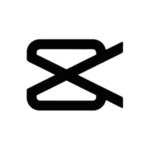
Capcut

Midjourney

Audition
Experience our Infrastructure
Studio Style Learning With VFX for YouTube Video Editing
At VFX, You Don’t Just Learn Video Editing – You Craft Content That Connects.
Batch Sizes Limited to Ensure 1-on-1 Attention
Instructors with Experience Editing for Top YouTubers and Brands
24/7 Student Support With Mentoring and Career Guidance
Updated Curriculum Aligned With 2025 YouTube Trends and Formats
Learn Video Editing The Way It’s Done On Real YouTube Channels. Each Module Reflects Actual Industry Practice From Scriptwriting and Shooting Plans To Post Production And Optimization. With Live Feedback Sessions, Peer Reviews, and Mentorship From Experienced YouTube Editors, You’ll Master the End to End YouTube Production Pipeline.
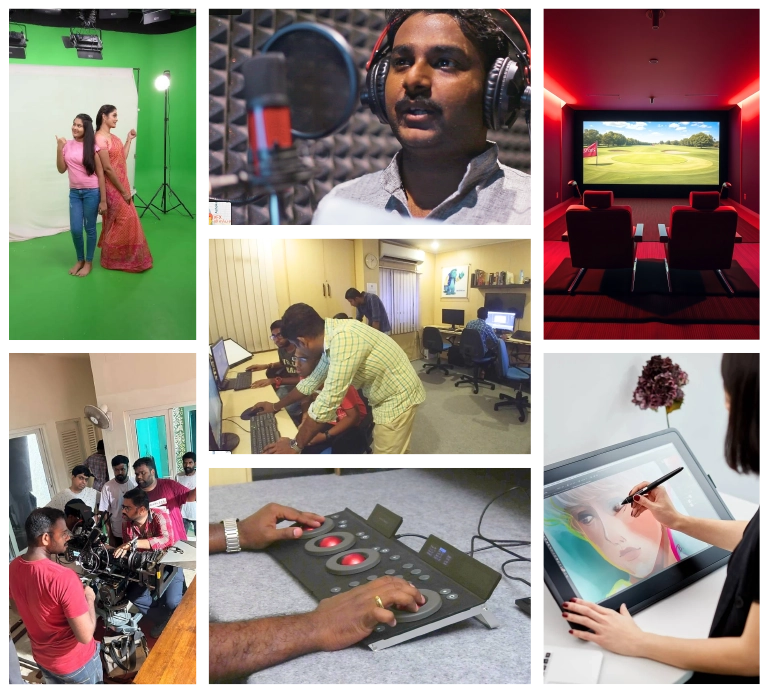
Learn from the Best
Expert YouTube Editors & Flexible Learning at Your Fingertips
Meet Our Expert Instructors:
Learn From Seasoned YouTube Video Editors With Real World Experience in Content Creation, Editing, Storytelling, and Channel Growth. Our Instructors Bring Hands-on Insights From Working With Top Creators and Brands, Guiding You to Produce Professional Quality Videos and Build a Successful Career in Video Editing.
Flexible Learning Options:
Weekday Batches
Morning and evening sessions.
Online Classes
Live instructor-led sessions.
Weekend Batches
For working professionals.
Offline Classes
At our Chennai campus.
Our YouTube Video Editing Course Benefits & Outcomes
Our YouTube Video Editing Course Provides Industry Relevant, Hands-on Training Designed to Help You Create Compelling, High Performing YouTube Content. You’ll Learn to Master Leading Editing Software Like Adobe Premiere Pro, Final Cut Pro, and Davinci Resolve While Gaining In-depth Knowledge of Motion Graphics, Sound Design, Color Correction, and Pacing for Audience Retention.
This Course Goes Beyond Editing. You’ll dive into YouTube-specific skills, such as Scripting, Video SEO, Audience Targeting, Thumbnail Creation, and Channel Branding. With Real World Projects and Expert Mentorship, You’ll Build a Professional Portfolio and Gain the Technical and Creative Confidence to Thrive in the Competitive World of YouTube Content Creation.
YouTube Video Editing Course Fees Structure
-
Expert Led Training
-
Real World Projects
-
One-on-One Personalized Learning
-
Learn Industry Leading Tools Like Adobe Photoshop, DaVinci Resolve, Final Cut Pro, After Effects, Firefly, Midjourney and Canva
-
Master Motion Graphics, Sound Editing, Color Grading & YouTube Video Optimization
-
Course Duration- 10 Months
-
Weekday Batches: Monday, Wednesday, Friday (10:00 AM - 7:00 PM)
-
Weekend Batches: Saturday, Sunday (10:00 AM - 1:00 PM)
Placement Guidance
Our Placement Guidance Is Editing To Connect You With Companies Seeking Skilled YouTube Video Editors
How We Prepare You for Success
- Learn From Certified YouTube Video Editing Professionals in Chennai
- Work on Real-Time YouTube Projects Focused on Content Creation and Audience Engagement
- Build a Polished Portfolio and Professional YouTube Channel Showreel
- Get Expert Feedback on Every Edit to Refine Your Storytelling and Editing Style
- Attend HR, Technical, and Creative YouTube Editing Mock Rounds
- Receive Tailored Job and Collaboration Opportunities Based on Your Editing Strengths
OUR RECRUITERS
Secure your Future with Our Recruiters
Your dream job is closer than you think — We make you Equipped enough to get you there sooner.






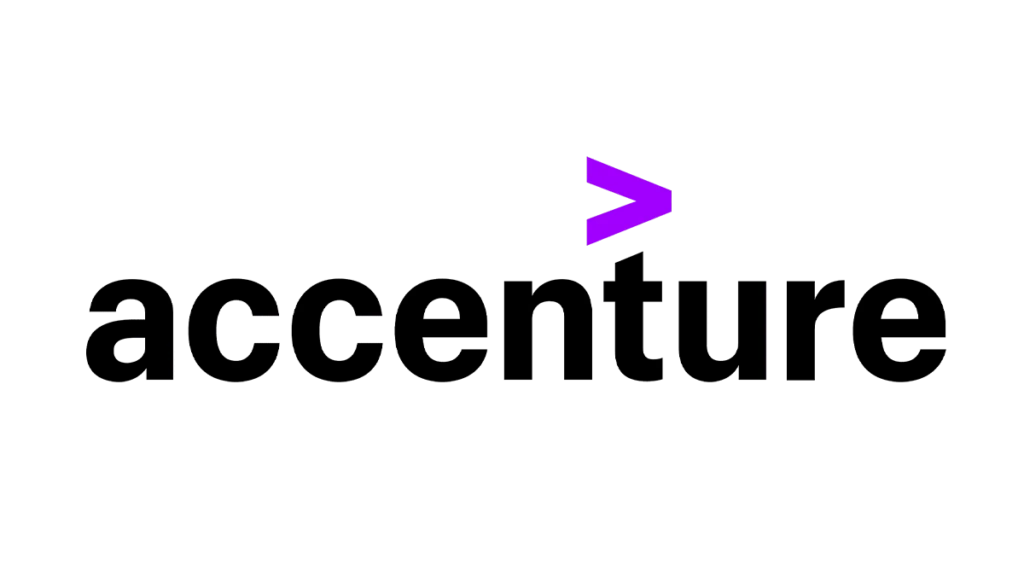
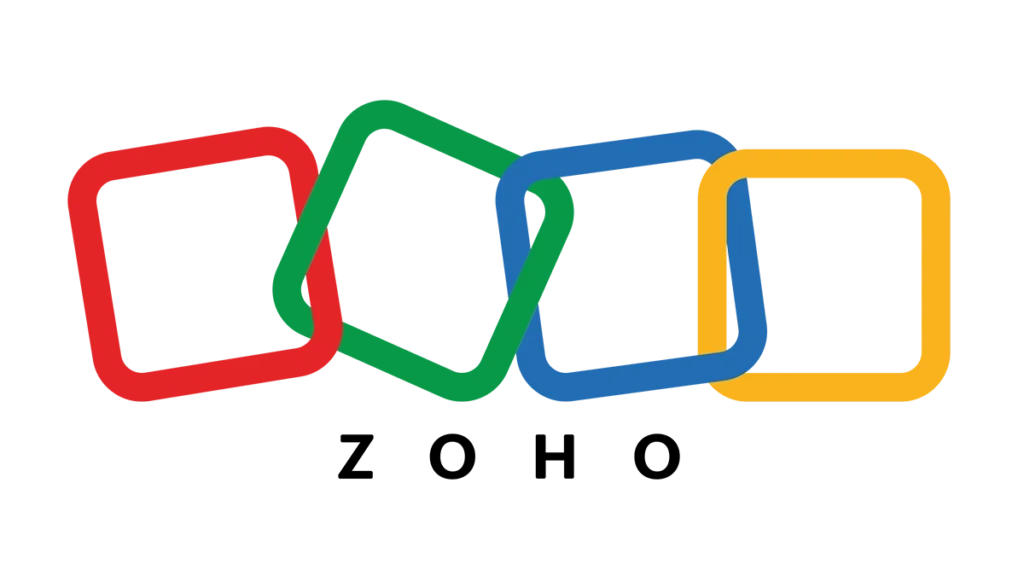







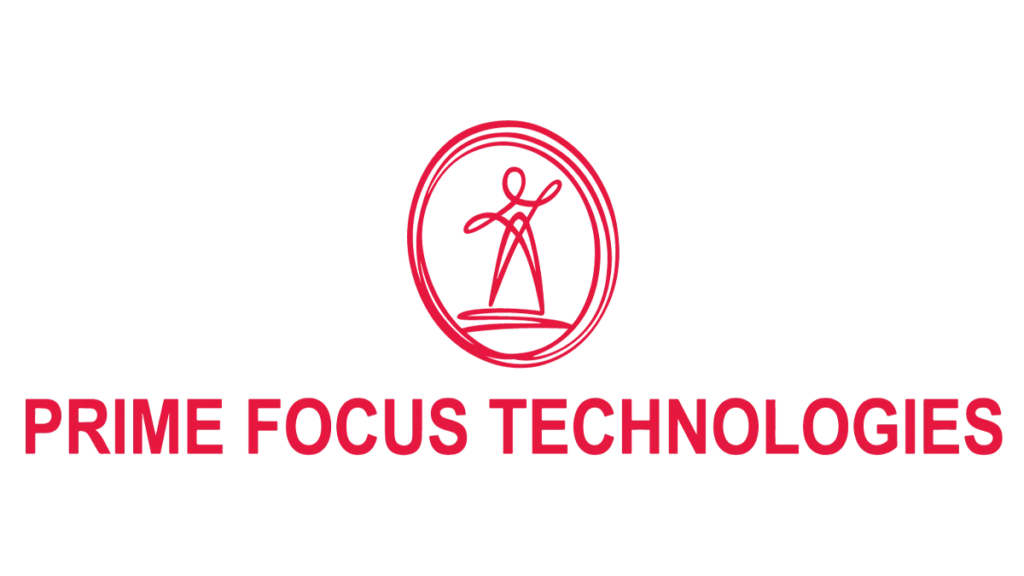

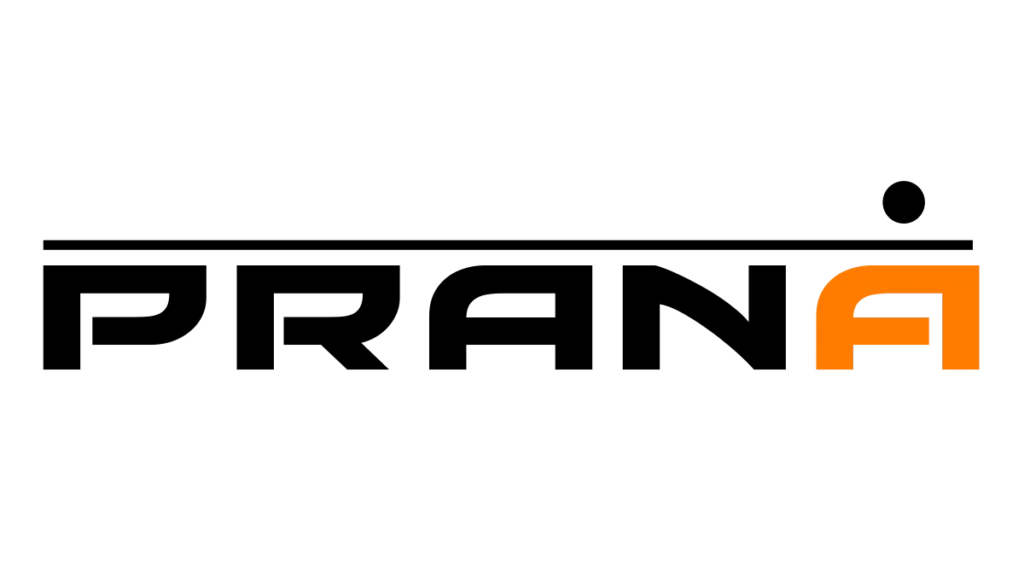


Testimonials From Our Students
Our alumni share stories of growth, transformation, and the lifelong impact of their journey with us.
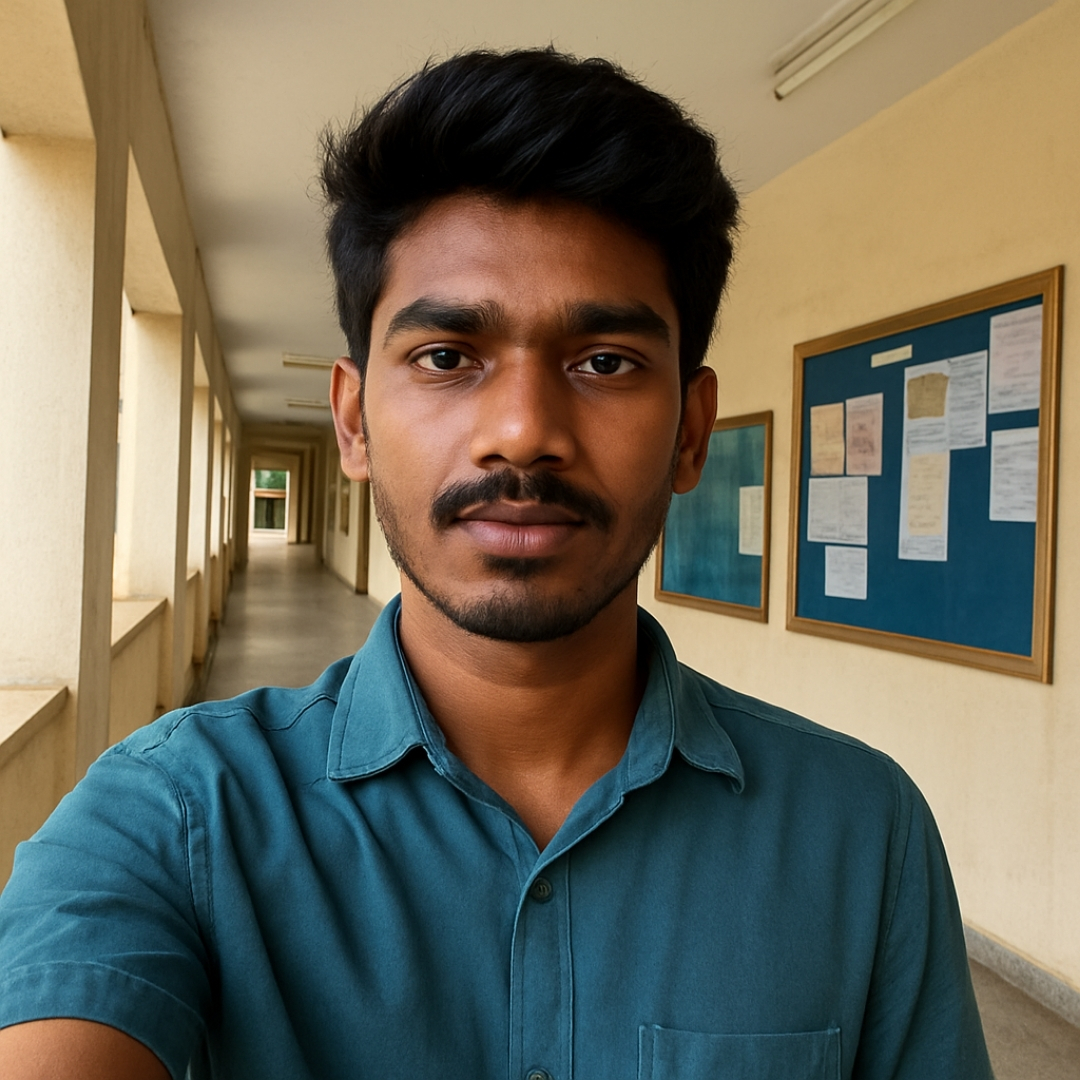
Arun Raj
Storytelling Focus
In the Video Editing Course, I Learned How to Shape Narratives That Truly Connect With Audiences. Modules on Timeline Mastery, Scene Transitions, and Pacing Techniques Completely Changed the Way I Approach Projects. The Editing Studio Has a Creative Atmosphere With All the Tools Needed to Experiment and Grow.

Divya Murugan
Technical Focus
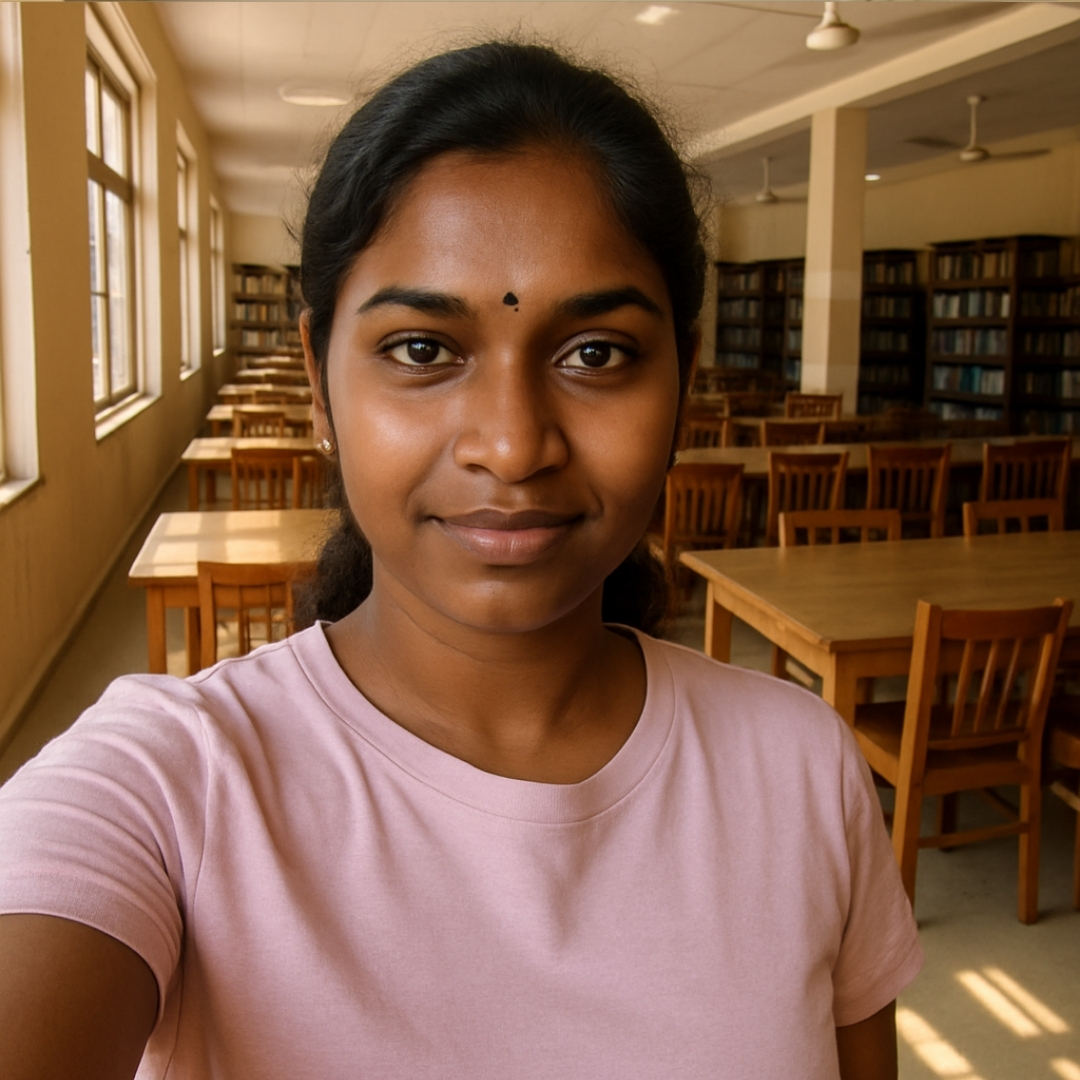
jaya lakshmi
Creative Exploration Focus
Frequently Asked Questions (FAQ)
Our YouTube video editing course covers everything you need to become a skilled video editor for YouTube. You will learn how to use popular editing software like Adobe Premiere Pro and Final Cut Pro, as well as techniques in color grading, audio mixing, motion graphics, and special effects. The course also focuses on YouTube-specific skills such as video optimization, thumbnail design, and understanding video analytics to grow your channel.
No, prior experience in video editing is not required. Our YouTube editing classes are designed for beginners and those looking to enhance their editing skills. The course starts with the basics and gradually advances to more complex techniques, ensuring that everyone can keep up and gain hands-on experience.
The duration of our YouTube video editing training varies depending on the program you choose. Generally, our courses range from a few weeks to a couple of months, allowing ample time to learn and practice the essential skills needed for professional-level editing.
After completing the course, you can pursue a career as a freelance YouTube video editor, or work with content creators, influencers, or brands. There is a growing demand for skilled video editors, especially those who specialize in creating high-quality, engaging content for YouTube. This training will prepare you for a successful career in video editing, with plenty of opportunities for growth.
Yes, our YouTube video editing course in Chennai is perfect for beginners. We start with the fundamentals of video editing and gradually teach you more advanced techniques as you progress. You’ll have access to hands-on projects that help you build a strong portfolio of YouTube content.
The course is designed specifically for YouTubers looking to enhance their editing skills and create more engaging, professional videos. You will learn how to create captivating thumbnails, optimize videos for search, and master editing techniques that make your content stand out. This training will help you elevate your YouTube channel and attract more viewers.
During the course, you will primarily use Adobe Premiere Pro, Final Cut Pro, and DaVinci Resolve for video editing. These are industry-standard tools widely used by YouTube content creators. You don’t need to worry about purchasing these tools immediately as we provide you with the necessary resources and tutorials to get started.
Yes, upon successfully completing the YouTube video editing training, you will receive a certification. This certification will demonstrate your skills in YouTube video editing and can be added to your portfolio or resume to boost your career prospects.
Yes, creating consistent branding is important for YouTubers, and the video editing course for YouTubers will likely cover how to incorporate intros, outros, and watermarks effectively.
Yes, we offer continued support even after you complete the course. Whether you need advice on your portfolio, help with finding clients, or have any questions about the editing techniques, our instructors are available to assist you as you start your career in YouTube video editing.
To enroll, simply visit our website, fill out the registration form, and choose the course that best suits your needs. If you have any questions or need assistance, our team is happy to help guide you through the process.
A video editing course for YouTubers focuses specifically on the needs of content creators on the platform, teaching you how to optimize videos for engagement, growth, and YouTube best practices
Yes, creating eye-catching thumbnails is a crucial skill for YouTubers, and many video editing courses for YouTubers will include dedicated modules on thumbnail design.